My web
Requesting Additional Time - Document Technician
![]()
When circumstances arise that prevent uploading requested loan files or documents within the expected time frame, a late deliver request can be made in order to comply with the request. Fannie Mae will consider your reason and notify you whether or not additional time to respond to the request was granted.
Follow these steps to request additional time to provide documentation:
-
After logging in to Loan Quality Connect, select your Request Queue or Document Requests from the left menu.
The screen opens showing business intelligence (BI) cards at the top and a list of loans with summarized loan details below the BI cards.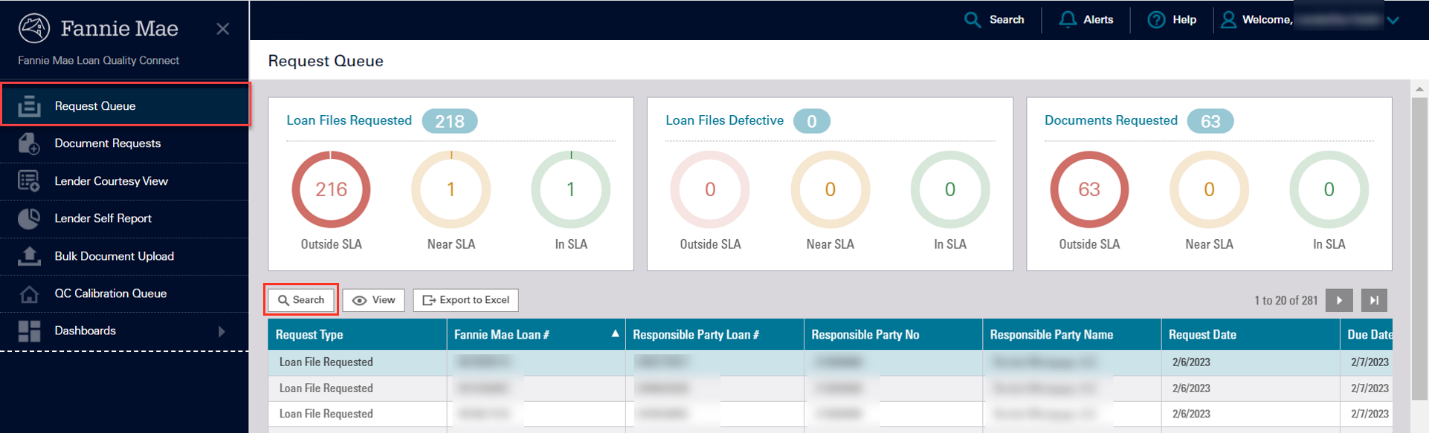
-
To find the request that you want to work on:
-
Click a BI card and scroll through the filtered list of loans that displays below it, or
-
Use the Search function in your work queue.
-
-
Select the request, and then click View. (Double-clicking the request will also open it.)
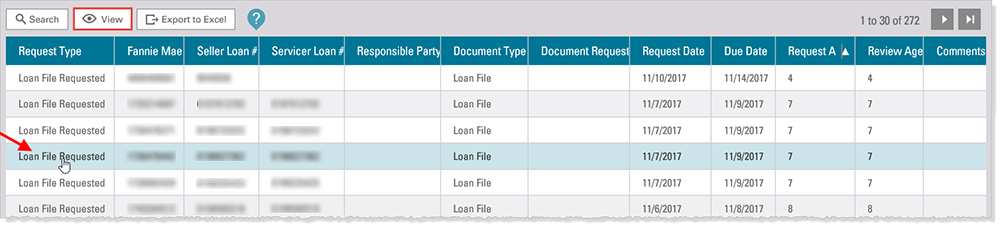
The Loan Details screen appears, displaying the loan review status bar and loan level details under the Summary tab.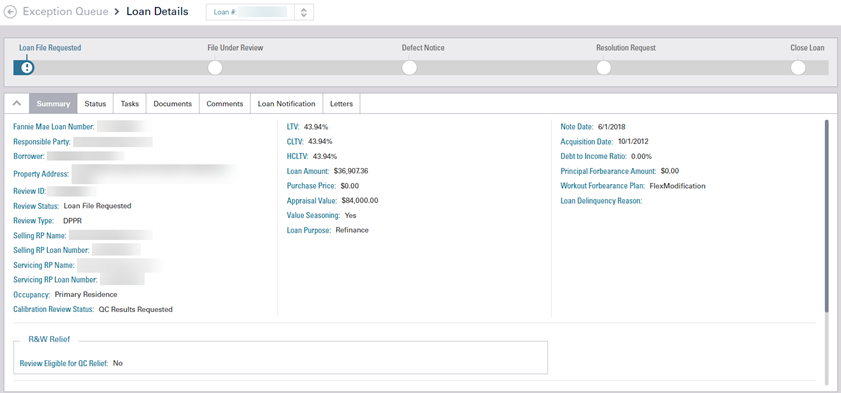
-
Click Tasks to open a particular request. Requests are color-coded to indicate if they are Complete (green), In Progress (blue), or New (white).
Note: You may view all open tasks/requests by clicking Search, and then select No from the Show Completed drop-down menu.
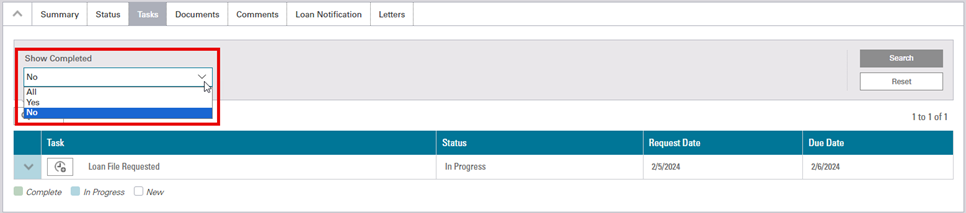
-
Click the clock icon.
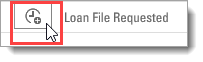
The window opens. -
Type your reason for requesting an extension in time, and then click Save.
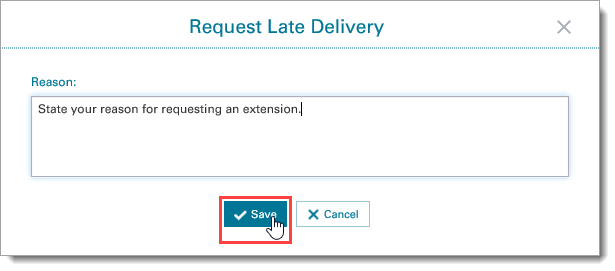
Fannie Mae will notify you of its decision whether or not to provide more time to deliver the requested loan file or document and, if applicable, provide a new delivery date. This communication will be provided in a comment in the Comments tab and an email notification will be sent once the late delivery request has been approved or denied.