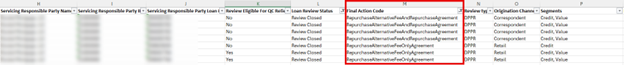My web
New Resolution Report
![]()
The Resolution Queue has been updated to provide you with a new reporting option that offers enhanced capabilities for managing all loans reviewed by Fannie Mae.
The Resolution Report will give you the flexibility to drill down into specific loan data, apply multiple filters, and export the resulting dataset to Excel. In addition, a pie chart will provide you with a quick visual representation of the distribution of loan across various stages of the loans in the remediation process and completed reviews.
Below is a breakdown of what features are included in the Resolution Report:
Advance Filtering:
Provides you the ability to drill down to specific data points of loans in the remediation process.
- All Loan Reviews/Loans with Defects: select all reviewed loans (including closed loan reviews that did not go through the remediation process) OR loan that only has defect(s).
- All Loan Reviews/Loan Remedy Status: select all reviewed loans (including closed loan reviews that did not go through the remediation process) OR loans that have had a Notice of Potential Defect (NOPD) or Resolution Request issued during the review.
- Responsible Party: select loans based on one or more lender ID/name that you are associated within LQC.
- Date ranges: choose specific time periods for Acquisition Date, Selection Date, Original Date or Resolution Request Date.
- Loan Review Status: filter loans based on current remediation status (e.g., Notice of Potential Defect(s), Resolution Requested Significant Defect, Lender Appeal Received, or Review Closed.)
- Defect Severity: filter loans based on defect severity (e.g., Finding or Significant Defect). (See Loan Defects Levels)
- Eligible for R&W Relief: filter loans based on Rep and Warrant Relief eligibility.
- Paste Loan List: provides you the ability to enter a list of specific Fannie Mae loan numbers(s).
Pie Chart:
Provides you a quick visual representation and count of loans in each of the following Loan Review Status that you can select and export the data to an Excel spreadsheet.
- Notice of Potential Defect(s)
- Resolution Requested Significant Defect(s)
- Lender Appeal Received
- Lender Concur Received
- Reaffirm Lender Action Needed
- Impasse Requested
- Management Escalation Requested
- Review Closed
Follow these steps to create a custom resolution report:
- After logging into Loan Quality Connect, navigate to the Resolution Queue and click on Reports
- The Resolution Report page is displayed.
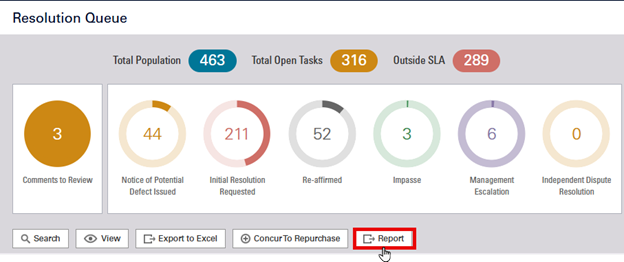
- Refine your resolution report by using any of the filters or use the Paste Loan List option to run a query on specific loans.
Note: If no filters are selected, the data will default to January 21, 2019.
In this example, we filtered by Loan Reviews with Defects, Remedy Requested, and Eligible for R&W Relief.
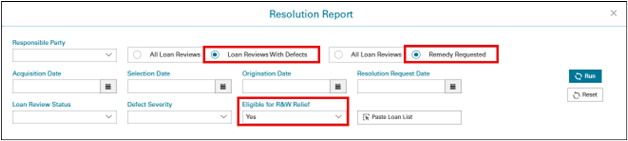
- Click RUN. The data you requested populates the Pie Chart.
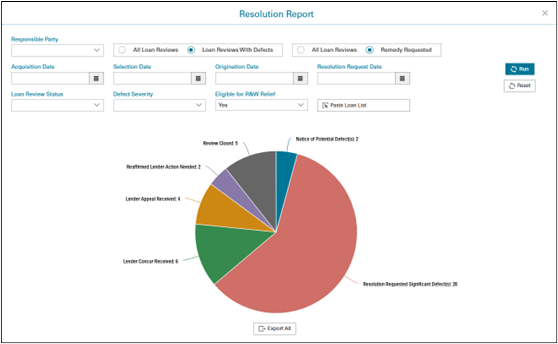
- Hover over each pie slice to view the number of loans and export the data to an Excel Spreadsheet.
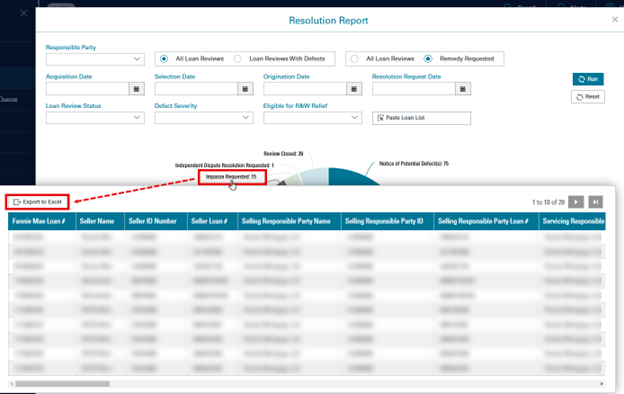
Note: The total number of rows displayed will be per defect or a single row if there’s no defect on the loan. Once the data is exported to Excel, you can filter the report as needed.
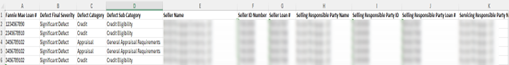
- Click the Export to All button to export all data to an Excel spreadsheet.
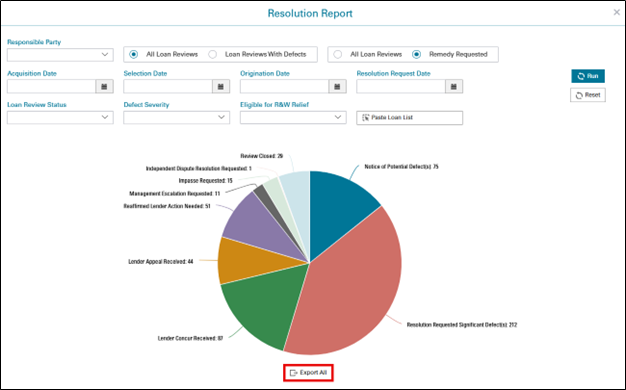
Note: In response to lender specific data needs, the exported data from this report has been expanded to provide you with additional loan data fields.
In this example, the report is filtered by the Final Action Code to display loans with Repurchase Alternatives accepted.