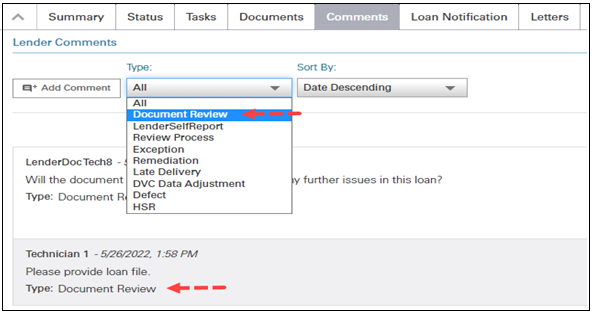My web
Communication with Fannie Mae
![]()
You can communicate with Fannie Mae loan reviewers using Loan Quality Connect's comment feature. Comments allow you to provide valuable information as your loan review progresses and also to view Fannie Mae reviewer feedback and questions in real time. Comments from all parties are appended to the screen throughout the entire review process and are marked with the date and time the comment was added to Loan Quality Connect.
Follow these steps to add your comments and view those made by reviewers:
- Log in to Loan Quality Connect and select a loan. Click View.
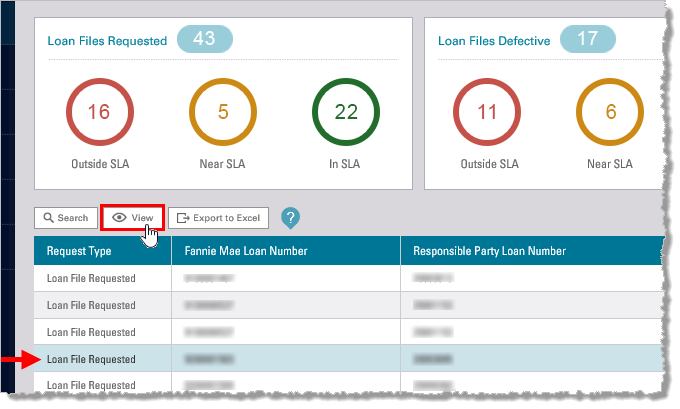
The Loan Details screen for the selected loan displays.
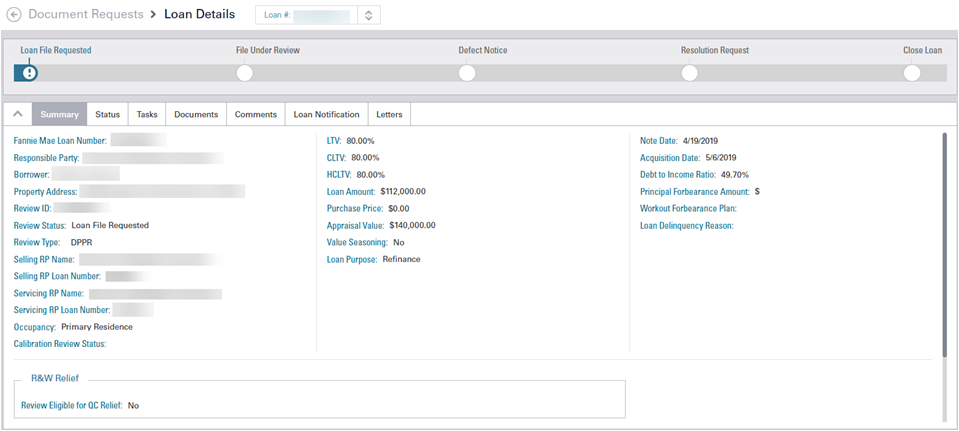
- Click Comments from the tabs above the loan details.
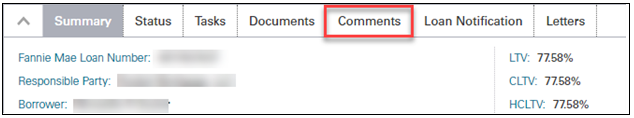
The Lender Comments screen displays. - Click Add Comment.
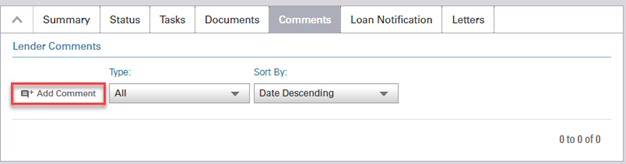
The Add Lender Comment window displays. - Enter pertinent details or ask questions about your loan review. Click Save.
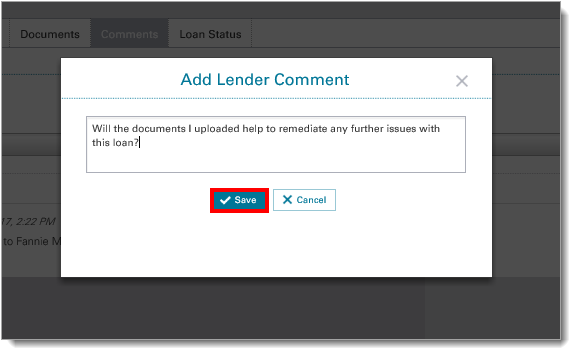
- Your comment is added to Loan Quality Connect. Fannie Mae will receive notice of your comment in our task BI Cards and will respond. However, if your intent is to submit a formal response to a resolution use the Your Option menu on Remedy Status tab to select "APPEAL".
Note Each comment shows the respective user and time stamp when the comment was made. Each comment should help Fannie Mae reviewers understand the intent of your new information, documentation or calculation.

- As comments continue to be added to the loan review, they are appended under the Comment tab in the order they were entered into the system.
Note: Once an added comment is saved it cannot be edited.
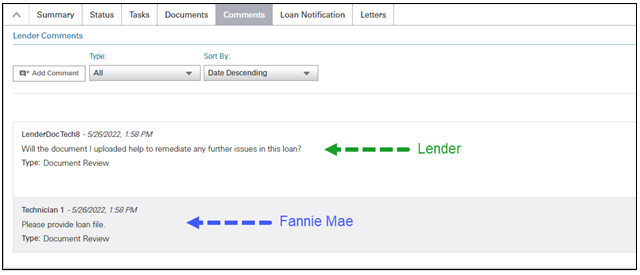
- Comments can be sorted by the type of activity associated with the comment or by date. Open the Type: and/or Sort By: drop-down menu and select the desired sorting criteria.