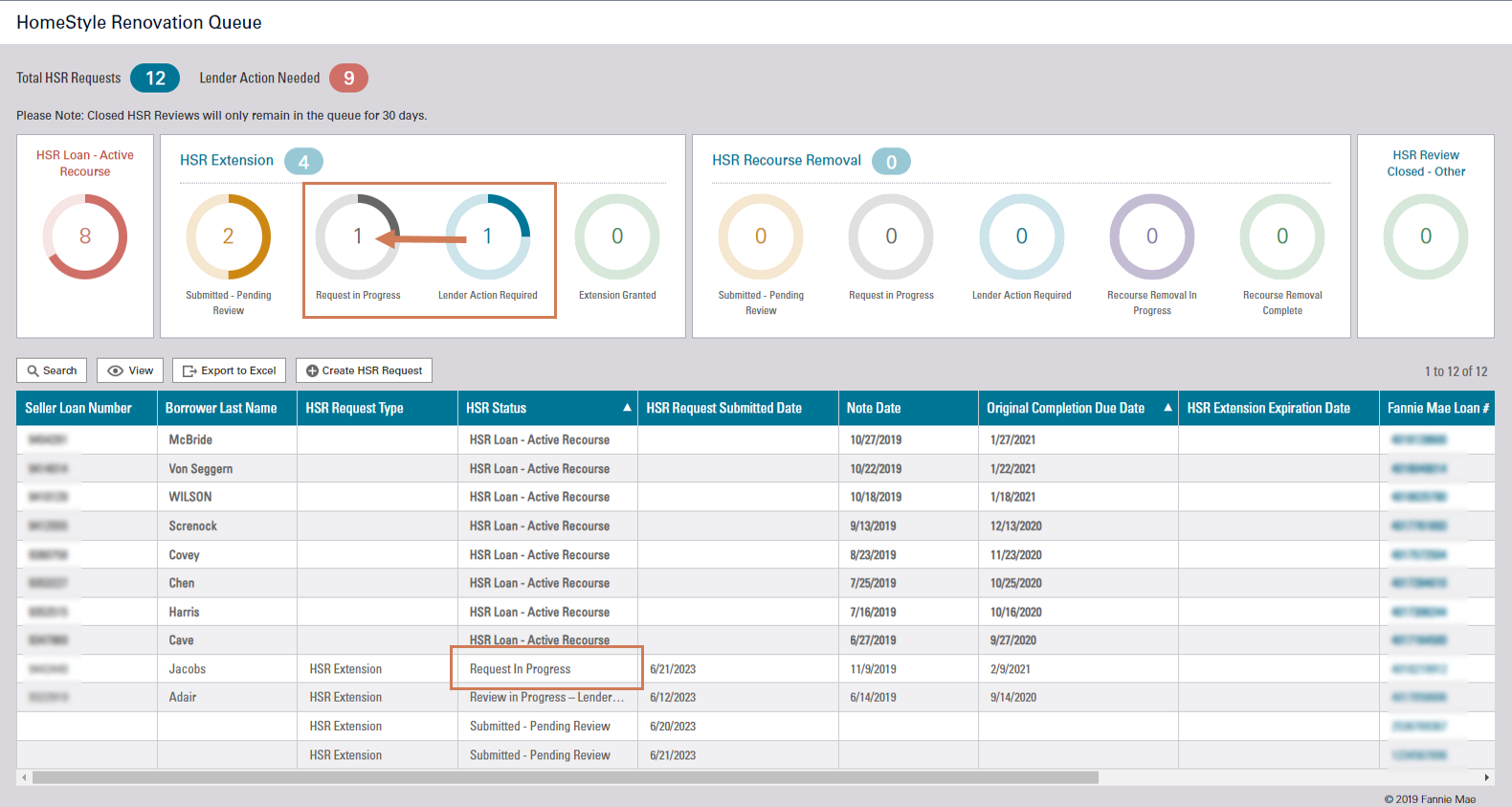My web
Work Request(s)
![]()
If a loan is showing in your HomeStyle Renovation Queue in the status “Lender Action Required,” then additional information is required for Fannie Mae review. To respond to a request for lender action, follow the steps below:
- Click Lender Action Required button in either the “HSR Extension” box or the “HSR Recourse Removal” box. All loans in that status will be displayed.
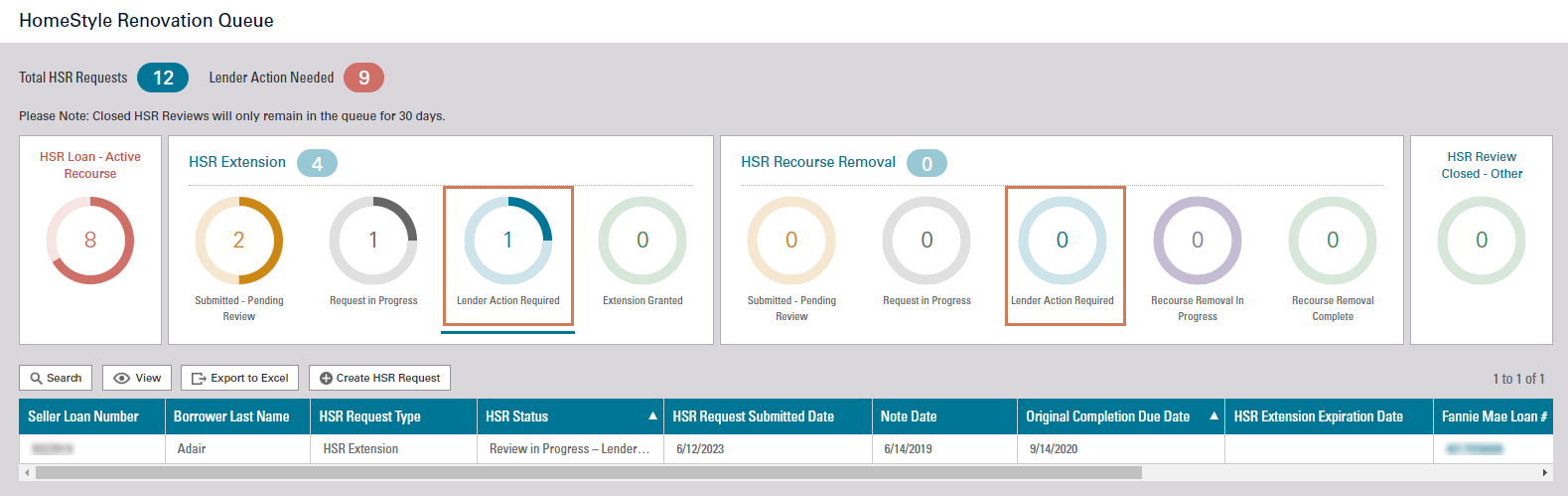
- Click on the loan number hyperlink to open the loan review.
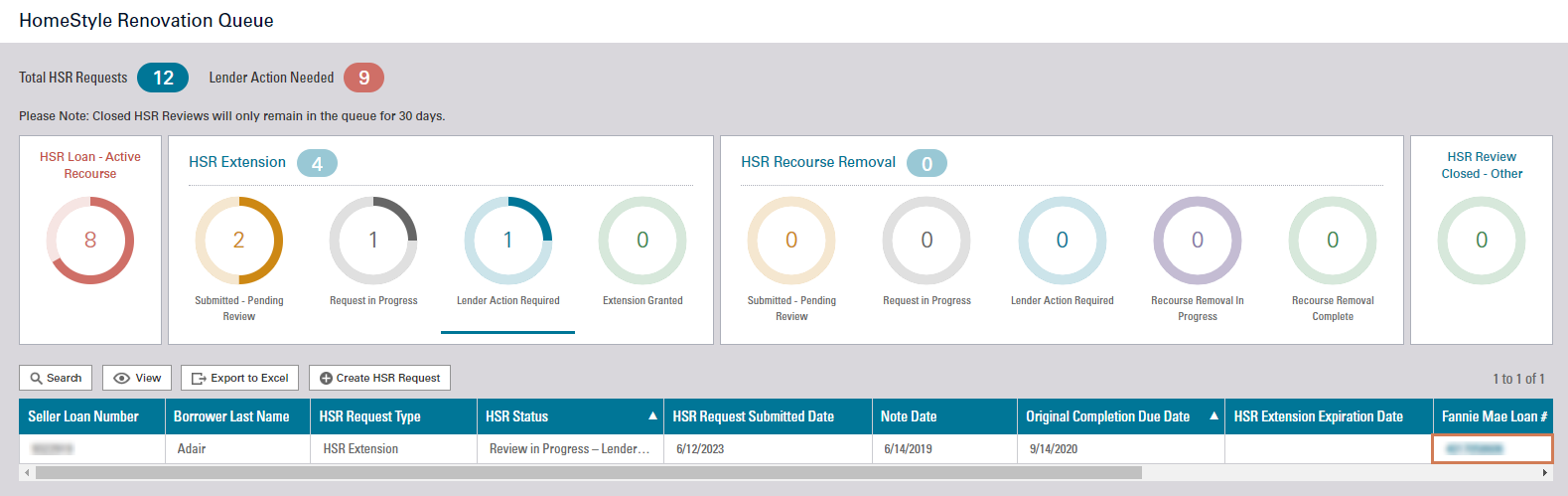
Result: Loan Review HomeStyle Renovation tab view displays.
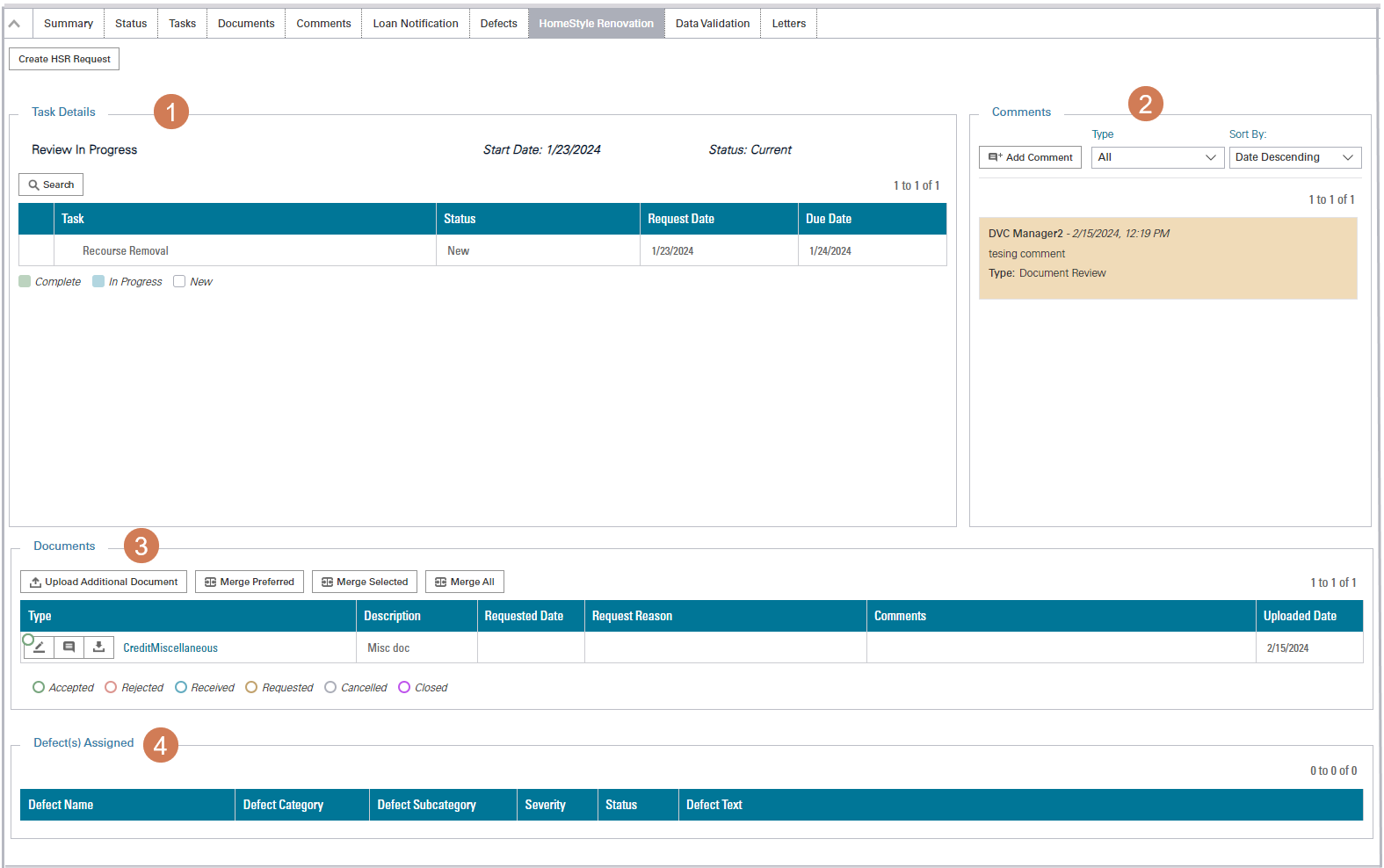
| 1 | The Task Details section shows the status of the current task due and allows the user to respond /complete the task. |
| 2 | The Comments section displays all comments on the loan review and allows the user to add additional comments. |
| 3 | The Documents section displays all documents associated with the loan and allows the user to upload additional document requests and respond to document requests. |
| 4 | If the loan has a defect, it will display here. |
If comments request a document, follow the steps below:
- Review the Fannie Mae comments explaining what information is needed.
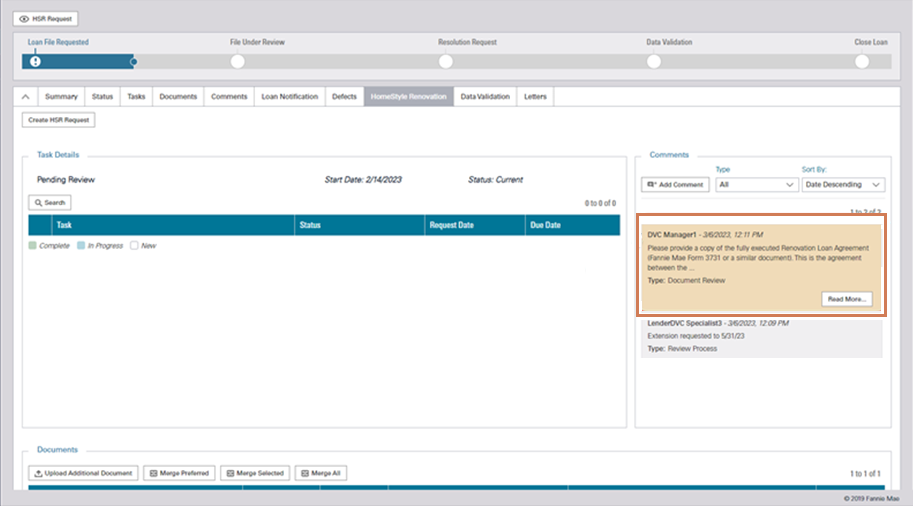
- Scroll down to the “Documents” section of the HomeStyle Renovation tab and click the Upload Additional Document button to add the requested documentation.
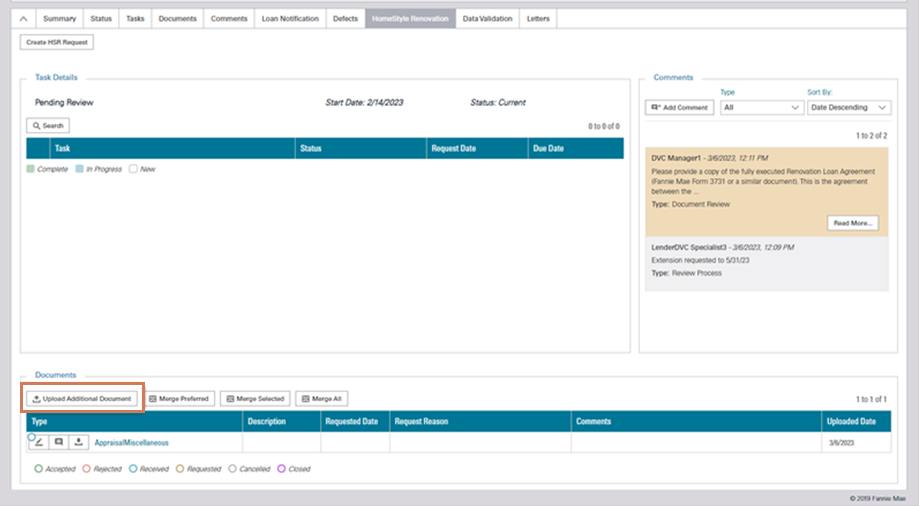
- Complete the document fields, upload your document, and click Save.
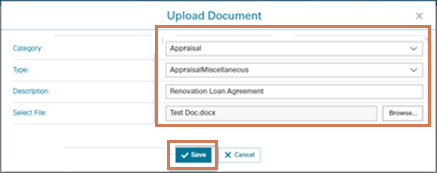
- You will receive a pop-up confirmation stating that your document was uploaded successfully, click Okay and repeat this process for each additional document you need to upload.

- Once all documents have been uploaded, add a comment responding to Fannie Mae’s request, addressing the requested information/documentation.
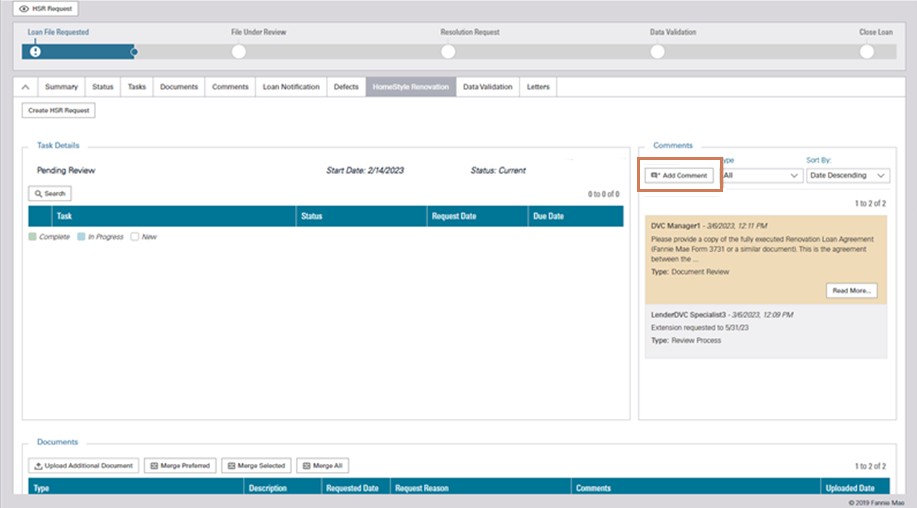
- Add your comment and click Save.
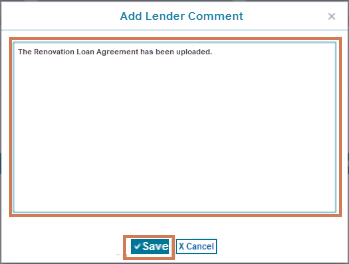
- Return to your HomeStyle Renovation Queue – the loan should have moved from “Lender Action Required” status to “Request in Progress” status. The loan is now in Fannie Mae’s queue for review.