My web
Exporting Information to an Excel Spreadsheet
![]()
Users can export loan information that is displayed on the HomeStyle Renovation Queue screen. By using the search and/or sort features via the search button, status circles, and column headings the desired loan information will display and can then be exported to an Excel spreadsheet.
To export data to an Excel spreadsheet, follow the steps below:
- Prepare appropriate data for export, i.e., enter information in the Search fields or use the Header icon
 to arrange data
to arrange data
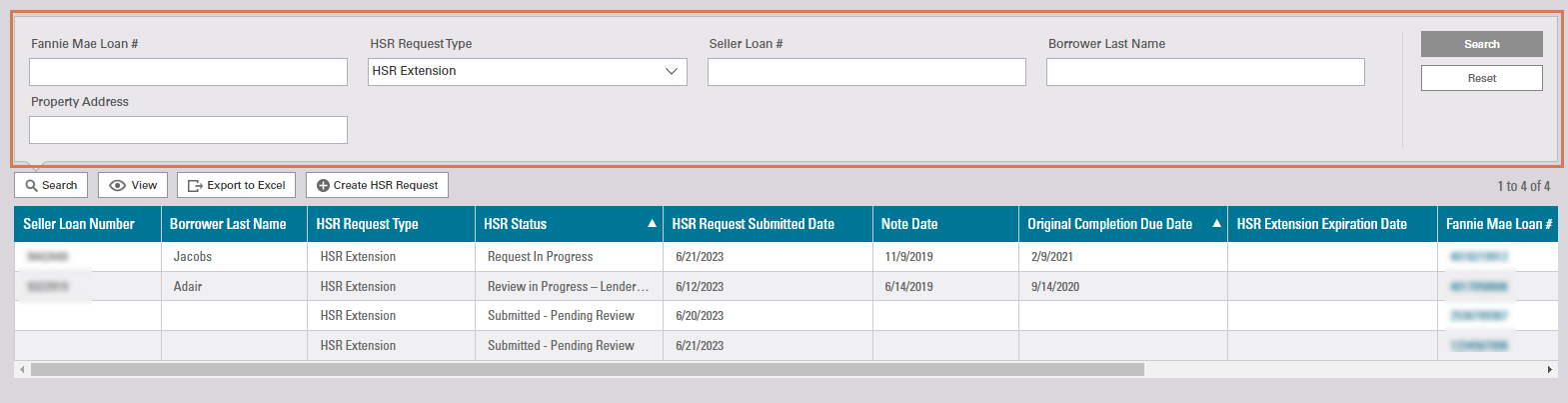
- Click Export to Excel.
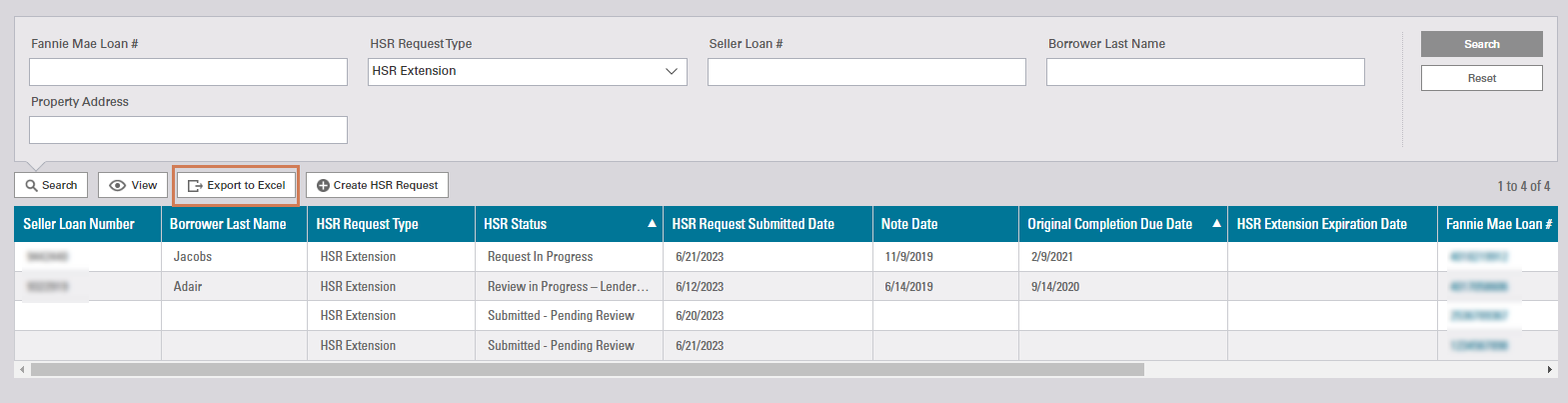
- Click Open file.
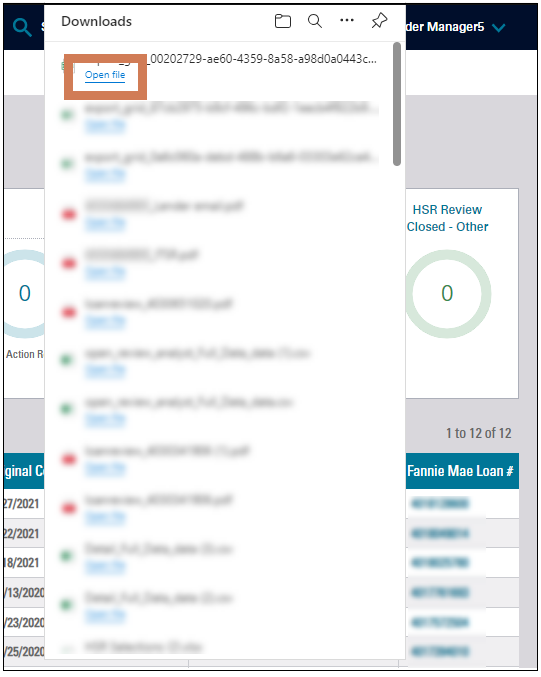
Note: Sort and save data per company processes and procedures.