My web
Logging In and Out of Loan Quality Connect
![]()
Logging In
Note: To obtain the best experience with Loan Quality Connect TM we recommend using Google Chrome or the new Microsoft Edge.
Once you have your credentials, follow these steps to log in to Loan Quality Connect.
- Use your browser to navigate to https://www.loanqualityconnect.com/.
The Loan Quality Connect login page appears. - Enter your User Name and Password, and then click LOGIN.
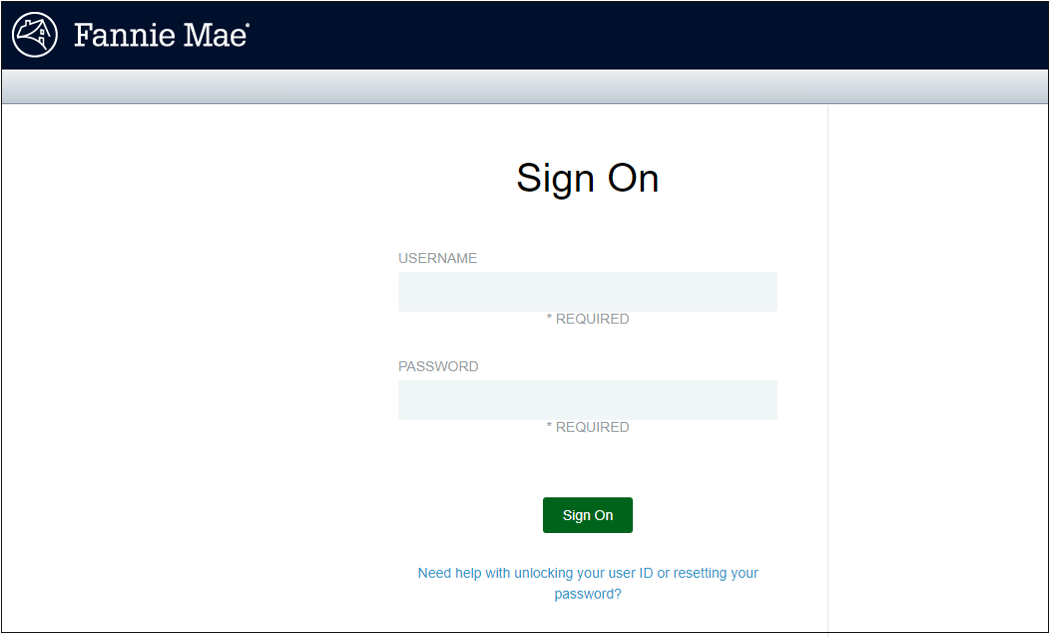
- If you need help, click Need help with unlocking your user ID or resetting your password?
The password reset window opens and you can attempt to sign in again, or choose the option that applies to your situation.
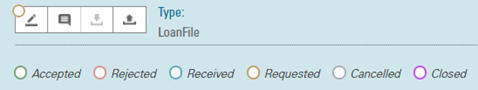
Logging Out
Follow these steps when you are ready to log out of Loan Quality Connect.
-
Click the small arrow at the top right of the screen next to the Welcome message.

-
When the menu expands, select Sign Out.
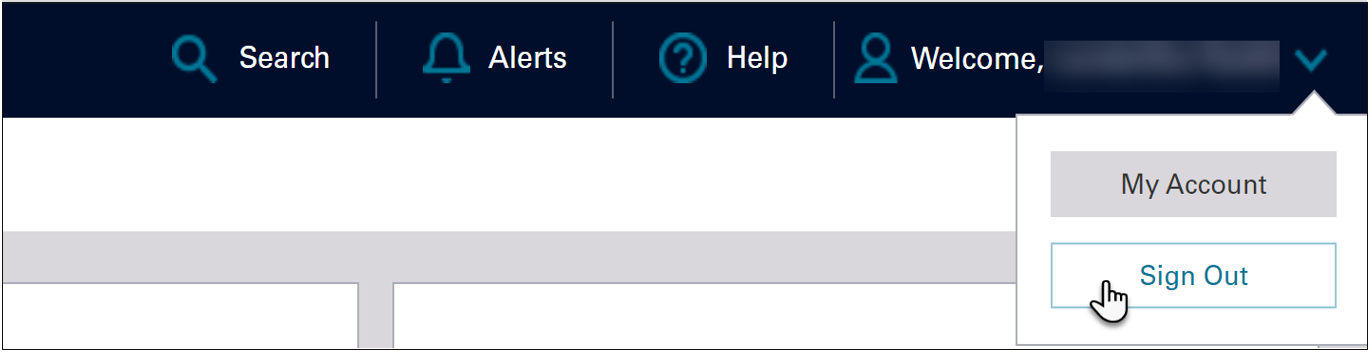
-
When the Logout Confirmation Consent screen appears, click Confirm.

A message appears that you have successfully logged out of Loan Quality Connect.
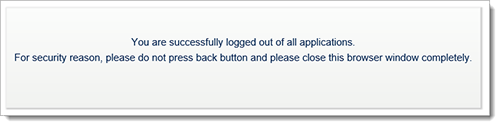
-
Close the browser window.