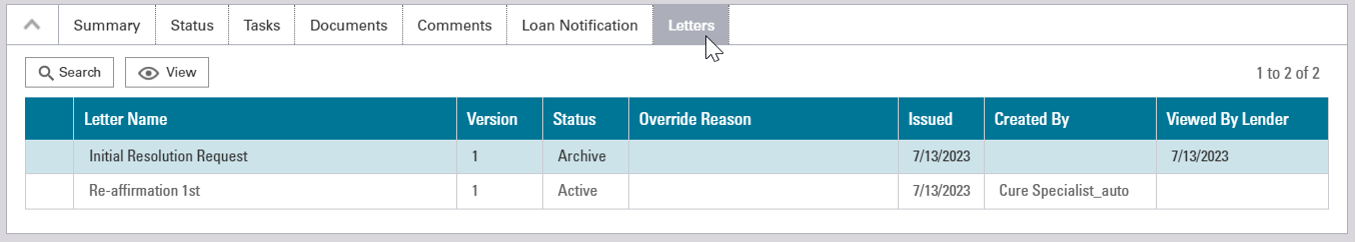My web
Getting Started as a Document Technician
![]()
Loan Quality Connect is a task-based system. All system tasks are associated with a corresponding role. The Document Technician role has the ability to work on a loan file or individual document request from Fannie Mae, submit Self Reports/Voluntary Repurchase Requests, and view Dashboard reports.
When you log in as a Document Technician, select the Request Queue or Documents Requests Queue from the left navigation menu and then select a loan to view and/or take action on the loan. Selecting a loan by clicking the loan number opens the Loan Details screen.
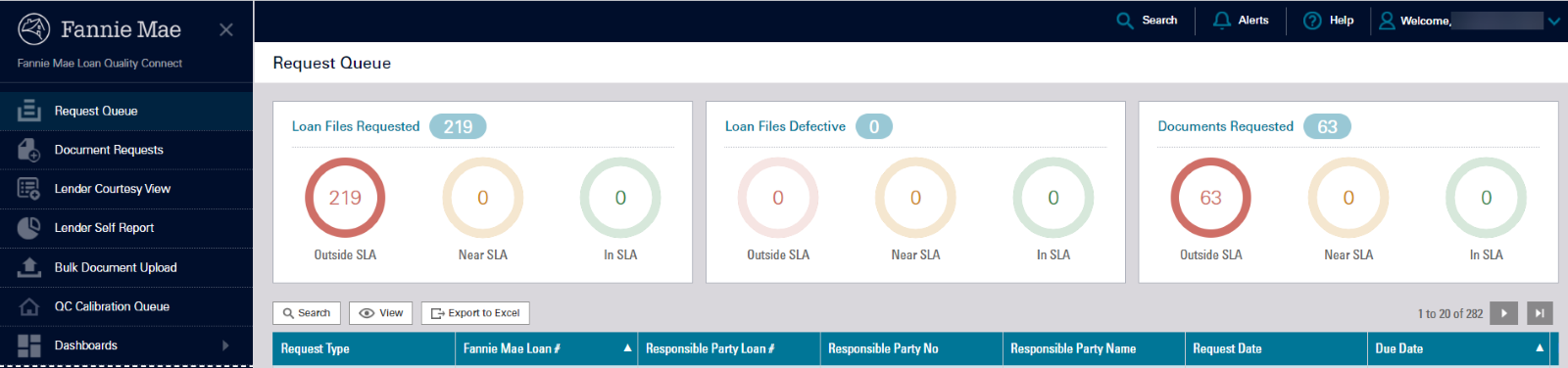
Note: If there is a responsible party transfer for a loan(s) in your portfolio, for which you have received a loan file and/or a missing document, you will receive an email notification regarding the change. Any requests in the system will be rescinded and will no longer be reflected in your Request or Resolution Queue as appropriate.
Loan Details Tabs Explained
On the Loan Details screen, you see a row of tabs across the top of the page under the progress bar. These tabs provide the information and functionality you need to work on loan files or individual document requests.
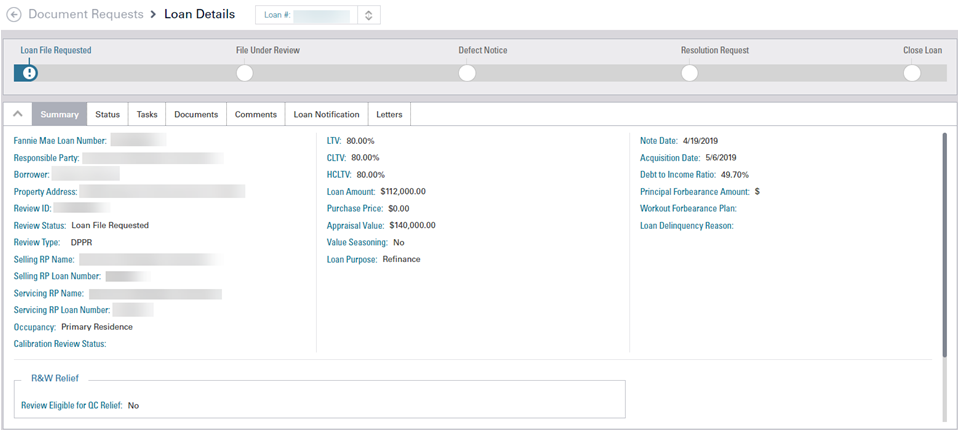
What you can do in each tab is explained below. If you scroll down the screen within any of the tabs selected, you will see expandable menus that display loan review data for that loan. You can see details about the loan characteristics, borrower, income, property, assets, expenses, bulk deal, participants, and remedies.
-
Summary
Displays key data points of the loan.
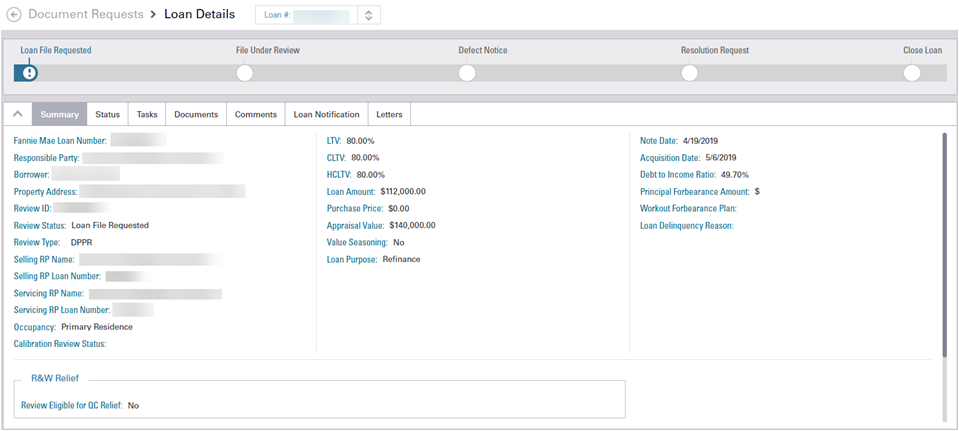
-
Status
Chronologically lists the requests and actions that have occurred for this loan during the review process, the date these tasks were initiated, and provides the current status for each task (New, In Progress, and Complete). Examples include Resolution Request, Reaffirmed – 1st Appeal, Reaffirmed – 2nd Appeal, and Impasse.
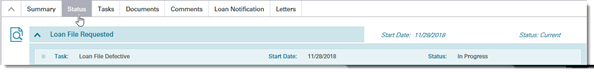
-
Tasks
Lists pending and completed task requests from Fannie Mae along with the request date, task due date and a Status of each task (i.e., New, In Progress, and Complete). Request for a time extension or a late delivery request is the only action that can be performed from this screen.
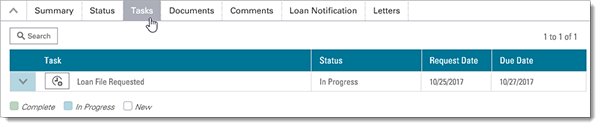
-
Documents
Lists the documents that have been uploaded to Loan Quality Connect and designates the status of the upload (Requested, Accepted, Rejected, Received, or Cancelled). Listed chronologically with fields for explanatory information. In addition, you have the capability to upload additional documentation to the loan review, edit the document attributes, provide additional comments, or download the document by clicking one of the three icons.
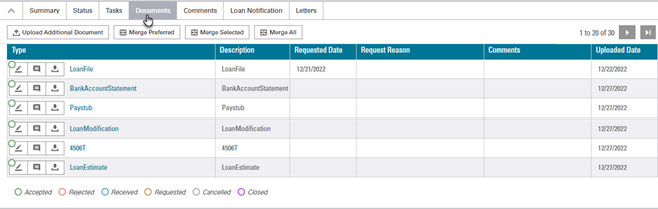
-
Comments
Communicate with the Fannie Mae loan reviewer by exchanging comments in Loan Quality Connect. Comments are official communications that are posted to the system and can be seen and answered by both the Lender and Fannie Mae in real time. All comments are appended to the screen in chronological order and can be sorted by date, type, or user.
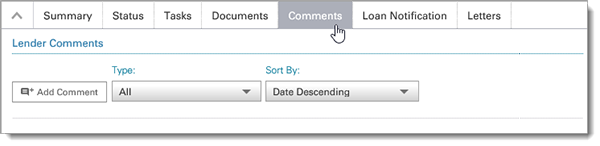
-
Loan Notification
Lists all email notifications and communications for the subject loan between Fannie Mae and your organization that have occurred in Loan Quality Connect. Listed in chronological order, you will be able to view the names of the email recipients by clicking the down arrow next to the notification.
Note: Email notifications and communications from Fannie Mae regarding Loan Quality Connect loans are sent from the [email protected] email address.
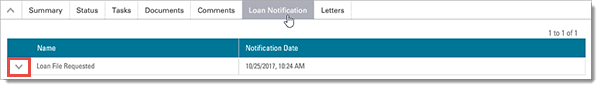
-
Letters
Displays the letters and official communications that Fannie Mae has delivered to your organization on the subject loan in Loan Quality Connect. Examples include Resolution Requests, Reaffirmed Resolution Requests and Single Loan Waivers. The system provides the version and current status of each Resolution Request, who sent it, and the date it was viewed in the system. You can open each Resolution Request - including Repurchase Agreements (if any) - and view and download it to your local hard drive. For loans with more than one letter, Loan Quality Connect will indicate which letter is currently active.
Note: Email notifications and communications from Fannie Mae regarding Loan Quality Connect loans are sent from the [email protected] email address.