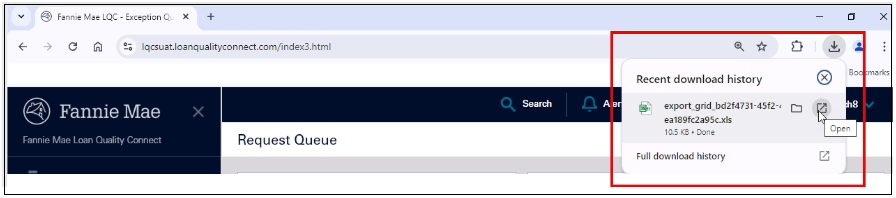My web
Exporting Files to Excel
![]()
You have the ability to export, to an Excel spreadsheet for further evaluation, a complete list of loan file information or a filtered list based on the BI card selected.
Follow these steps to export loan file information to Excel:
- Click the Export to Excel button, found under the BI cards.
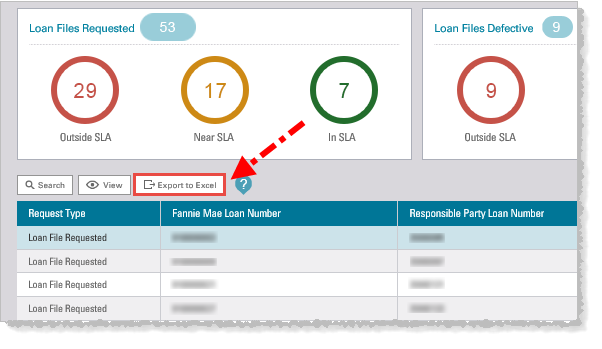
A prompt appears under the Downloads icon and you have the option to open or save the Excel spreadsheet. - Click Download icon to save folder.
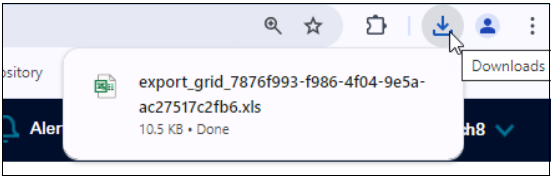
- Click Open icon to open file in Excel.