My web
General Features and Functions
Business Intelligence (BI) Cards (Remediation Specialist/Manager)
![]()
Business Intelligence (BI) cards are found at the top of the screen on most pages in Loan Quality Connect. They offer a visual representation of the different tasks in the review process as they move along a timeline to completion. Timelines for most tasks are established in the Selling Guide and known as service level agreements or SLAs. An SLA is the total number of days you have to complete the task. Each BI card shows a count for the task described in relation to its SLA time frame. (For more information on SLAs, see Service Level Agreements (SLAs)).
The Resolution Queue screen has been redesigned to assist you with managing your caseload more effectively and provide visibility of all active Remediation loan inventory in the remediation process.
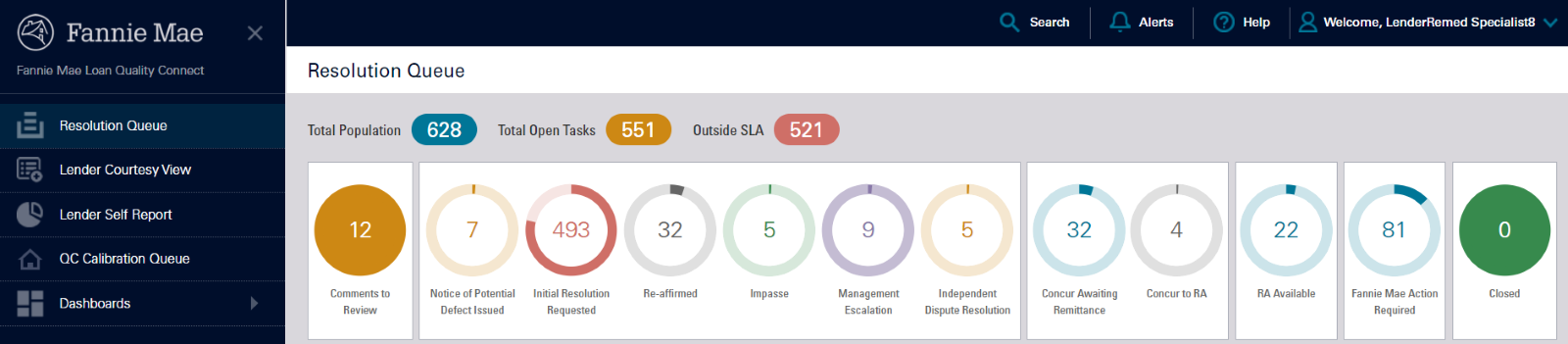
Details about each section of the Resolution Queue is described below:
Resolution Queue Explained
Aggregate Widget (Updated)
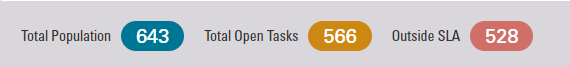
NEW Hovering over each BI Card will display the following description:
- Total Population - Total population of loan in remediation with open tasks, for both lender and Fannie Mae to be completed.
- Total Open Tasks - Total open loan reviews in remediation where lender action needs to be taken.
- Outside SLA - Total open loan reviews in remediation where lender action needs to be taken that is now outside of its SLA.
Note: Pipeline Maintenance and Management should avoid, or quickly resolve, any loan which exceeds SLA and becomes a negative number - representing the number of days past due. These loans should be resolved with the highest priority. Business Intelligence (BI) Cards.
Business Intelligence (BI) Cards
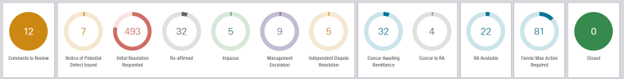
NEW Hovering over each BI Card will display the following description:
- Comments to Review - Total open loan reviews with a new Remediation Specialist lender comment that needs to be viewed.
- Notice of Potential Defect Issued - Total loan reviews with an open Notice of Potential Defect issued that needs lender attention.
-
Initial Resolution Request - Total loan reviews with an open Resolution Request that needs to a lender response
-
Re-Affirmed - Total open loan reviews where an Appeal has been reaffirmed, and lender action needs to be taken within 15 days of our response
-
Impasse - Total open loan reviews where an Impasse has been reaffirmed, and lender action needs to be taken within 15 days of our response.
-
Management Escalation - Total open loan reviews where a Management Escalation has been reaffirmed, and lender action needs to be taken within 15 days of our response.
-
Independent Dispute Resolution - Total open of loan reviews in Independent Dispute Resolution.
-
Concur Awaiting Remittance – Total open loan reviews where Concur to Repurchase has been accepted and remittance is needed.
-
Concur to RA - Total Open Loan Reviews where Concur to Repurchase Alternative has been accepted, and execution of agreement is required to close review
-
RA Available – Total open loan reviews with a Repurchase Alternative or Agreement offered on the current visible letter where Concur to RA or Concur to Repurchase has not been accepted.
-
Fannie Mae Action Required – Total open loan reviews in remediation where a Fannie Mae Remediation Specialist action needs to be taken
-
Closed – Total loan reviews, month to date, where the review has been closed including rescinds, repurchases, and reimbursements. Use Advanced Search to get results for an alternate time period.
Action Buttons (Updated)
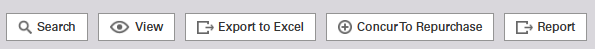
- Search – provides lender with the ability to filter and search for loans to display on the grid based on various filtering options and search criteria.
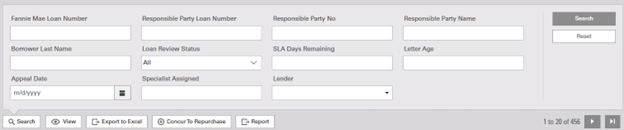
- View – provides lender the ability to view the loan details.
- Export to Excel – provides lender the ability to export data that is displayed on the resolution queue grid to an excel spreadsheet.
- Concur to Repurchase - provides lender the ability to bulk concur.
- Report (New) – provides lender the ability to filter their Resolution Report easily and export loans to an Excel spreadsheet. (See Resolution Report for additional information)
Resolution Queue Grid (Updated)
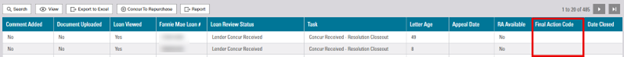
-
Comment Added – This field will get populated to a ‘Yes’ when comments have been added by Fannie Mae to give a lender a response or direction.
-
Document Upload – This field will get populated to a ‘Yes’ when a document has been uploaded by Fannie Mae in support of our reaffirmation.
-
Loan Viewed – This tracking field will get populated to a ‘Yes’ when lender views the loan for the first time.
-
Task – This field will display the current open task for the loan.
-
RA Available - This field will indicate whether an Repurchase Alternative (RA) is available.
-
Final Action Code (New) – This field will display the Final Action Code when the loan is closed.
-
Date Closed - This field will display the date when the loan was closed through the end of the month.