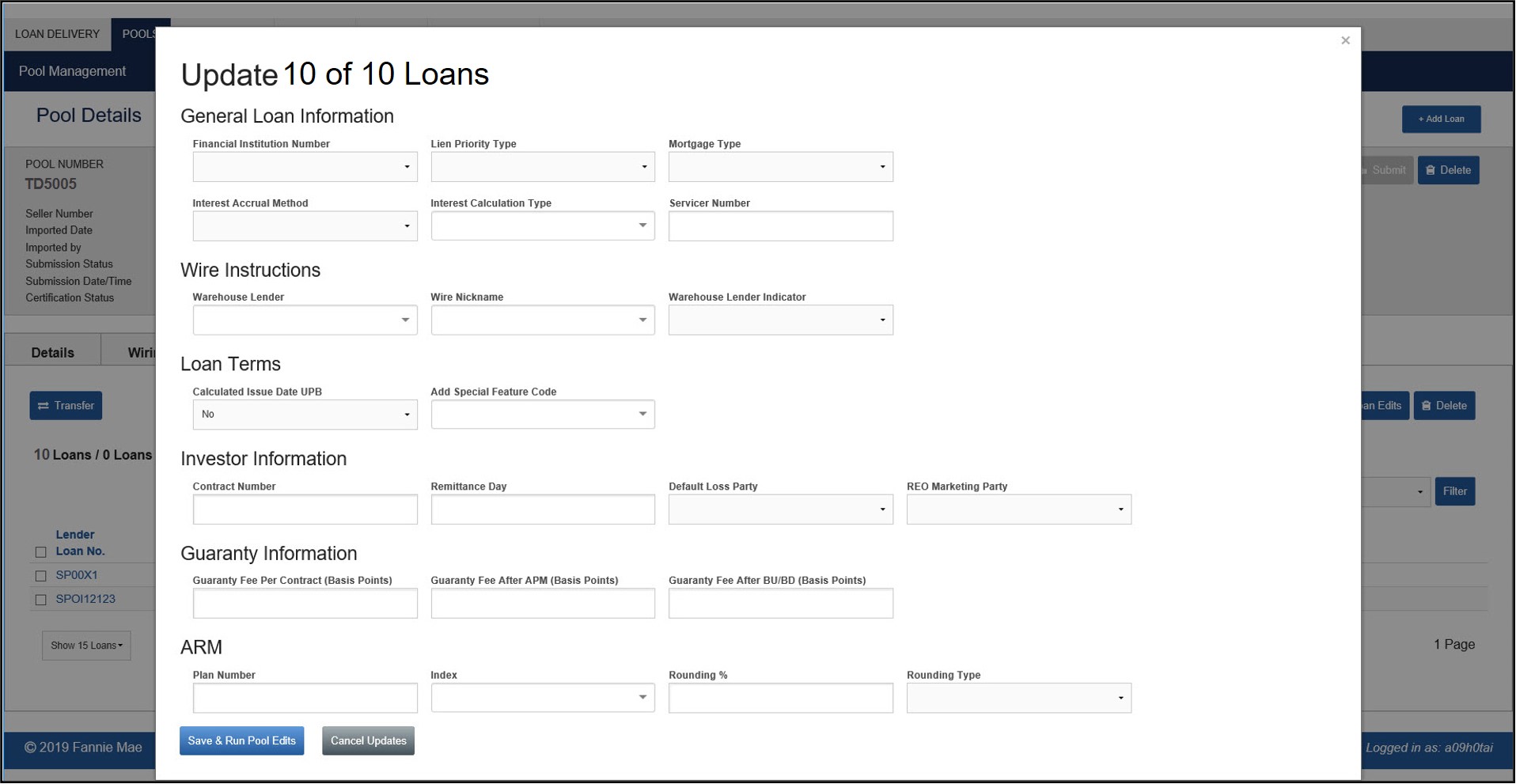My web
Update All Loans - MBS
![]()
Step-by-Step Instructions:
-
After loans are imported, select the hyperlinked Pool Number from the Import Results and Validations page, which will take you to the Pool Details page:
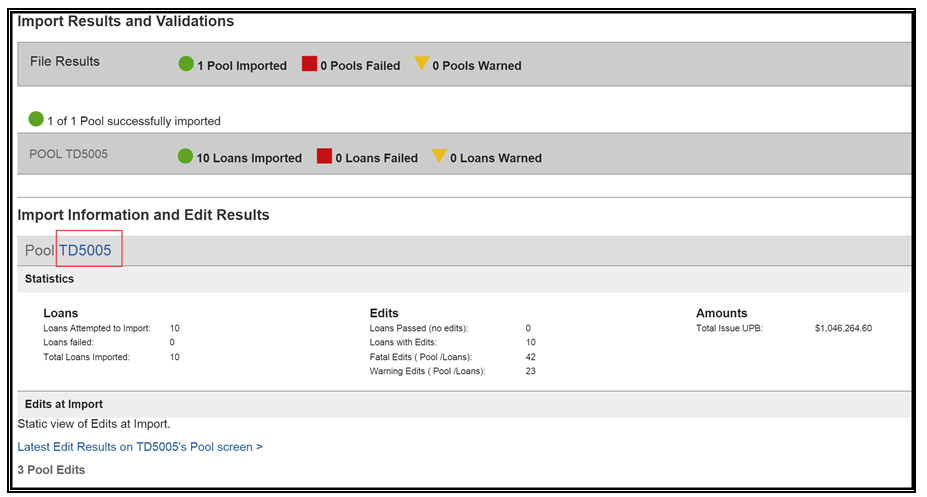
-
From the Pool Details page, select the Update All Loans tab to update all the loans within the pool:
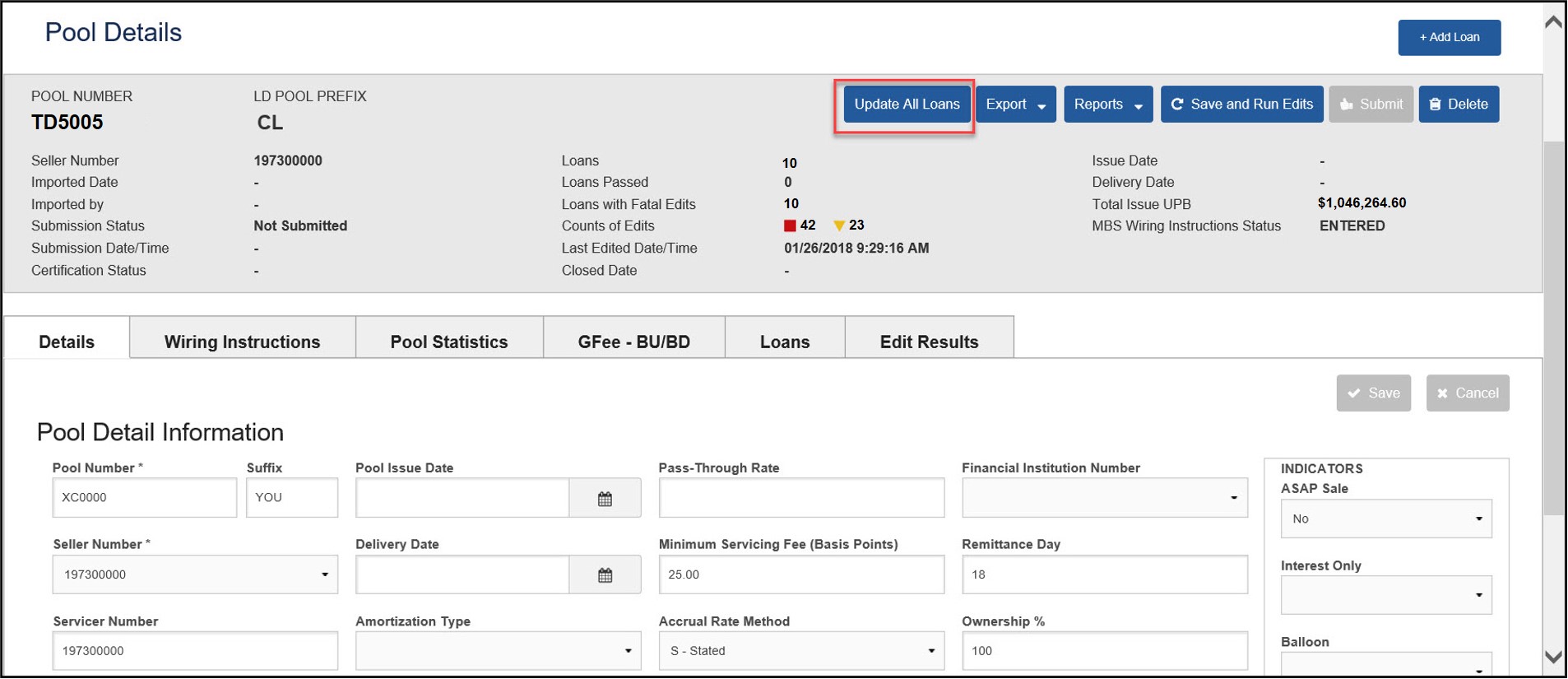
-
The Update Loans page is displayed. The following are the applicable fields that can be updated.
|
Fields on the Update All Loans and Update Function |
|
|
Field Name |
Description |
|
Financial Institution Number |
Institution that maintains custody of mortgage documents for the loan. Select the financial institution number from the drop down feature. |
|
Lien Priority Type |
Priority of the lien against the subject property. Select the lien priority type from the drop-down feature. |
|
Mortgage Type |
The mortgage type for a loan; select from the drop-down feature. |
|
Interest Accrual Method |
Length of time of the interest accrual period. Select the interest accrual method from the drop-down feature. (Month, Day, Biweekly) |
|
Interest Calculation Type |
Method used to calculate the interest of the loan. Select the interest calculation type from the drop-down feature. |
|
Servicer Number |
The nine-digit numeric identifier assigned by Fannie Mae to identify the mortgage servicer. |
|
Warehouse Lender |
Unique identifier for the Warehouse Lender provided by Fannie Mae if loan under bailee letter/2004a. |
|
Wire Nickname |
Wire nickname (payee code) indicates where the proceeds should be sent. Wire ID must be associated in wire details in Loan Delivery seller profile. |
|
Warehouse Lender Indicator |
An indicator denoting whether a warehouse bank is involved in the mortgage loan transaction through a relationship with a lender. |
|
Calculated Issue Date UPB |
Scheduled balance for MBS loans as of the issue date of the pool. Select “Yes” if you want the system to calculate the Issue UPB for all loans in the pool. |
|
Add Special Feature Code (SFC) |
Loan Delivery appends the SFC(s) you added to the end of the list of SFCs you already specified for the pool. It does not overwrite any SFCs that currently exist. To apply more than one SFC, you must add them one at a time. You can apply up to 10 SFCs to any loan within Loan Delivery. Select the SFC from the drop-down. |
|
Contract Number |
Enter the contract number for the pool. |
|
Remittance Day |
Enter the day of the month the servicer will remit to Fannie Mae. |
|
Default Loss Party |
Party that bears the default loss for the loan. Select the default loss party from the drop-down feature. |
|
REO Marketing Party |
Designates who owns or serves the property. Select the REO marketing party from the drop-down feature (Investor, Lender). |
|
Guaranty Fee Per Contract |
Enter the base Guaranty Fee Per Contract. |
|
Guaranty Fee After APM |
Enter the Guaranty Fee After APM (Alternative Payment Method). |
|
Guaranty Fee After BU/BD |
Enter the Guaranty Fee After BuyUp/BuyDown. |
|
Plan Number (ARM) |
Enter the Fannie Mae assigned Plan Number. |
|
Index (ARM) |
Enter the type and source of index to be used to determine the interest rate at each adjustment. |
|
Rounding % (ARM) |
Enter the percentage to which the interest rate is rounded when a new interest rate is calculated as specified on the Note. |
|
Rounding Type (ARM) |
Enter how the interest rate is rounded when a new interest rate is calculated for an ARM change. |
-
A pop-up box will display to update certain fields on all the loans simultaneously. Select Save and Run Pool Edits: