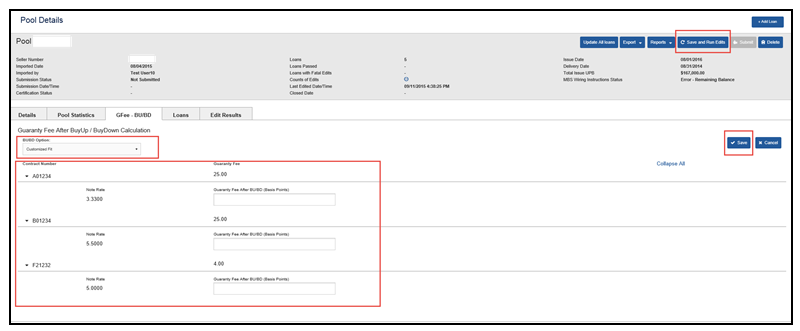My web
Assigning Guaranty Fee after BU/BD Options
![]()
The following option/scenario is available after contract and guaranty fee per contract have been assigned to loans either through an imported XML file or through Update All/Update Loan features in Loan Delivery.
Scenario 3c:
Customized Fit - Any Amortization Types
Contract and guaranty fee information has been assigned for a pool with any type of amortization and now you want to specify the guaranty fee after BU/BD by specific note rate.
For pools with any type of amortization, you can use the “Customized Fit” option to fit a specific servicing fee for select loans within the pool. After selecting the “Customized Fit” feature on the GFee – BU/BD tab of Loan Delivery, add the new guaranty fee information per the specific note rate.
Step-by-Step Instructions:
-
On the Pool Details page, select the GFee - BU/BD tab.
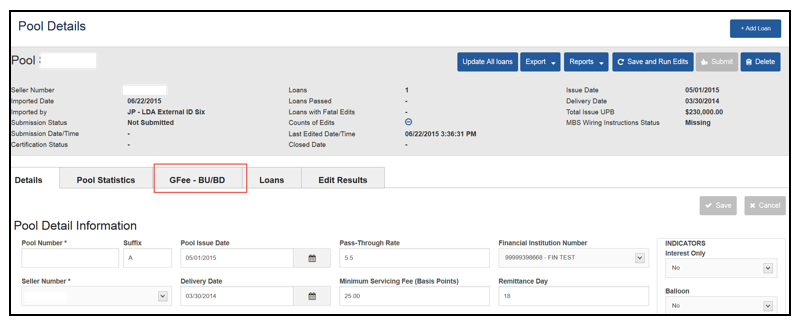
-
When selecting Customized Fit from the BU/BD Options drop-down, the unique contract guaranty fee combinations of loans within the pool will be displayed. Within each contract/guaranty fee combination, the note rates will be displayed. Enter the desired guaranty fee after BU/BD for each contract/note rate.
-
Click the Save button. You have now set the desired guaranty fee after BU/BD for the individual contracts.
-
Click the Save and Run Edits button at the top update the new information in the Loan Details section.