My web
Scenario 2
![]()
Directions: Read the scenario and the steps below to see how this case would be entered in Loan Delivery.
Scenario: The lender meets with a borrower who has selected the checkbox on the URLA Demographic Information section “I do not wish to provide this information” only related to her ethnicity. The borrower also selects an Ethnicity. The borrower does not select a Race. The borrower does not select the "Asian" Race but provides multiple Asian designations. The borrower does not select the "Native Hawaiian or Other Pacific Islander" Race nor the "Other Pacific Islander" designation but enters a race in the description field. The borrower selects a Gender/Sex.
Steps used to enter demographic information:
-
Look at the URLA Demographic Information section to determine the Ethnicity.
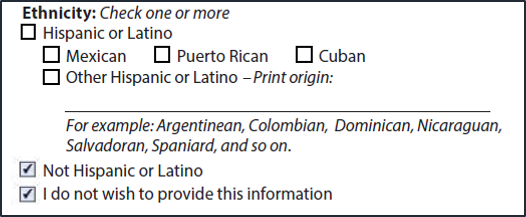
NOTE: The lender might expect the borrower would either provide her ethnicity data or refuse, but in this uncommon scenario, the borrower does both.
-
Locate the Borrower(s) section on the Loan Details page in Loan Delivery.
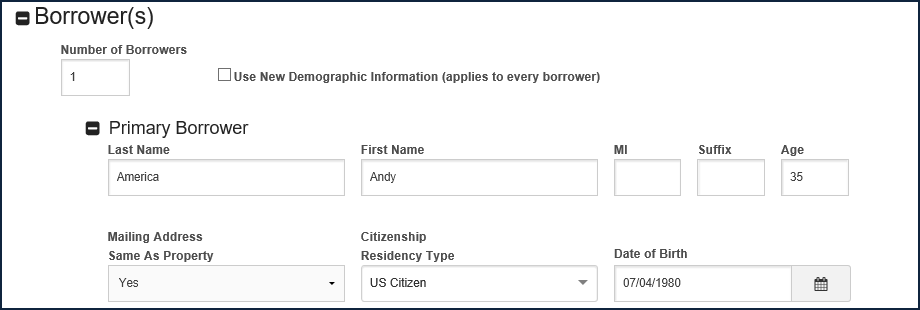
-
Enter the total number of borrowers in the Number of Borrowers box and click the check box for Use New Demographic Information (applies to every borrower).
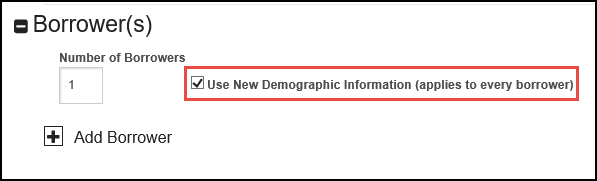
NOTE: If there are multiple borrowers on a loan, demographic information must be provided for all borrowers using the same fields. If there is a single borrower using the new demographic information data points then all borrowers on that loan will have to use the new demographic information data points.
-
Click Yes when the pop-up notification appears and a number of borrower related fields appear.
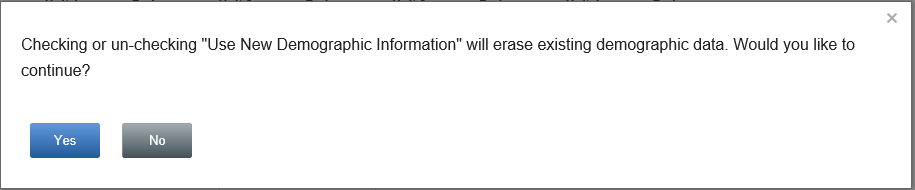
-
Click Add Ethnicity.

-
Select Not Hispanic or Latino from the Ethnicity drop down menu.
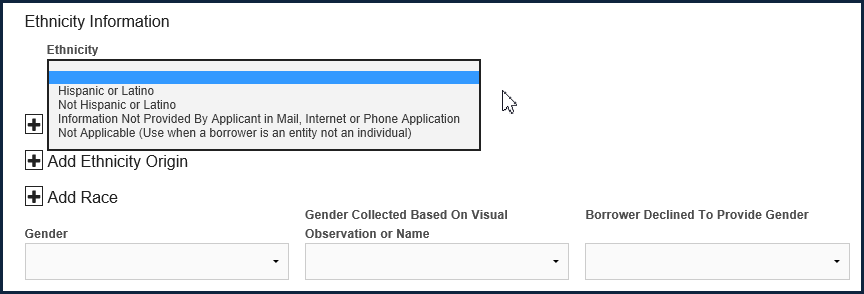
NOTE: Do not select Information Not Provided By Applicant in Mail, Internet or Phone Application from the Ethnicity drop down because the borrower provided a valid Ethnicity.
-
Look at the URLA Demographic Information section to determine the Race.
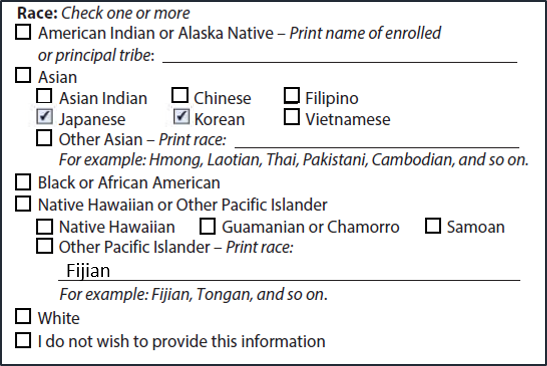
NOTE: The borrower did not select the Asian or Native Hawaiian or Other Pacific Islander checkboxes.
-
Click Add Race in the Borrower(s) section on the Loan Details page in Loan Delivery.
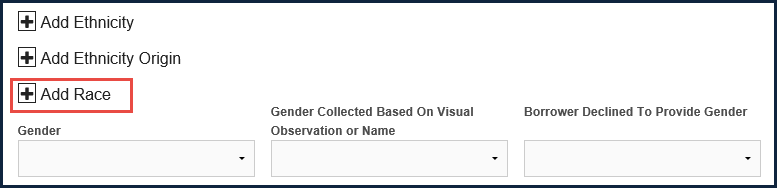
-
Do not select any Race since the borrower did not indicate Race on the URLA.
-
Click Add Designation.
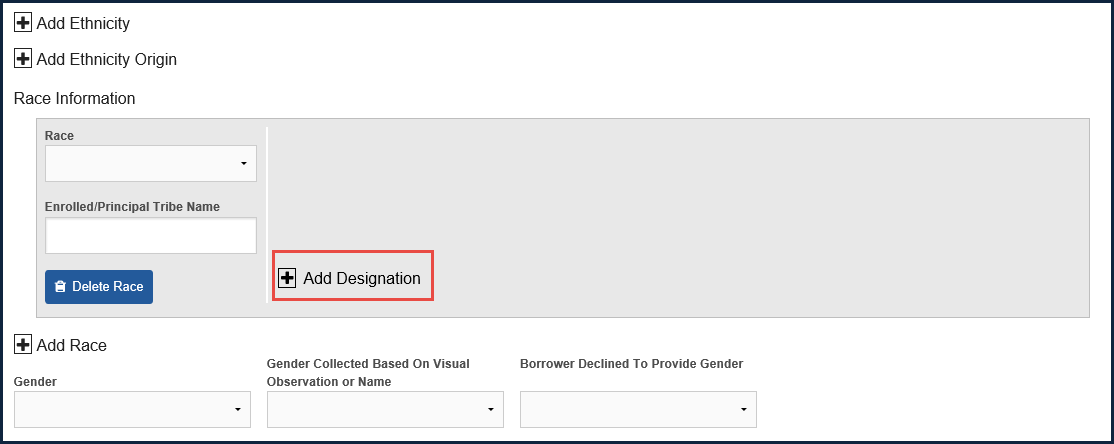
-
Select Japanese from the Designation drop down.
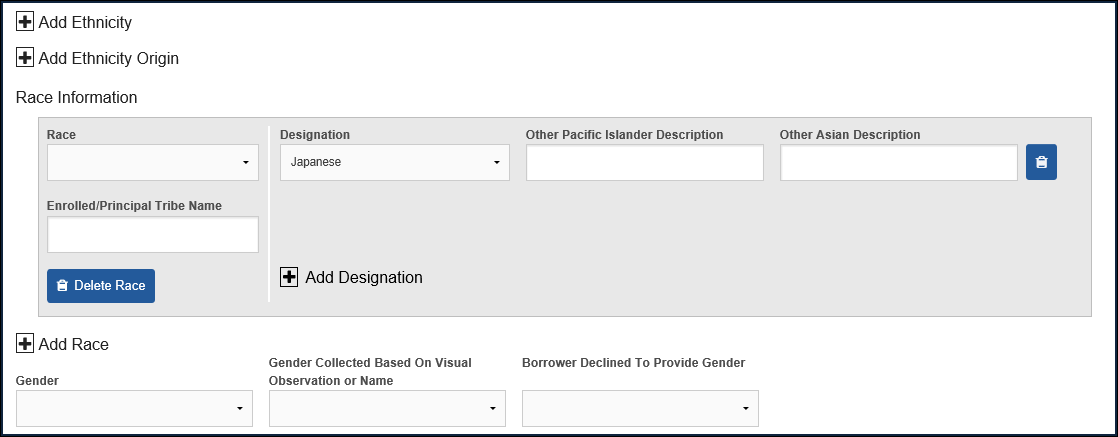
-
Click Add Designation.
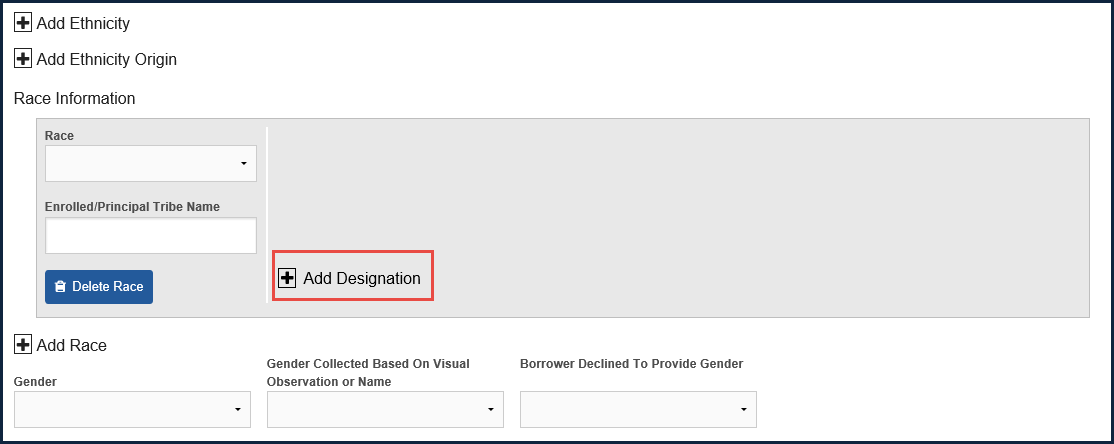
-
Select Korean from the Designation drop down.
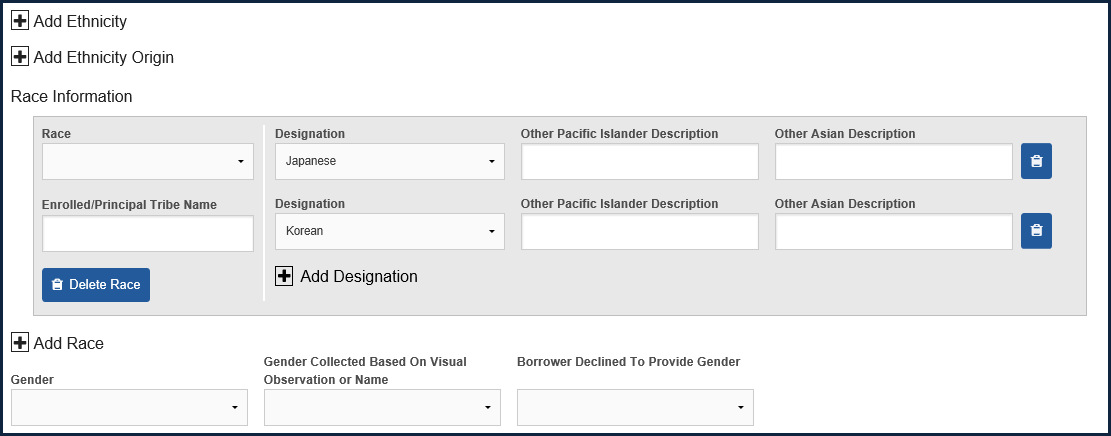
-
Click Add Designation.
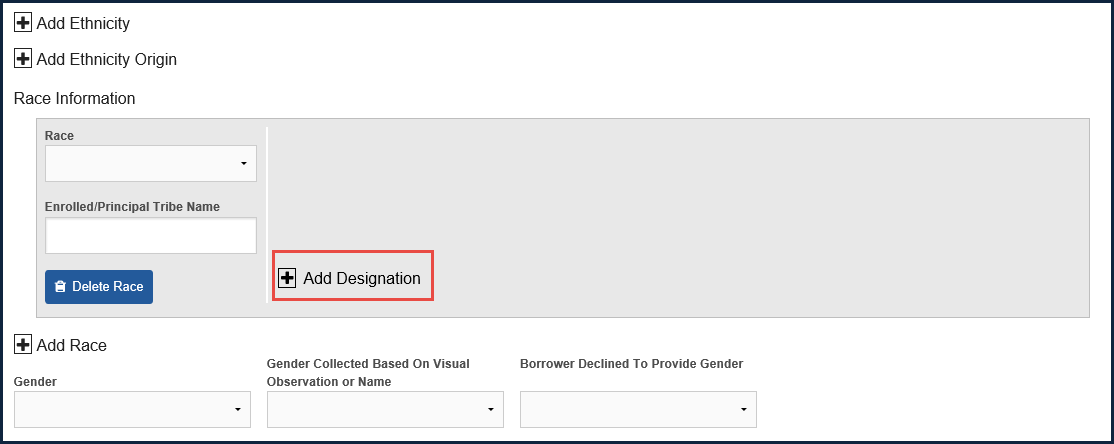
-
Type Fijian in the Other Pacific Islander Description field.
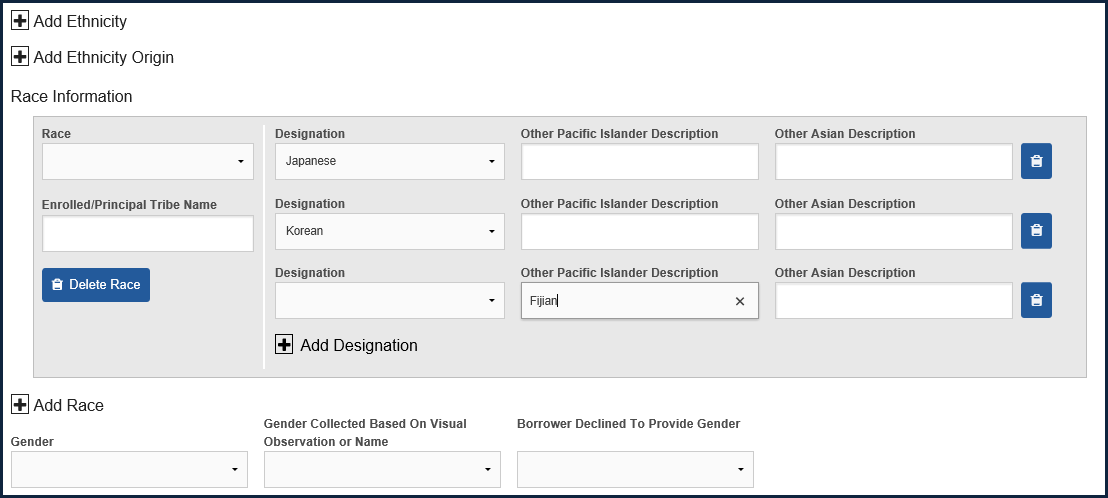
-
Look at the URLA Demographic Information section to determine the Gender.
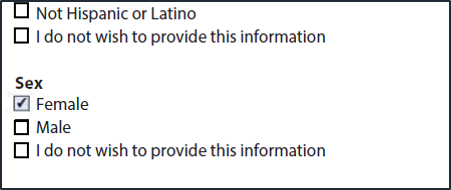
-
Select Female from the Gender drop down in the Borrower(s) section on the Loan Details page in Loan Delivery.
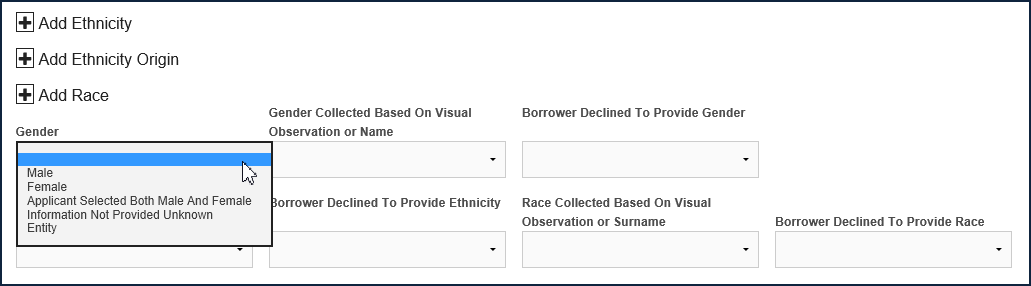
-
Determine whether or not the borrower selected any checkboxes on the URLA Demographic Information section for I do not wish to provide this information.
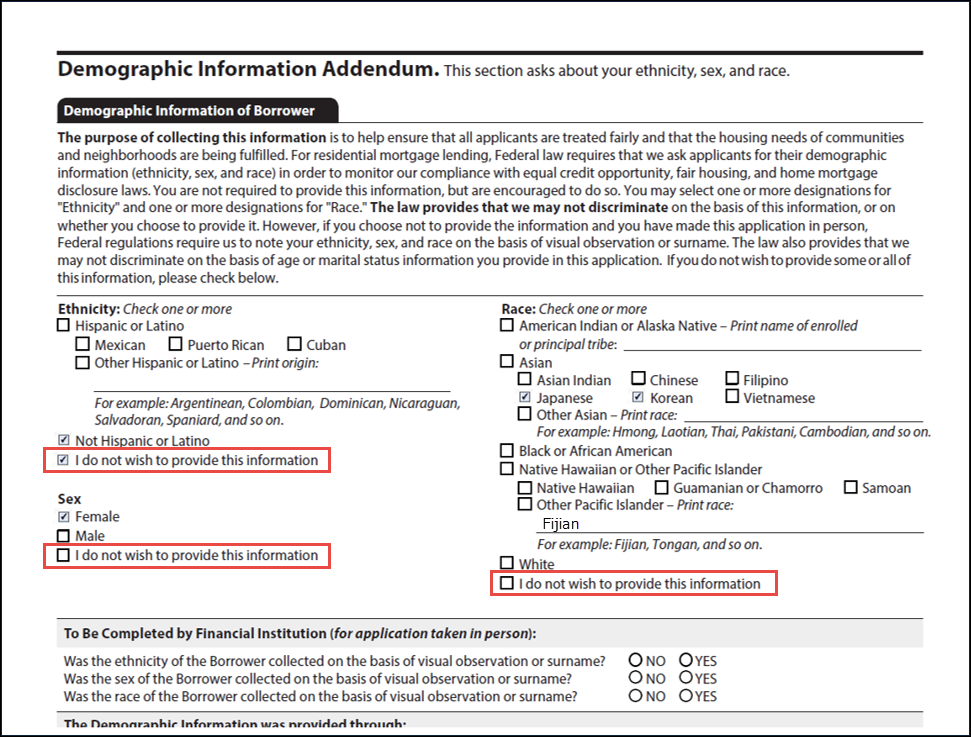
-
Select Yes for Borrower Declined To Provide Ethnicity.
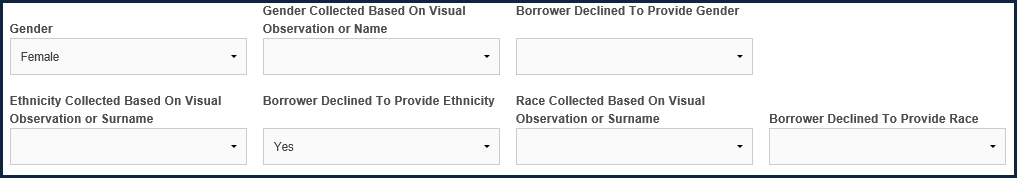
-
Select No for Borrower Declined To Provide Gender and Borrower Declined To Provide Race.
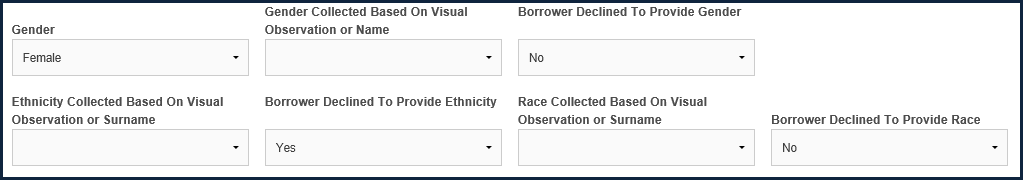
-
Look at the bottom of the URLA Demographic Information section to determine whether the financial institution collected the borrower's demographic information on the basis of visual observation or surname.
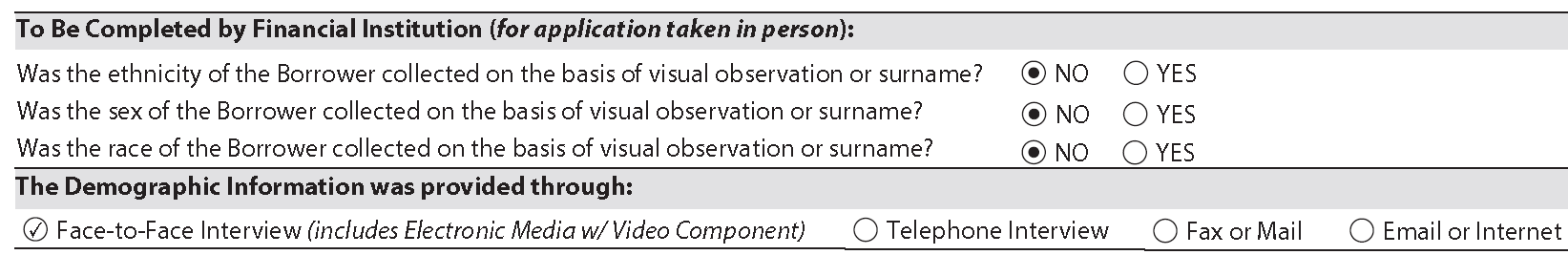
-
Select No for Gender Collected Based On Visual Observation or Surname, Ethnicity Collected Based On Visual Observation or Surname, and Race Collected Based On Visual Observation or Surname.
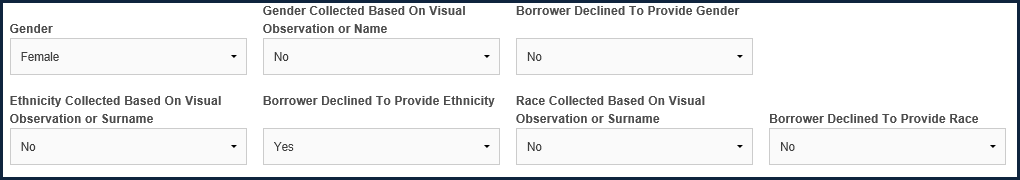
-
Click Save after you have entered the necessary information.
