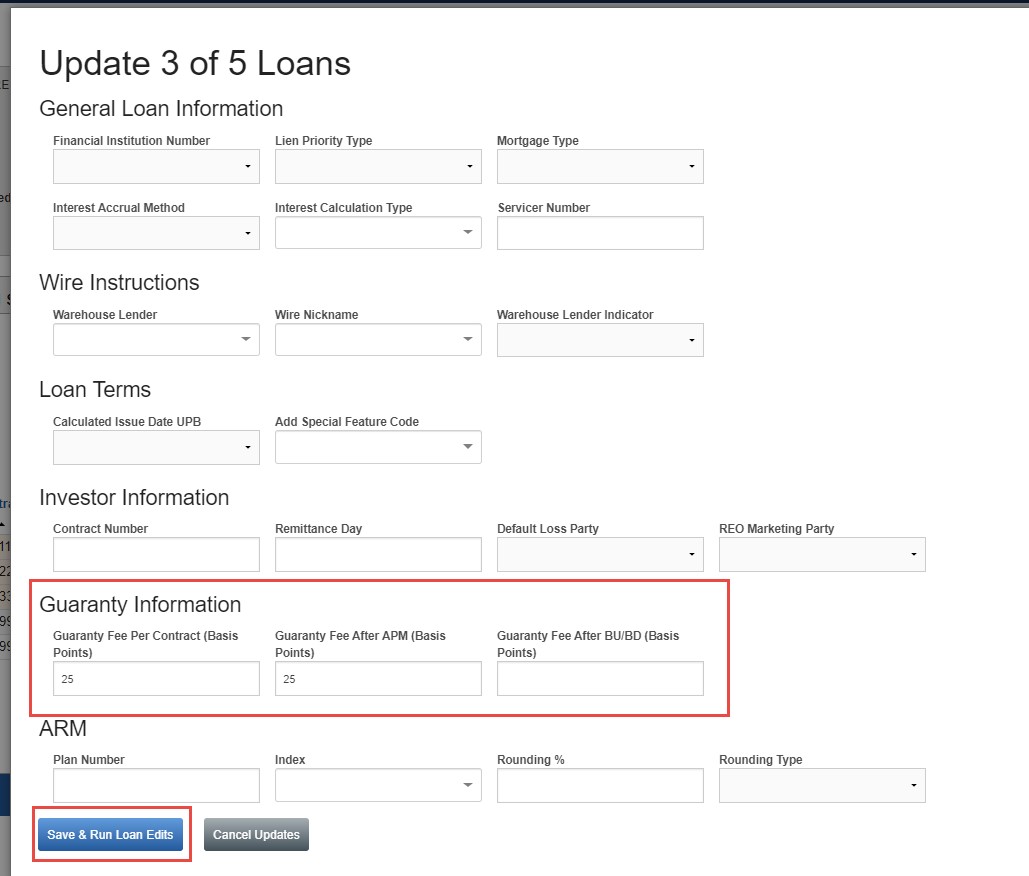My web
Assigning Contract and Guaranty Fee Information
![]()
The following option/scenario is available to assign contract and guaranty fee information when not provided in an imported XML file:
Scenario 2c:
Commingling Loans with Different Contracts (Same Guaranty Fee per Contract)
The Update Loan feature on the Loan Details page provides the ability to update the contract, guaranty fee information with a specific value for select loans in the pool. Select one loan or many loans (commingle) and perform updates in different contracts as many times as needed to finish updating all the loans in the pool.
Step-by-Step Instructions:
-
On the Pool Details page, select the Loans tab.
-
Click in the box next to the specific Lender Loan Number(s) to include in the update. In this example, only 3 of the 5 loans are being updated with new BU/BD information.
NOTE: In this example, the 3 loans to be updated are all from different contracts – i.e., commingling loans with different contracts.
-
Click on the Update button to perform the update for the 3 selected loans in the pool.
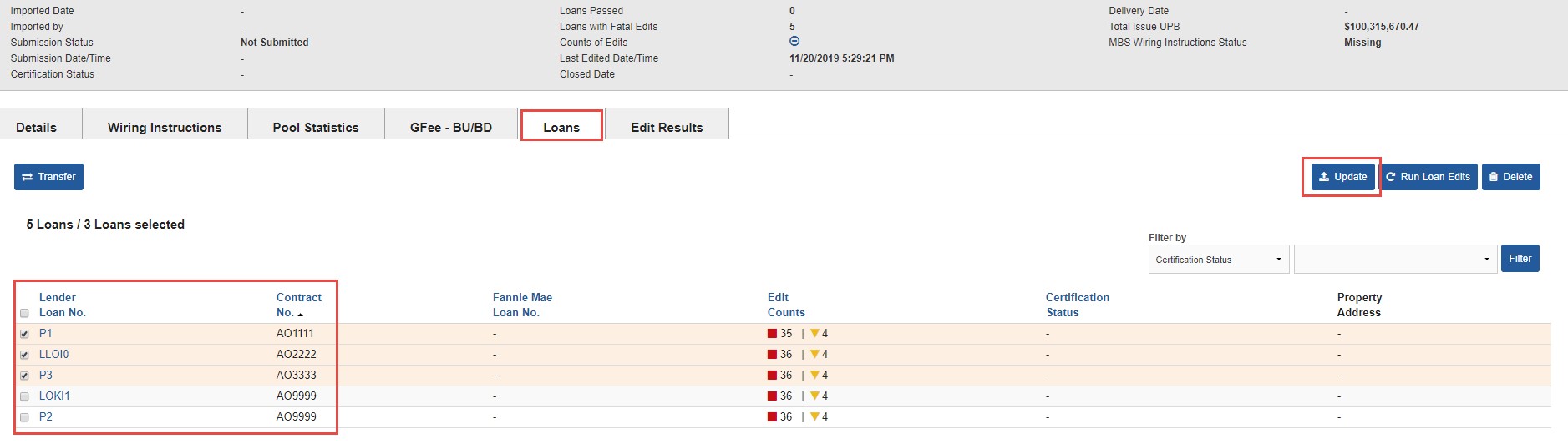
-
The Update Loans page will be displayed, indicating the update includes only the 3 selected loans in the pool. Fill in all the applicable fields, including the preferred guaranty fee information.
NOTE: Guaranty fee per contract and guaranty fee after APM should always be the same.
-
Click the Save & Run Loan Edits button.