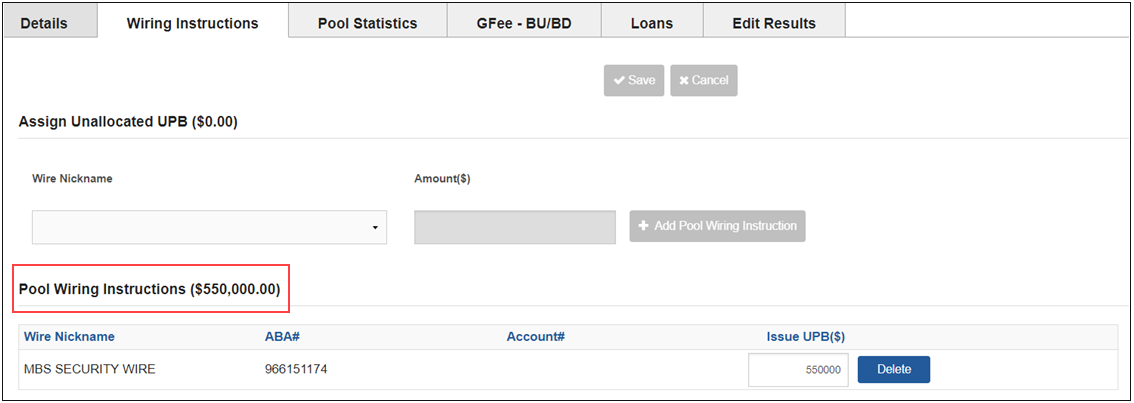My web
Regular MBS Pools
![]()
For regular MBS Pools (non-early funding), lenders may provide the warehouse lender identifier and the new Wire Instruction Reference ID in the ULDD XML import tile or add via the Update All Loans feature in Loan Delivery for loans under Bailee.
Wire Instruction Reference Identifier (ULDD Sort ID 398.3)
The WireInstructionReferenceIdentifier was added as part of ULDD Phase 5 on March X, 2025. Lenders should put in the exact name of the Wire Nickname for the MBS wire created in the Wire Details section of Loan Delivery.
For the example below, ‘TESTWIRE23’ should be provided:
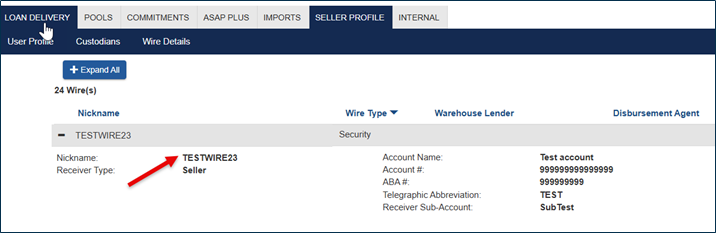
Note: If the value provided in the WireInstructionReferenceIdentifier does not match the Wire Nickname in Loan Delivery, fatal edit 2022 will be issued.
The new field should be used in the following scenarios:
|
Types of Loans in MBS Pool |
Wire Instruction Reference ID |
|
ALL Bailee Loans |
Wire Nickname for all loans |
|
ALL Non-Bailee Loans |
Wire Nickname for all loans |
|
Co-mingled Bailee and Non-Bailee Loans |
Wire Nickname for ONLY Bailee Loans (Use the Additional UPB to add non-bailee loan amount to wire) |
NOTE: Lenders can comingle warehouse lenders within Regular MBS Pools as long as their security wire instructions are associated to the wire instructions where the security is being delivered.
Saving and running loan edits will automatically roll-up the pool wiring instructions that will then be displayed on the 'Wiring Instructions' tab.
Note: For wires set up with a Maximum Wire Amount, Loan Delivery will automatically split up wires for securities over the cap as part of the roll-up feature. Loan Delivery will issue one wire that meets the cap amount and subsequent wire(s) will cover the remaining balance (unless the balance is less than $1,000 minimum wire amount which then only one wire will be issued). Lenders should consult with their security clearing partner to determine if the wire over the limit will be rejected.
Scenario 1: Pools with All warehouse lender loans delivered under Bailee
If the Warehouse Lender information and/or the Wire Nickname was not included in the ULDD XML import file, it can be added by selecting the Update All Loans button and providing the Warehouse Lender ID, Wire Nickname, and Warehouse Indicator = Yes.
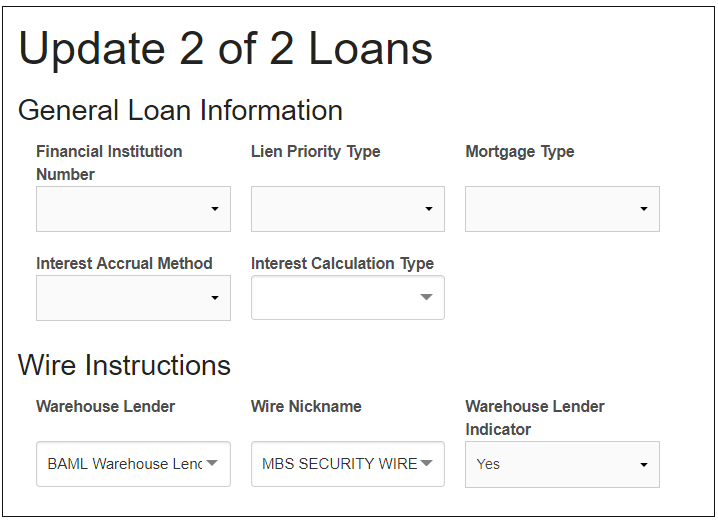
Click Save & Run Pool Edits.
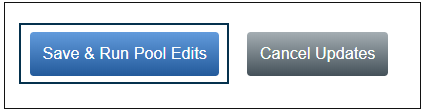
MBS Wiring Instructions Status will display as ENTERED.
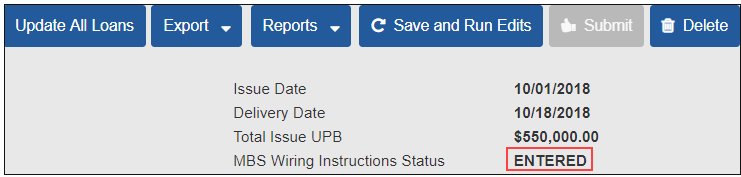
Loan Delivery will automatically roll-up the UPB and assign pool level wire instructions for loans associated to a Warehouse Lender and the Wire Nickname provided.
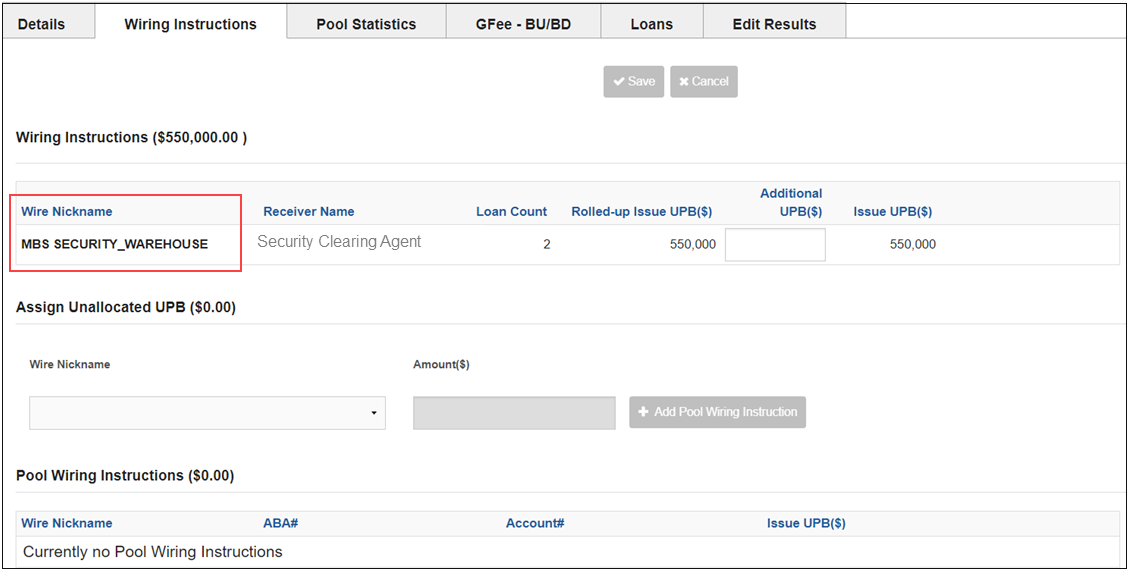
Scenario 2: Pools with SOME warehouse lender loans delivered under Bailee
For MBS pools with a mix of some loans under Bailee with warehouse lenders and some loans that are NOT under Bailee, the Wire Nickname should ONLY be provided for Bailee Loans in the ULDD XML import file.
If the warehouse information and/or wire nickname is not provided in the import file for warehouse loans, the information can be added using the Loan Delivery application:
Loans with a warehouse lender - provide the Warehouse Lender ID and Wire Nickname.
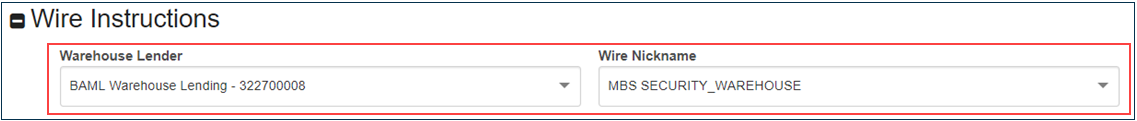
Provide the Warehouse Indicator = Yes.
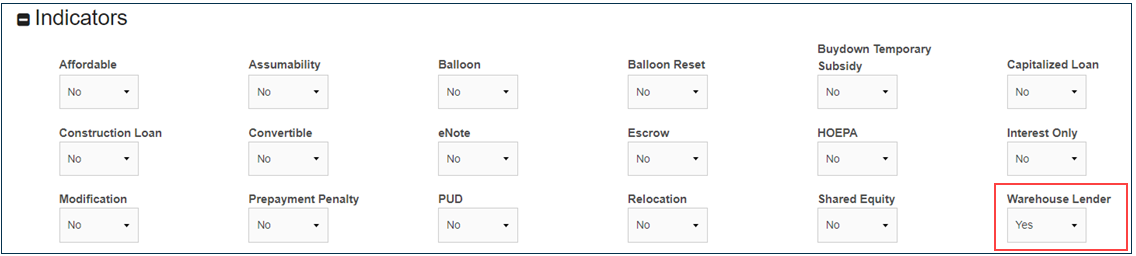
Loans without a warehouse lender - leave the Warehouse Lender and Wire Nickname fields blank.
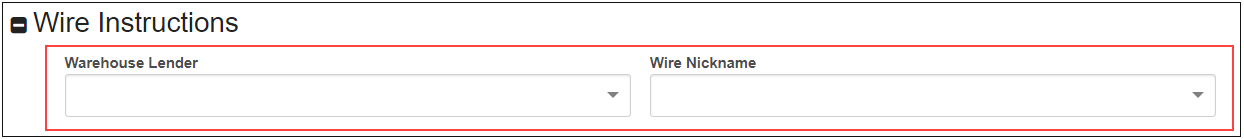
Warehouse Indicator = No.
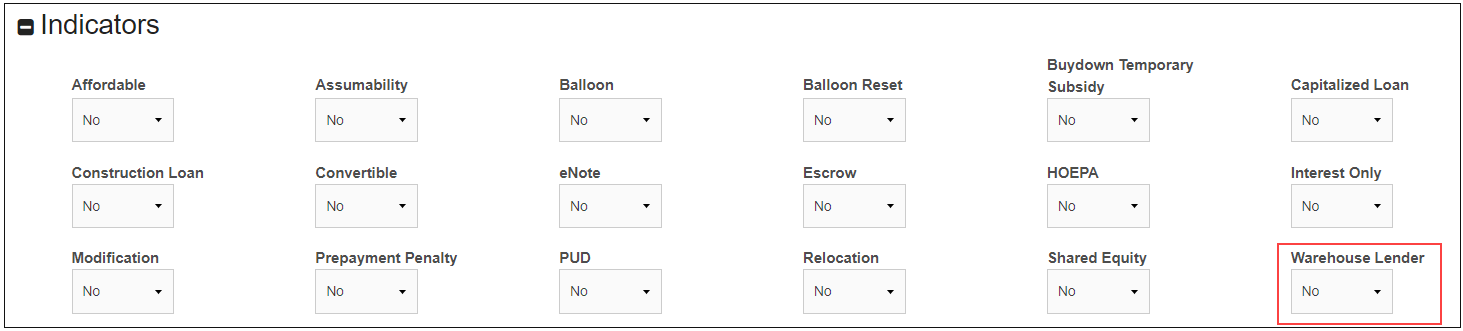
Save and Run Pool Edits.
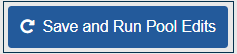
MBS Wiring Instructions Status will display as Error - Remaining Balance.
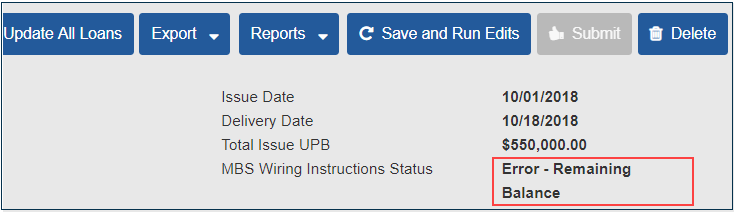
Loan Delivery will automatically roll-up the UPB and assign pool level wire instructions for loans that were associated tothe Warehouse Lender and Wire Nickname provided. The remaining UPB for loans that were not associated to a warehouse lender will display in the "Assign Unallocated UPB" section of the Wiring Instructions tab.
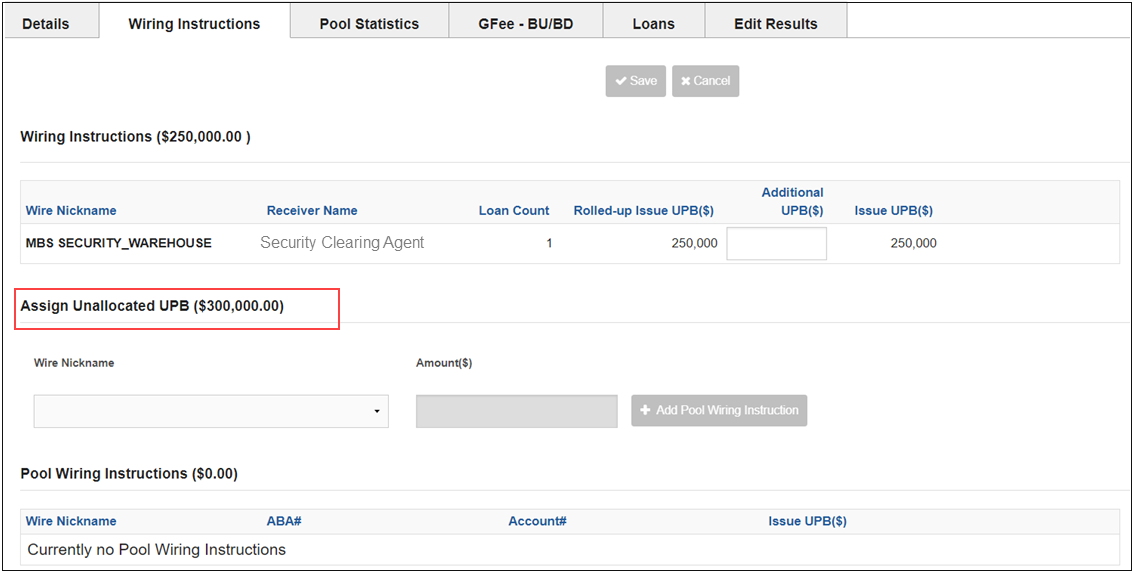
Lenders will be able to combine the Unallocated UPB to the existing pool wire instructions that were automatically assigned by entering the remaining UPB in the "Additional UPB" box. The issue UPB total will update and one wire will be issued on the delivery date.
NOTE: Running loan edits will reset the roll-up totals and any unallocated balances will need to be re-assigned on the Wiring Instructions tab.
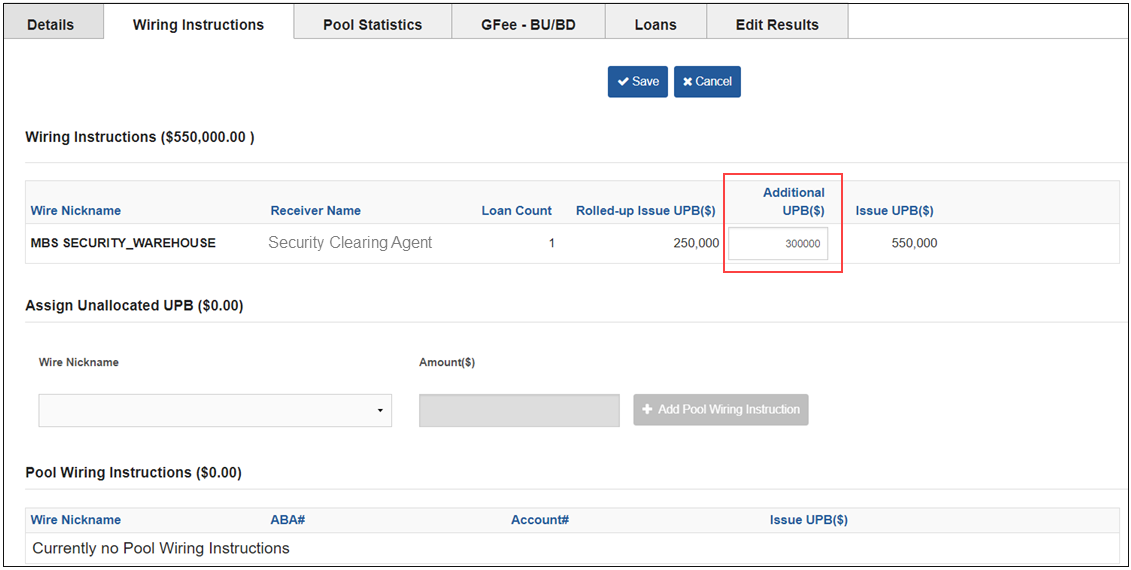
Click Save for wire instructions to be complete.
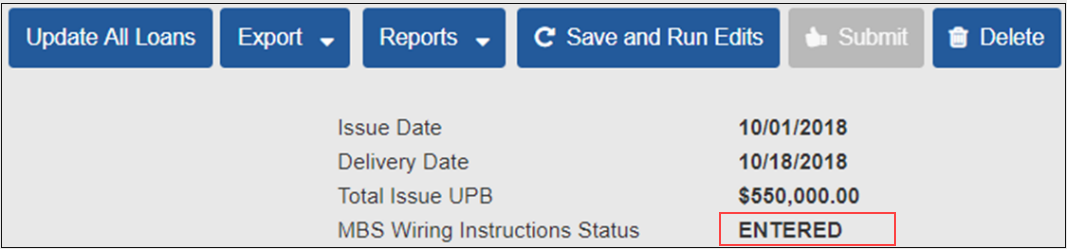
Pool level wire instructions are now complete and the Total Issue UPB is allocated to same wire instruction.
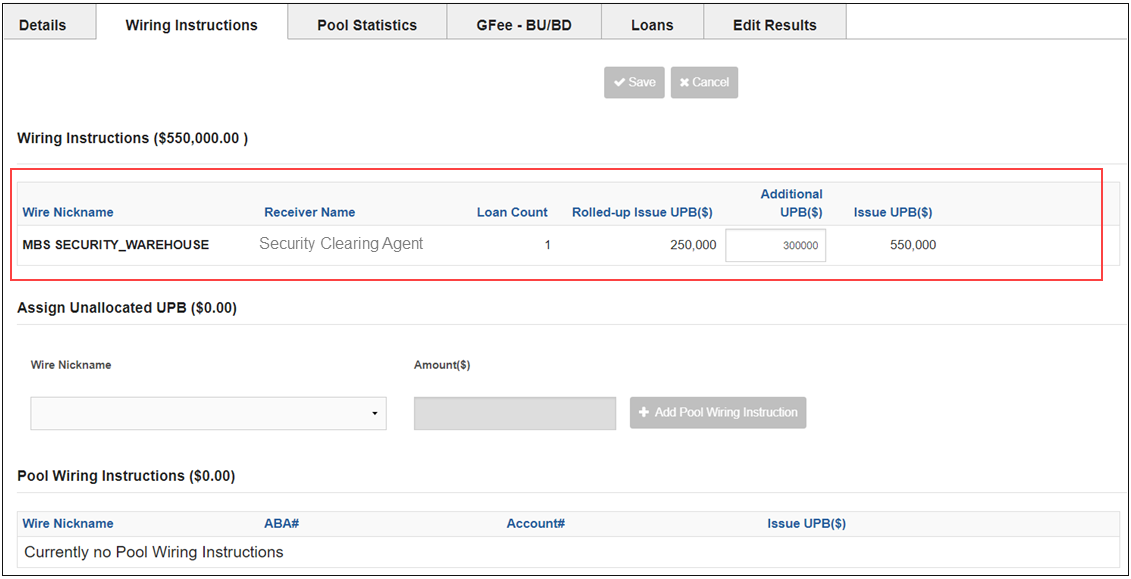
Note: If eligibility edits are re-run following submission (for a certification data revision or other reason) the remaining balances will not need to be re-assigned unless there was a change to UPB or the wiring instructions.
Scenario 3: Pools with NO warehouse lender loans delivered under Bailee
If the Wire Nickname was not included in the ULDD XML import file, it can be added by selecting the Update All Loans button and providing the Wire Nickname:
Loans without a warehouse lender - leave the warehouse lender and wire nickname fields blank.
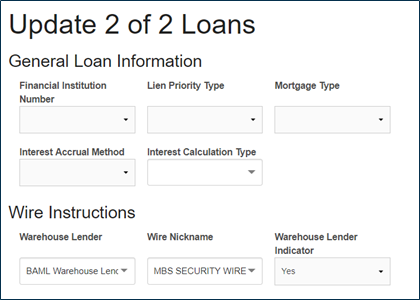
Save and Run Pool Edits

Wire Instruction Status will show as Entered
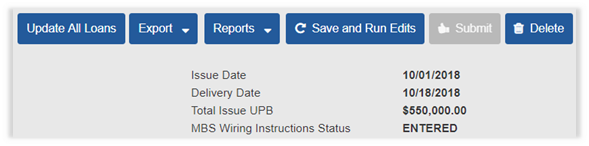
OR by using the Wire Instructions tab:
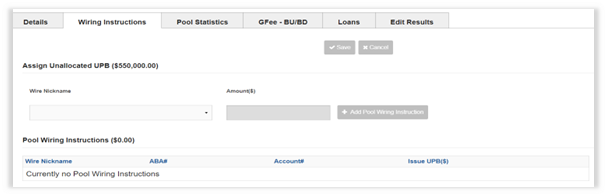
In the Wire Nickname field use the dropdown to select the MBS wire instructions and manually enter the UPB to be assigned that wire. Once complete click Add Pool Wiring Instruction.
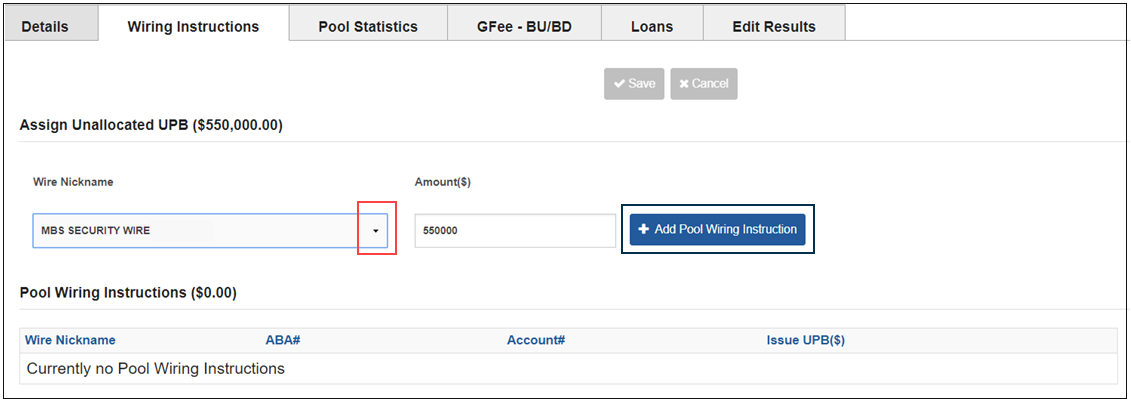
Wire Instructions are now assigned.