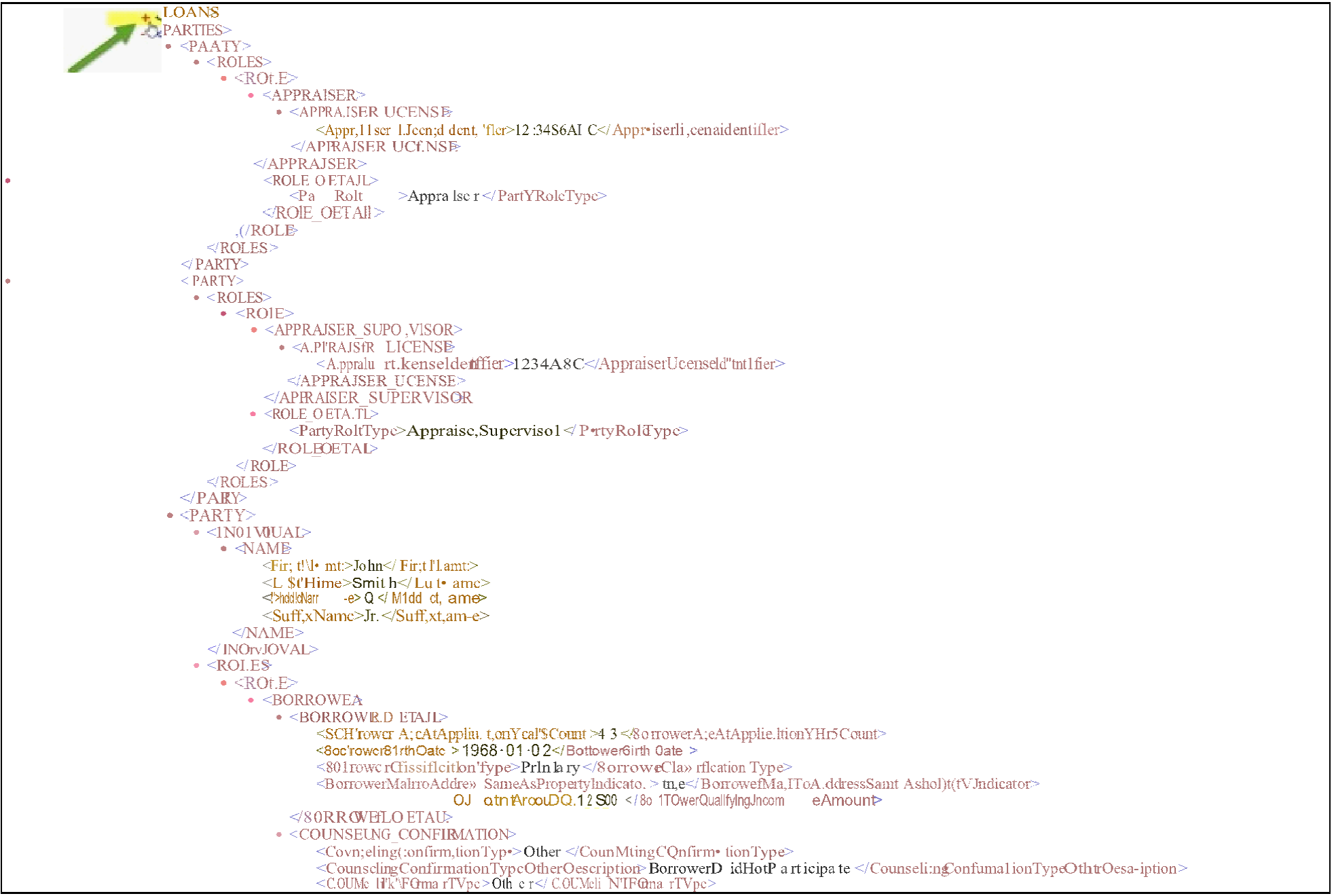My web
MISMO Data XML
![]()
What This Report Represents: The MISMO Data XML is a flexible and widely used standard file type that utilizes Extensible Markup Language (XML) to transport and store data. It was created by the Mortgage Industry Standards Maintenance Organization (MISMO®) in order to simplify the way industry businesses exchange electronic data. The MISMO Data XML report provides users with the entire data set for all loans, pool or commitment data for selected pools or commitments.
The Primary Components of this Report: The MISMO Data XML file utilizes a hierarchy container structure that includes (see Figure 1 below):
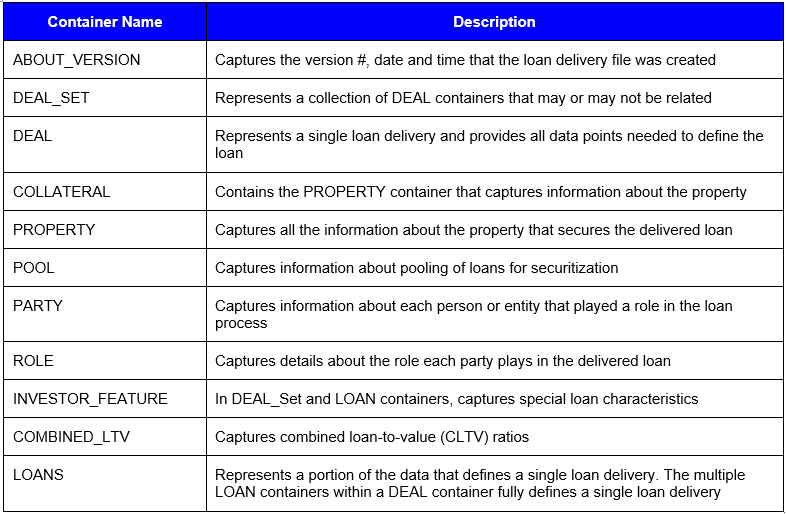
Reasons to Export this Report: The MISMO XML format provides greater flexibility than previous file formats in terms of creating and storing standard loan data. It also allows for a greater level of specificity in the data and easier collection of new data in the future. Exported portions of this type of file can be used for several other purposes throughout the loan life cycle. The MISMO Data XML report provides users with the entire data set allowing users to leverage this data in a multitude of processes such as reconciliations, loan servicing set-up, ensuring loan operating system data matches delivered data, etc.
Step-by-Step Instructions for Exporting this Report:
-
From the Pool or Commitment Management page, click the box next to the Pool or Commitment Number for each pool or commitment you want to export.
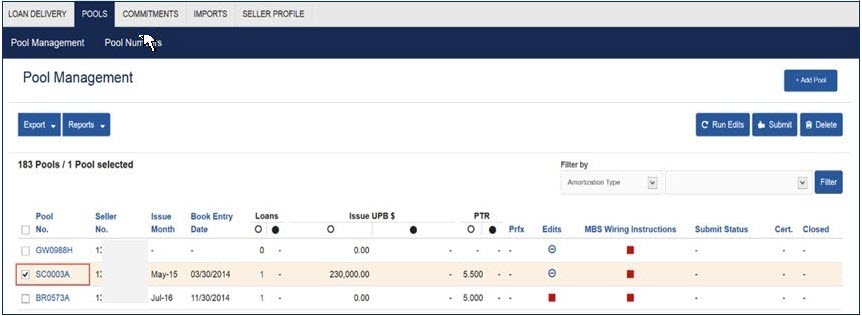
-
Click Export and select MISMO Data XML.
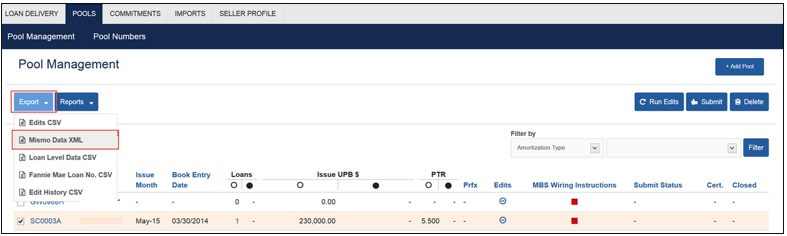
-
Open the XML file.
-
The system will generate an XML file that will look similar to this, listing all the primary components we covered earlier.
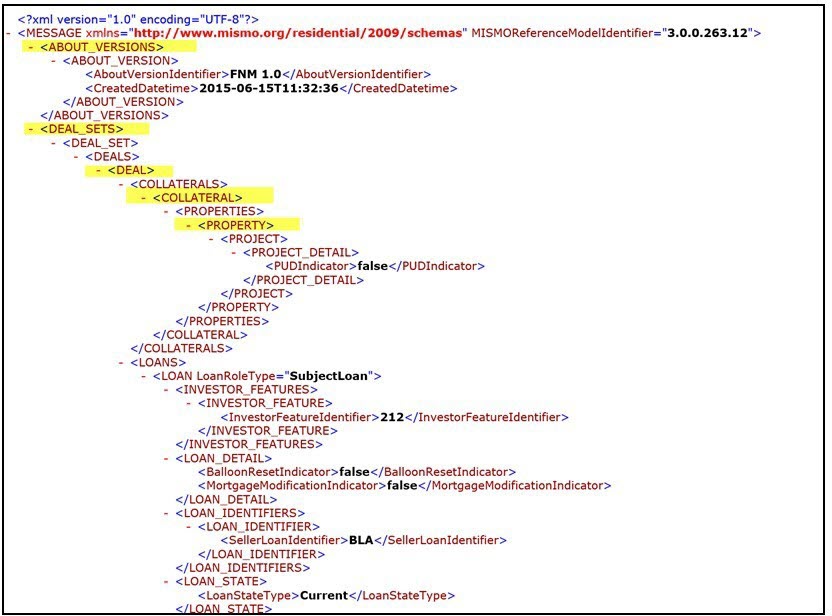
-
To expand/collapse the specific information within each container, Click the +/- symbol” at the beginning of each container. The display will open up all the detailed information within that specific container. Click the +/- symbol again to collapse the view.
NOTE: When the view is expanded you will have access to detailed information such as the Appraiser’s license number, Name of appraiser’s supervisor, age and date of birth of borrower, borrower’s qualifying income etc., (see highlights in Figure 6). You can parse any of this information from this file and enter it into your own systems or records.