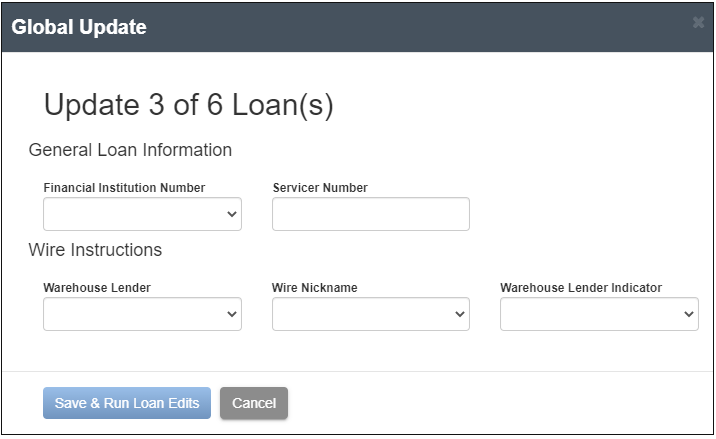My web
Performing an Update of Specific Loans within a Commitment
![]()
To perform an update of specific loans within a commitment, follow these steps:
- From the Commitment Details page, select the Loans tab to display the list of loans.
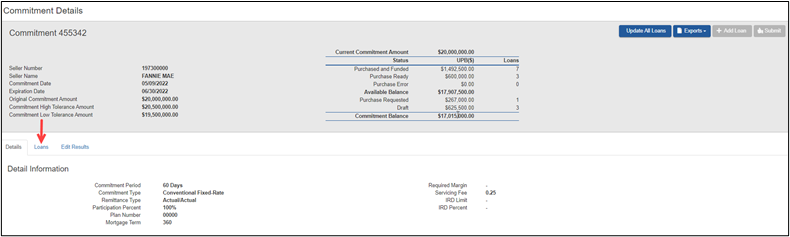
-
Select the check box beside the lender loan number of the loan(s) to select, then click Update.
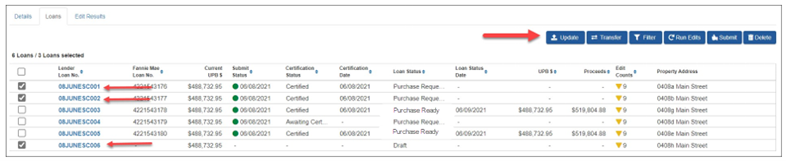
-
The Update Loans page is displayed. The following are the applicable fields that can be updated.
-
Financial Institution Number
-
Servicer Number
-
Warehouse Lender
-
Wire Nickname
-
Warehouse Lender Indicator
-
-
Make the necessary updates and then click Save & Run Loan Edits. To cancel this process, click Cancel.