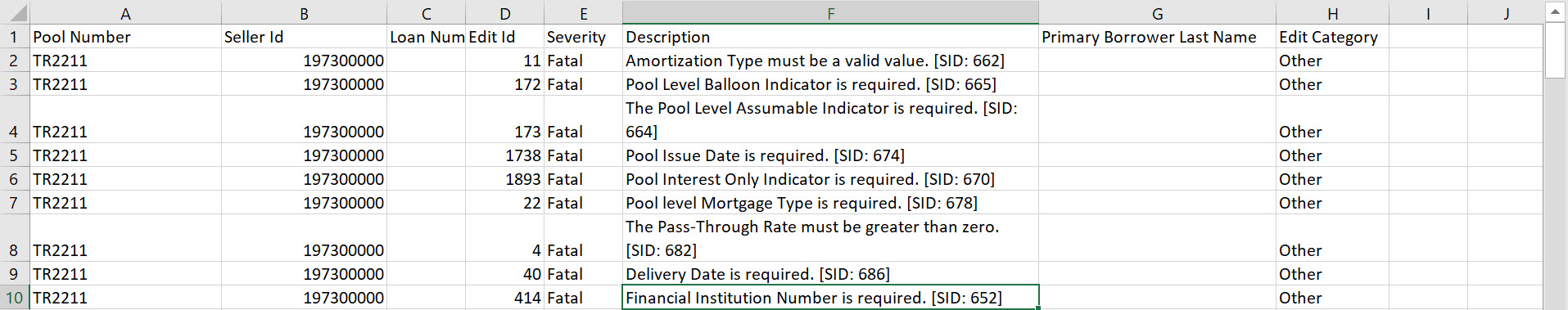My web
Edits CSV Export
![]()
What this Report Represents: The Edits CSV file opens as an Excel spreadsheet, by default, and contains a detailed list of all the existing edits on specific loans within an existing pool or commitment that lenders should review and resolve.
The Primary Components of this Report: The report consists of data with the following eight categories; Pool or Commitment Number, Seller ID, Loan Number, Edit ID Number (based on The Business Rules Dictionary), Edit Severity (fatal or warning), Edit Description, Primary Borrower Last Name and Edit Category.
The Reasons to Export this Report: It provides the ability to work with all edits in a more customized, user-friendly manner. The report allows you to sort, filter and store the data in the order that is most convenient for you and your colleagues, share the information downstream to others in the company, and enter it into your own systems. Saving the data in this format also provides the ability to analyze the trends and perform your own analysis to determine the quality of the loans.
Step-by-Step Instructions for Exporting this Report:
-
From the Pool or Commitment Management pages select the Pool or Commitment Number for each pool or commitment you want to export.
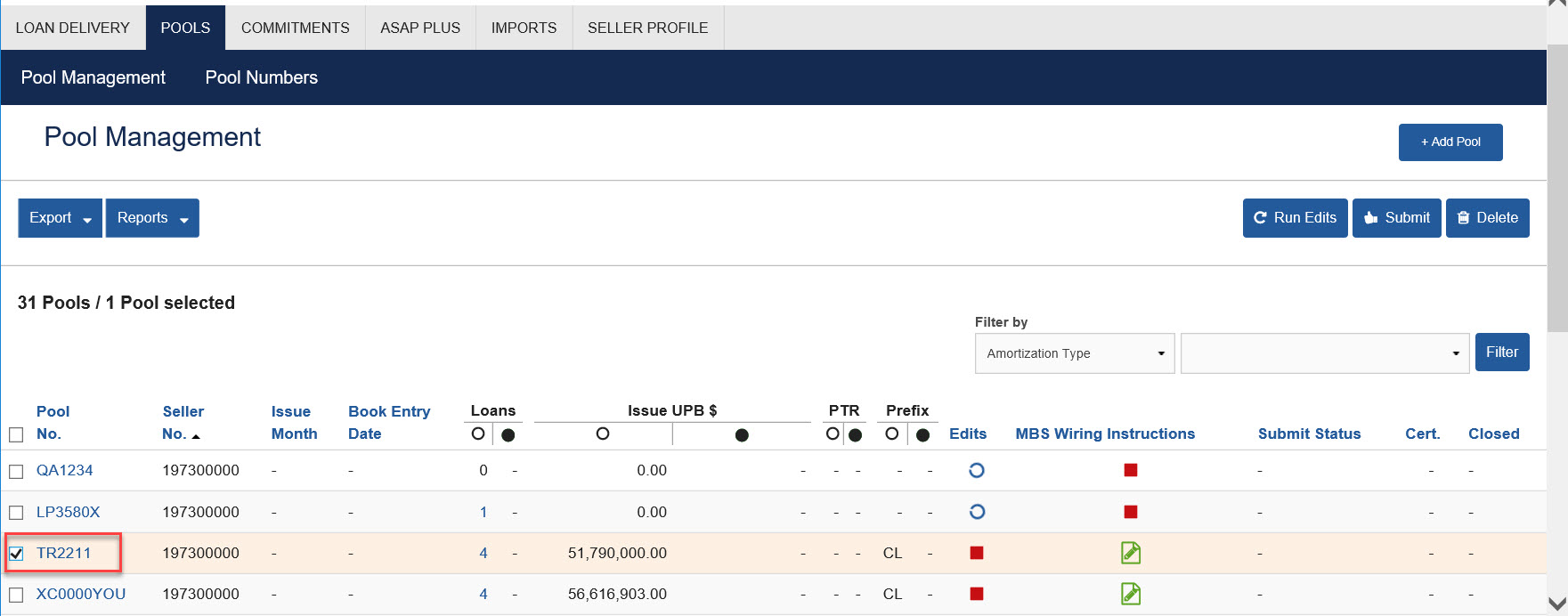
NOTE: The export Edits CSV option is also available on the Pool and Commitment Details pages.
-
Click Export and select Edits CSV.
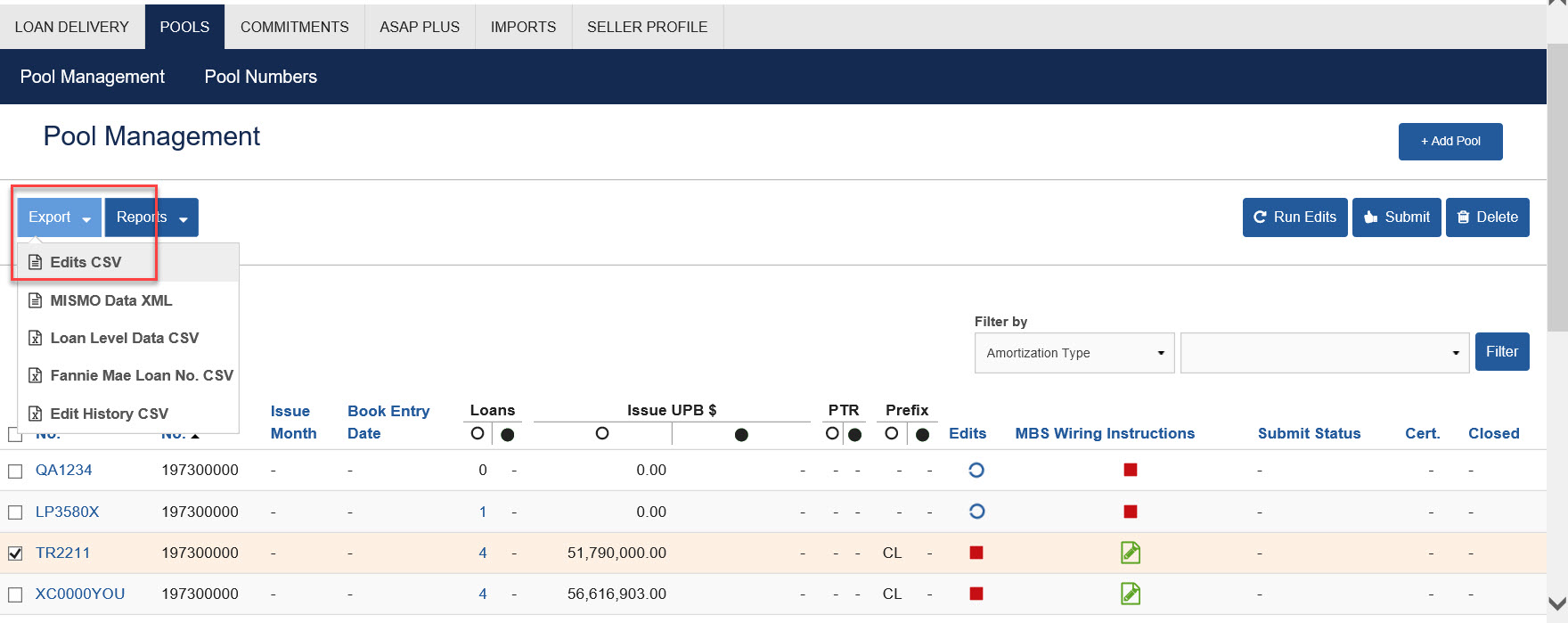
-
The File Download window is displayed. Click Open to open the Excel® file.
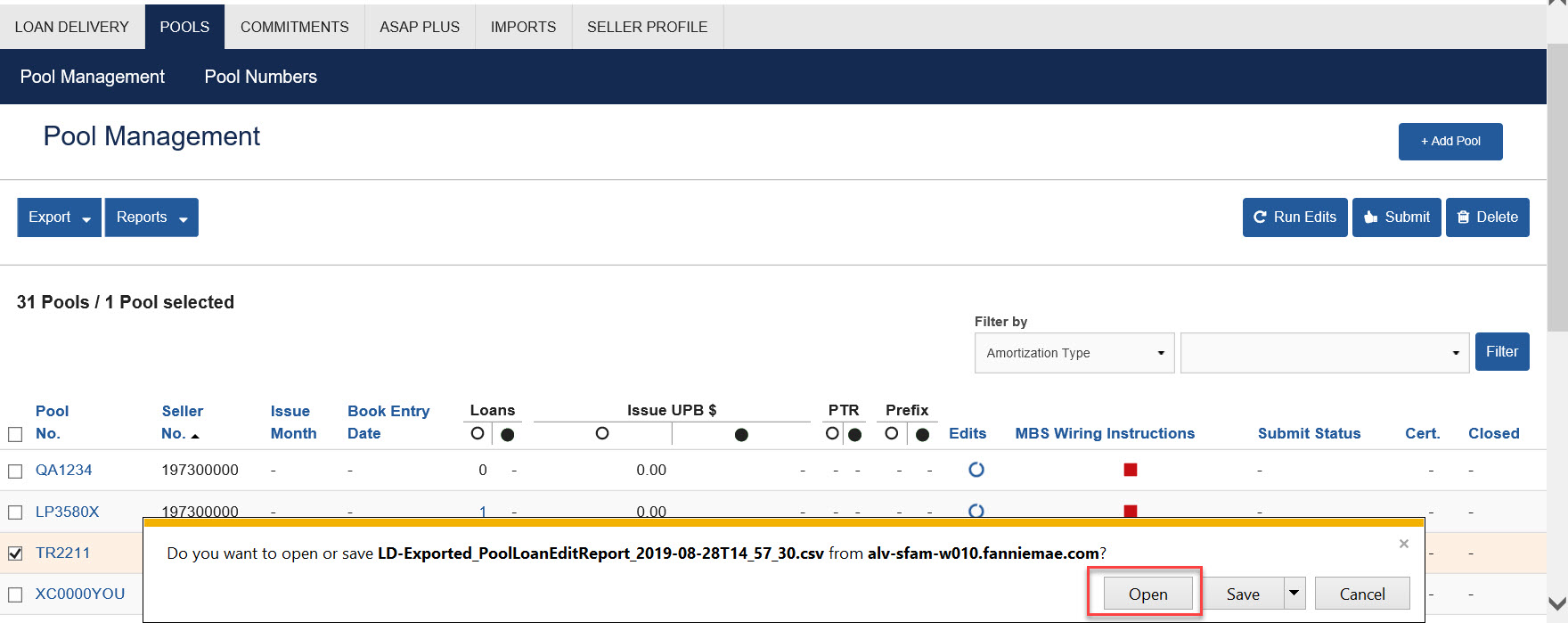
-
The system will generate an Excel file that will look similar to this.