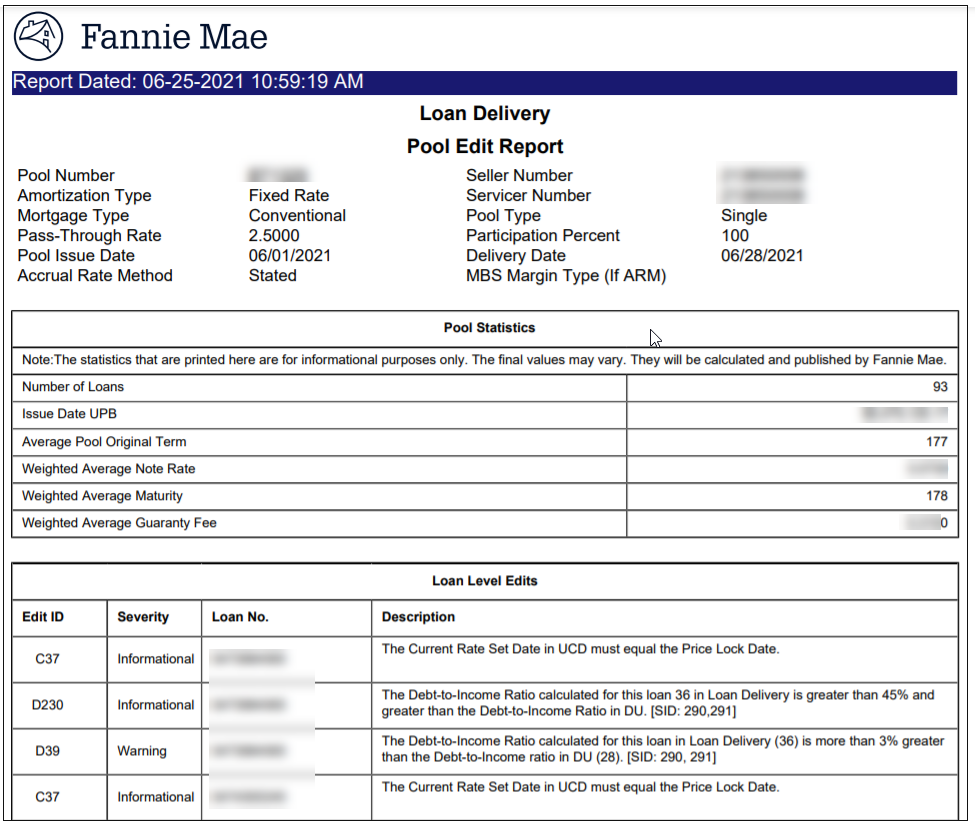My web
Edit Report
![]()
What this Report Represents: This file represents a summary report of loan level edits for a specific pool.
The Primary Components of this Report: Pool Number, Amortization Type, Pass-Through Rate, Pool Issue Date, Accrual Rate Method, Seller Number, Servicer Number, Pool Type, Participation Type, Delivery Date, MBS Margin Type (if ARM), Pool Statistics and Loan Level Edit Number, Severity and Descriptions.
The Reasons to Export this Report: To view or save a record of all the loan level edits and their descriptions still existing within a specific pool.
Step-by-Step Instructions for Exporting this Report:
-
From the Pool Management page Click directly on the Pool or Commitment Number (not in the check box) for the pool you want to export.
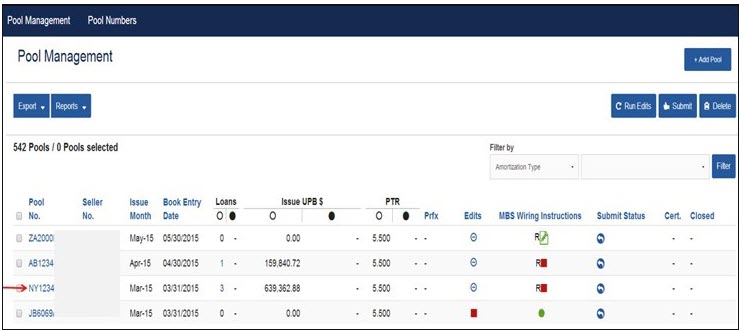
-
The Pool Details page is now displayed. Click the Reports button. A drop-down list will appear with the option of selecting the Edit Report.
-
Open the PDF file.
-
The Edit Report is displayed. You can Open or Save the report as a PDF file.