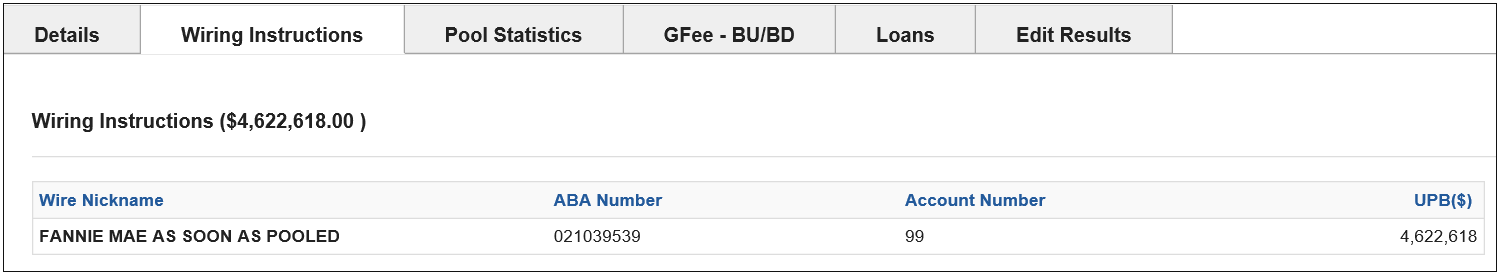My web
ASAP Sale Pools (no ASAP Plus loans)
![]()
All ASAP Sale Pools require the ASAP sale indicator. This indicator can be added when importing the pool by clicking the ASAP Sale box.
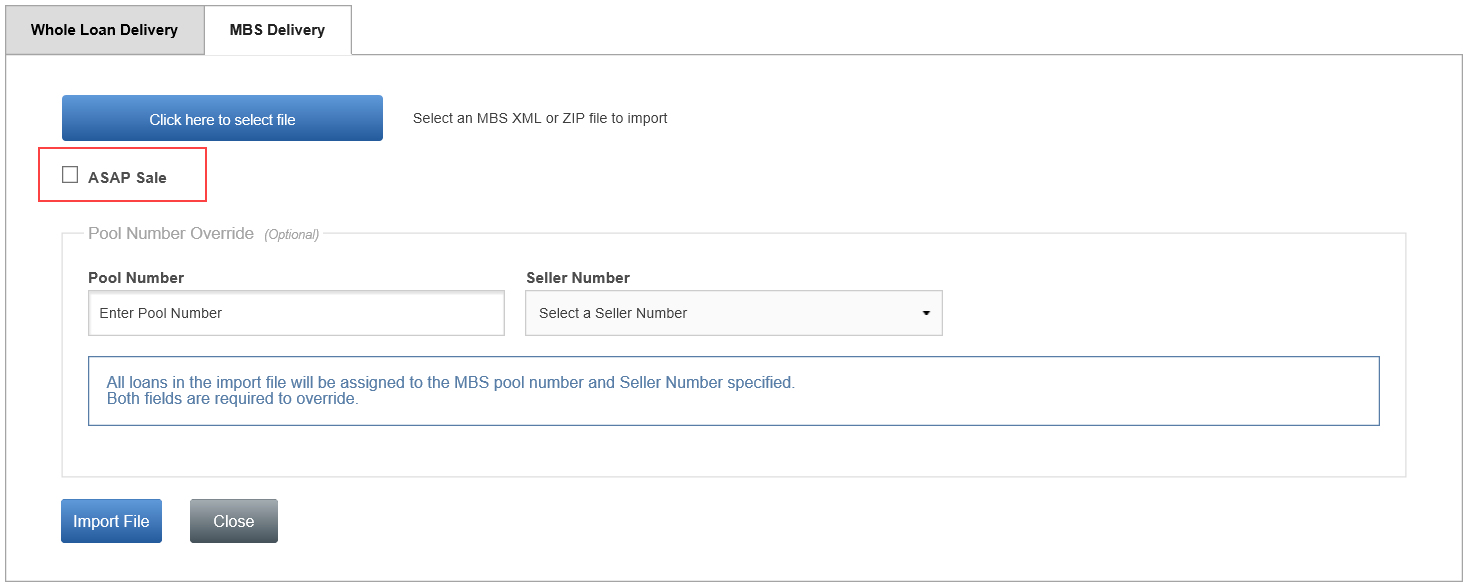
Or using the Indicators on the Details tab and select ASAP Sale = Yes
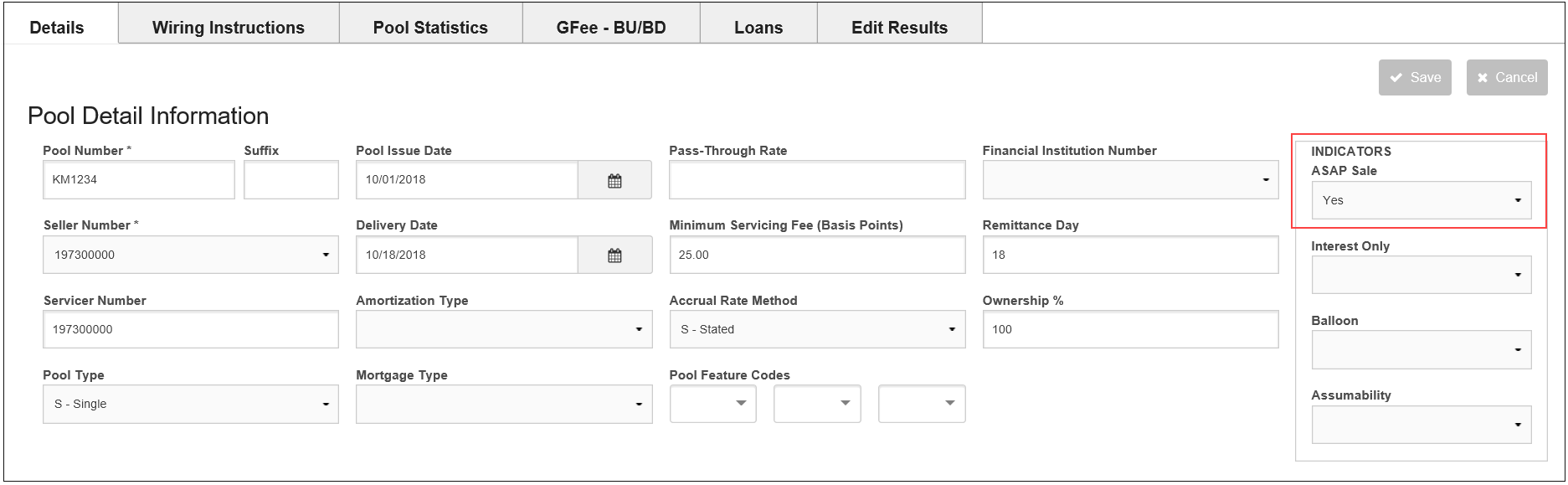
Loan Deliver will ensure that all ASAP Sale Pools have the Fannie Mae "Soon" pool wire instruction.
Note: Early Funding eligible payee codes must be provided for loans in ASAP Sale Pools that are under Bailee in the loan level wire nickname field. All loans under Bailee in an ASAP Sale Pool must use the same payee code, as ASAP Sale Pools can only have one MBS wire instruction per pool (one Early Funding Wire ID allowed per pool).
Scenario 1: ASAP Sale Pools with SOME or All loans under Bailee
Loans with a warehouse lender - provide the Warehouse Lender ID and Wire Nickname (Payee Code).
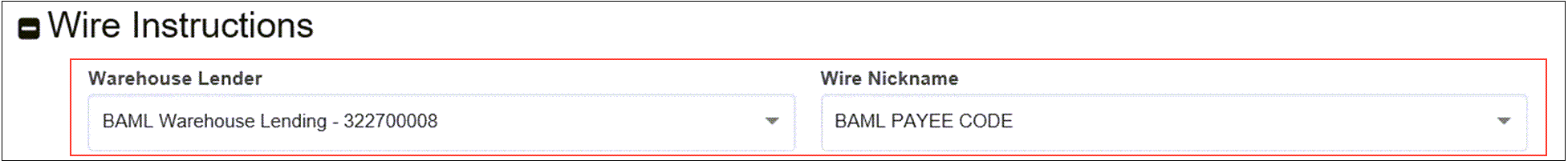
Warehouse Lender Indicator = Yes.
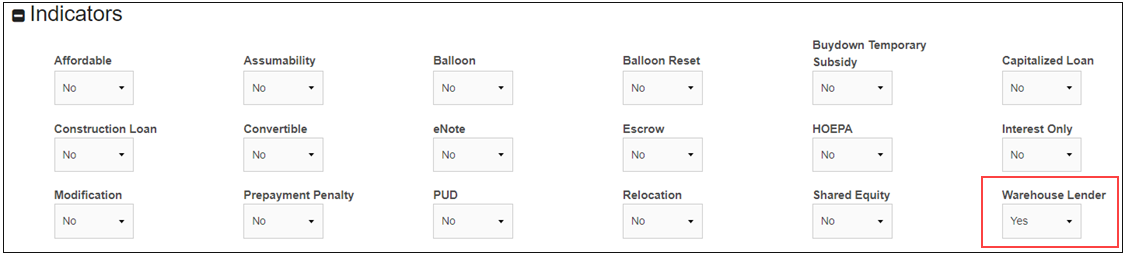
Loan Delivery will automatically roll up the entire pool balance to the "SOON" wire instructions associated to the EF Wire ID that matches the Payee Code provided on the loans under Bailee. Lenders must ensure they have the EF Wire ID set up in the payee code (Cash wire instructions) and also the same EF Wire ID setup in corresponding SOON Security Wire instructions.
Wire Instruction status will display as ENTERED.
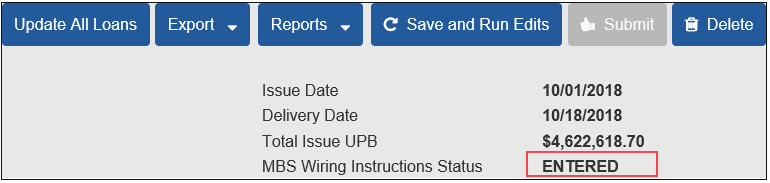
Entire UPB auto assigned to the corresponding soon wire instructions (account number = EF Wire ID for Soon wire instructions).
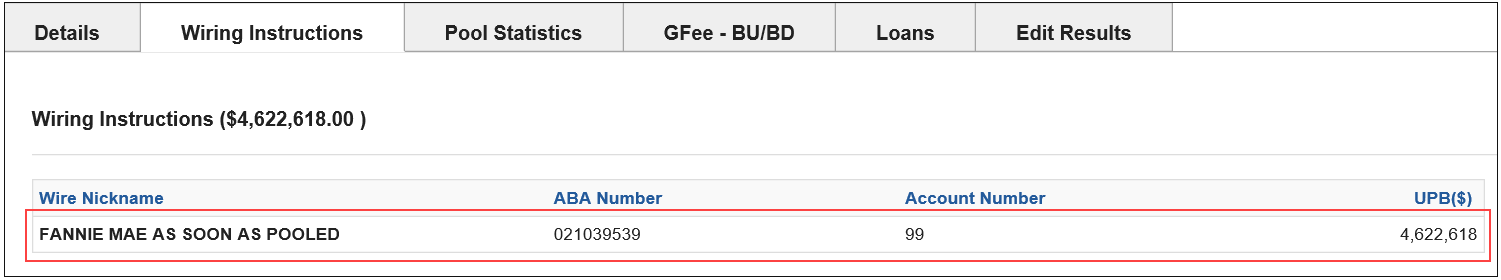
Scenario 2: ASAP Sale Pools with NO warehouse lender loans
Lenders will assign the wire instructions directly within the wire instructions tab with pool details.
Wiring Instructions Status will display as Missing.
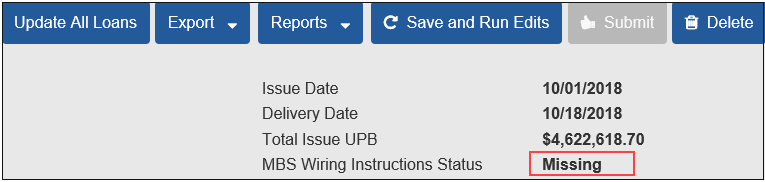
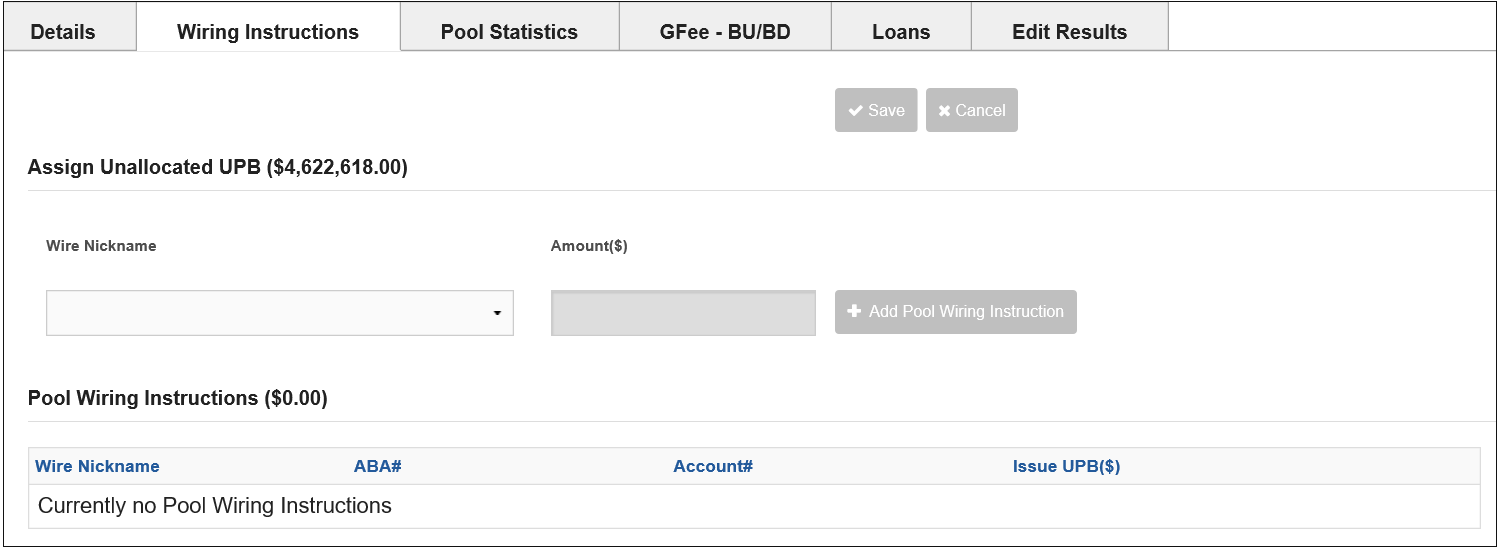
In the Wire Nickname field use the dropdown to select the MBS wire instructions and manually enter the UPB to be assigned that wire. Once complete click Add Pool Wiring Instruction.
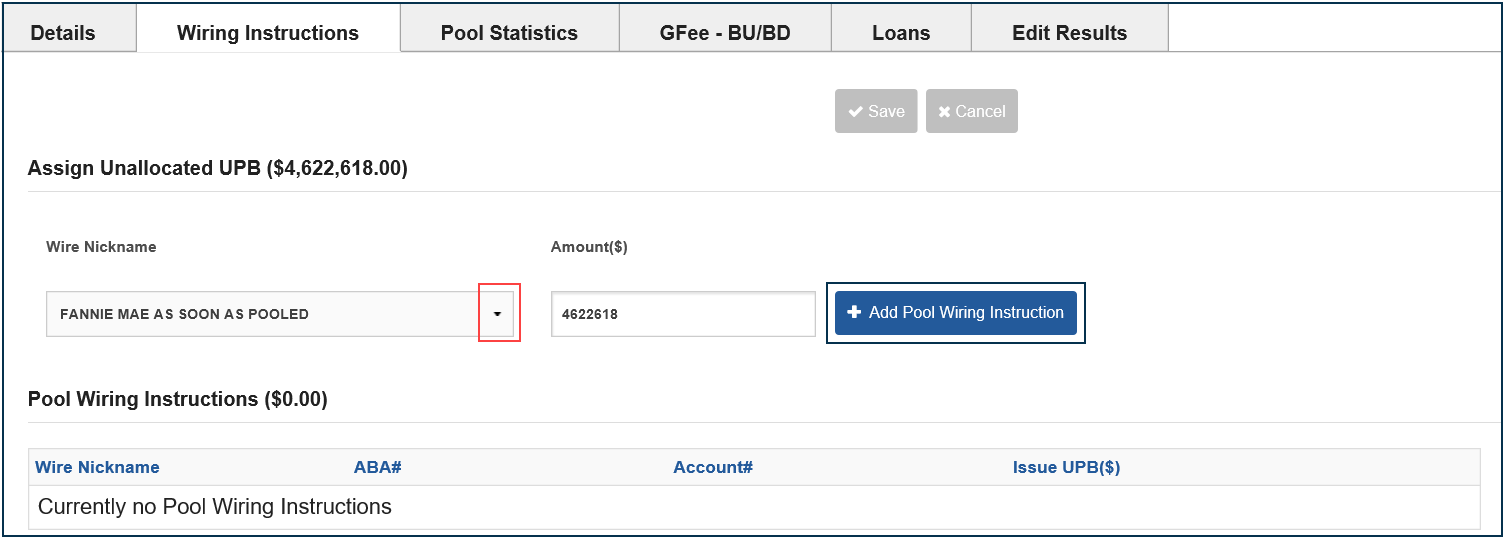
Wire instructions are now assigned.
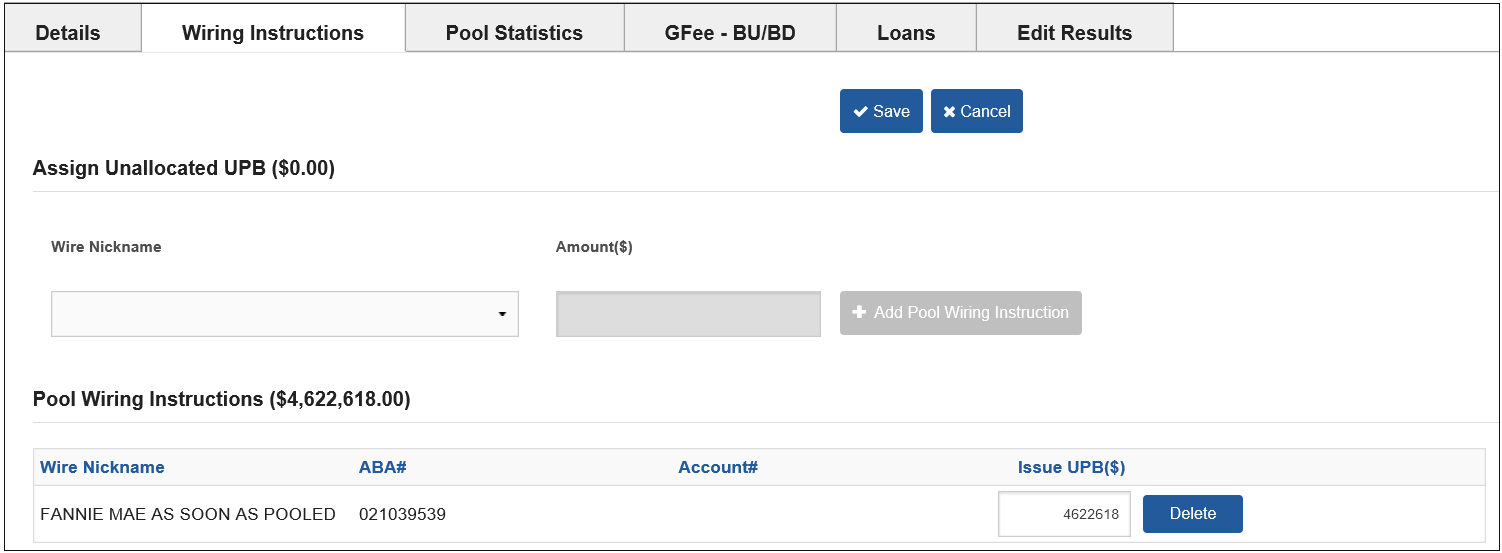
ASAP Sale Pools (with ASAP Plus redelivered loans)
ASAP Plus loans that are being redelivered as MBS must be in an ASAP Sale Pool. If the ASAP Sale indicator is not selected, lenders will receive "edit 2016 - Pool ASAP Indicator is required and must be Yes when at least one of the loans in the Pool is ASAP Plus".
This indicator can be added when importing the pool by clicking the ASAP Sale box.
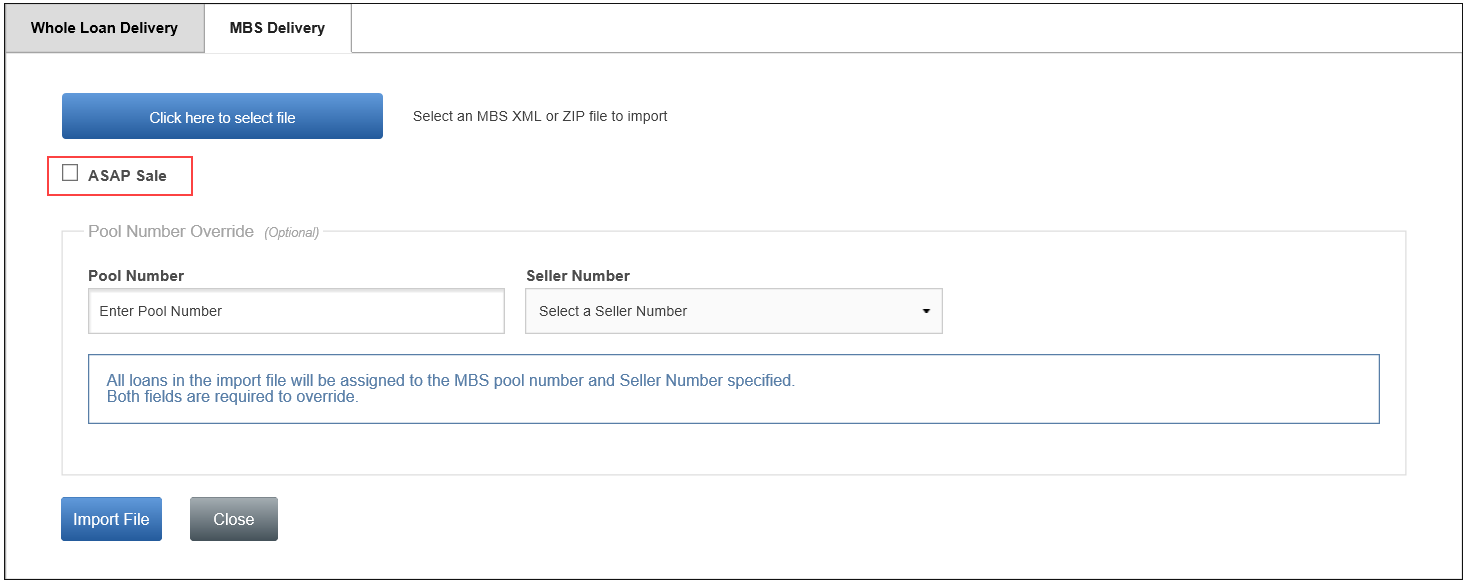
Or using the indicators on the Pool Details tab to select ASAP Sale = Yes.

Loan Delivery will ensure that all ASAP Sale Pools have the Fannie Mae "Soon" pool wire instructions.
NOTE: Early Funding eligible payee codes must be provided for loans in ASAP Sale Pools that are under Bailee in the loan level wire nickname field. All loans under Bailee in an ASAP Sale Pool must use the same payee code, as ASAP Sale Pools can only have one MBS wire instruction per pool (one Early Funding Wire ID allowed per pool).
Scenario 1: ASAP Sale Pools with ALL redelivered ASAP Plus loans
Pools containing all ASAP Plus redelivered loans do not require any loan level warehouse identifiers (if the warehouse identifiers are provided Loan Delivery will ignore). Lenders will assign the wire instructions directly within the wire instructions tab with pool details.
MBS Wire Instructions Status will display as Missing.
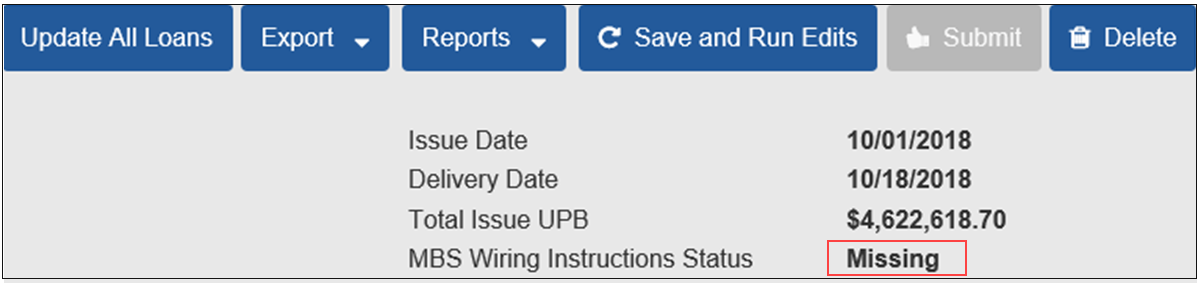
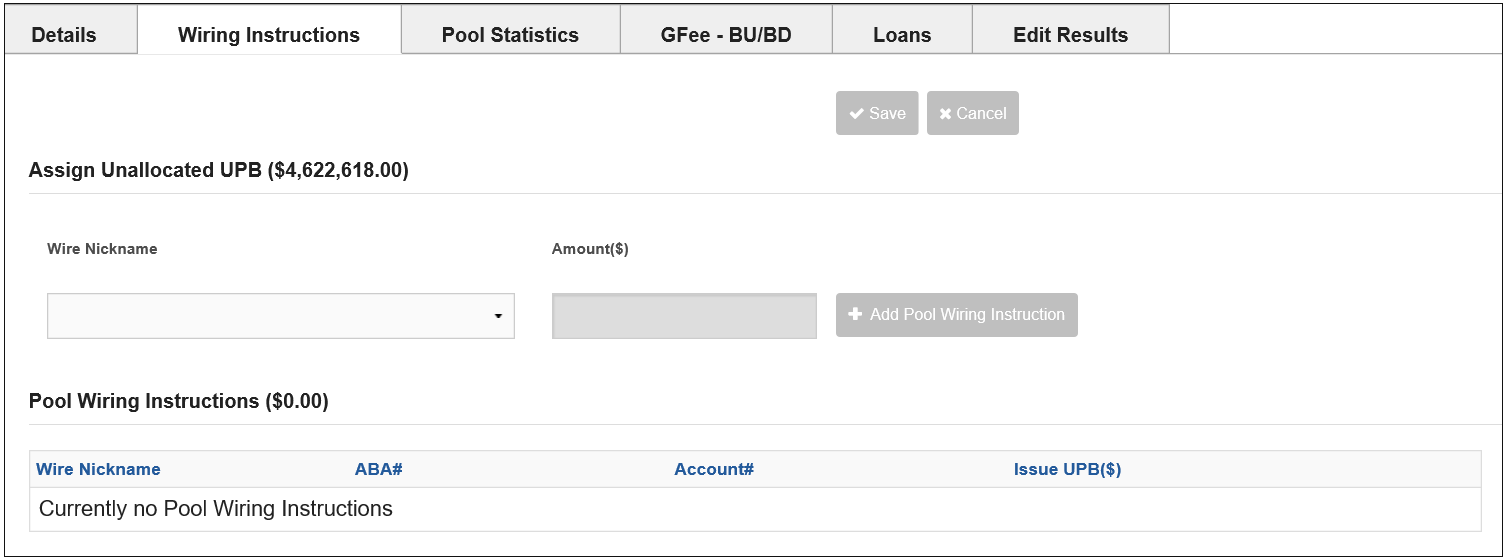
In the Wire Nickname field use the dropdown to select the MBS wire instructions and manual enter the UPB to be assigned that wire. Once complete click Add Pool Wiring Instruction.

Wire Instructions are now assigned.

Scenario 2: ASAP Sale Pools with SOME ASAP Plus redelivered loans and new loans under Bailee
For the ASAP Plus redelivered loans, the loan level warehouse identifiers are not required (if the warehouse identifiers are provided Loan Delivery will ignore).
NOTE: If there are any new loans that are NOT under warehouse lender/Bailee, they will also be delivered without the warehouse lender ID and wire nickname and Warehouse Indicator = No.
New Loans under Bailee - provide the Warehouse Lender ID and Wire Nickname (Payee Code).
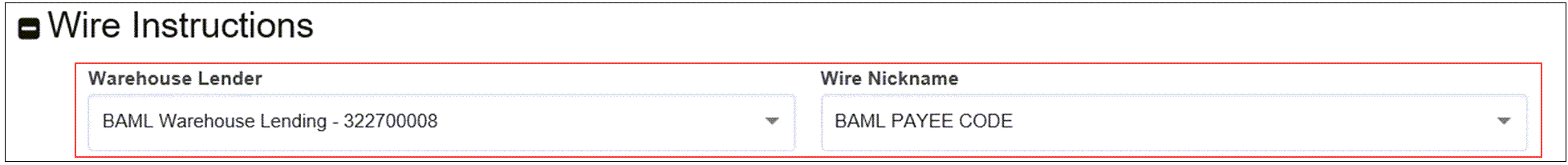
Warehouse Indicator = Yes.
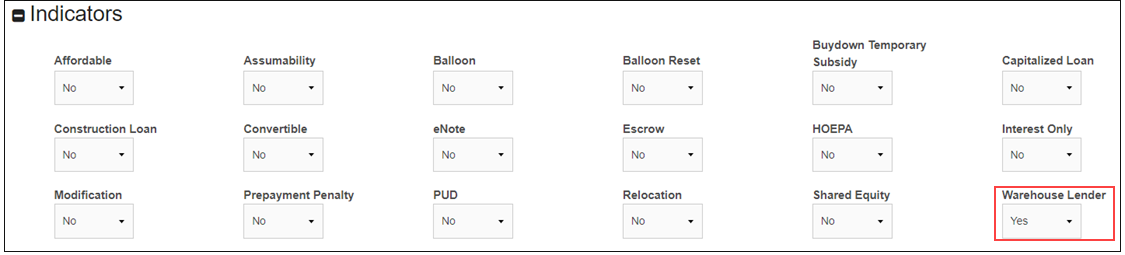
NOTE: Loan Delivery will automatically roll-up the entire pool issue UPB to the Soon wire instructions associated to the EF WIre ID that matches the Payee Code provided on the loans under Bailee. Lenders must ensure they have the EF Wire ID set up in the payee code (Cash wire instructions) and also the same EF Wire ID setup in corresponding SOON Security Wire instructions.
Wire instruction status will display as ENTERED.
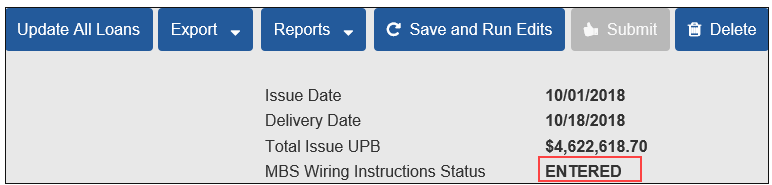
Entire UPB auto assigned to the corresponding soon wire instructions (account number = EF Wire ID for Soon wire instructions).