My web
Generating Reclass Transaction Reports
![]()
Under the 24 Month Buyout Policy, only the loans specified under the 2007-2008 Trust Issue Date (reference A1-3-02, 24-Month Rule in the Servicing Guide) are applicable to the Reclass Transaction Reports.
The following reports may be generated from the Reclass Transactions/Report screen in HSSN.
- Query Reclass Requests
- Notification and Comparison Report
- Eligible for Deselection Report
- Early Warning Report
- View Deselect Loan Exception Report
The Query Reclass Requests Report
The Query Reclass Requests Report will provide a list of all reclass requests for the current month that match your search criteria.
- Click Reclass Transactions/Reports from the menu within HSSN.
The Reclass Transactions/Report screen appears.
- Click Query Reclass Requests on the Reclass Transactions/Report screen.
The Query Reclass Requests screen appears.
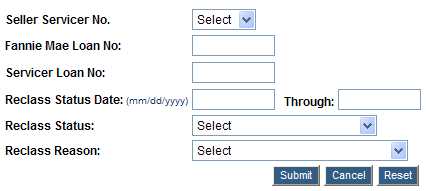
- On the Query Reclass Requests screen, select your search criteria. For every search you perform, you can select from one or more of the following optional search criteria, as follows:
- Select or enter your 5-digit Seller Servicer No. either by selecting it from the applicable drop-down list or by keying it in manually.
- Enter a specific 10-digit Fannie Mae Loan No.
- Enter a Servicer Loan No.
- Enter a Reclass Status Date using the format mm/dd/yyyy.
- Select a Reclass Status by selecting it from the applicable drop-down list.
- Select a Reclass Reason by selecting it from the applicable drop-down list.
Click Submit.
The Query Reclass Requests screen appears
The Query Reclass Requests screen displays all MBS loans that match the search criteria that you selected. For each loan, it provides the following data:
- Fannie Mae Loan No
- Servicer Name
- Servicer ID
- Status Code Description
- Reclass Reason
- Latest Delinquency Reported Date
- Status Date
- Servicer Loan No
- UPB
- Note Rate
- LPI Date
- Loan Delinquency LPI Date
- Case Status Date
- Case Description
- Workout Type
You can print a hard copy of your search results by clicking Printable Report.
If you click Download File, it will produce a Microsoft® Excel® file that lists the data that is displayed on the screen.
If you click Cancel, you will return to the main menu.
If you click Reset, it will clear the data you have entered.
The Notification and Comparison Report
The Notification and Comparison Report will provide a list of all MBS loans that have been identified by Fannie Mae for automatic reclassification in the current month.
Under the 24 Month Buyout Policy, only the loans specified under the 2007-2008 Trust Issue Date (reference A1-3-02, 24-Month Rule in the Servicing Guide) are applicable for the Notification and Comparison Report.
-
Click Reclass Transactions/Reports from the menu within HSSN.
The Reclass Transactions/Report screen appears.
-
Click Notification and Comparison Report on the Reclass Transactions/Report screen.
The Notification and Comparison Report screen appears. -
On the Notification and Comparison Report screen, select your search criteria:
Select or enter either your 5- or 9-digit Servicer Number either by selecting it from the applicable drop-down list or by keying it in manually.
Click Submit.
The Notification and Comparison Report screen appears.
The Notification and Comparison Report screen displays all MBS loans that match the search criteria that you selected. For each loan, it provides the following data:
- Servicer #
- Servicer Name
- Fannie Mae Loan #
- Servicer Loan #
- Previous Period Delinquency Reason Code
- Previous Period Delinquency Status Code
- Months Delinquent
- Current LPI Date
- Foreclosure Loss Risk Code
- MBS Issue Date
- Group 1 Delinquency Status Code
- Group 3 Delinquency Status Code
- Current Delinquent Status Code
- Current Delinquent Reason Code
- Current Delinquent Reporting Period
- Date DLQ Code Last Reported
If there are no MBS loans identified by Fannie Mae for automatic reclassification in the current month, no data will be available. In addition, if you are outside the timeline of when Fannie Mae provides the list then no data will be available.
If you click Download File, it will produce a Microsoft® Excel® file that lists the data that is displayed on the screen.
If you click Cancel, you will return to the main menu.
If you click Reset, it will clear the data you have entered.
The Eligible for Deselection Report
The Eligible for Deselection Report will provide a list of all MBS loans that have been identified by Fannie Mae for automatic reclassification in the current month. The report will be available on the first business day after the end of the delinquency report cycle typically CD11 through CD15 of each month.
Under the 24 Month Buyout Policy, only the loans specified under the 2007-2008 Trust Issue Date (reference A1-3-02, 24-Month Rule in the Servicing Guide) are applicable for the Eligible for Deselection Report.
- Click Reclass Transactions/Reports from the menu within HSSN.
The Reclass Transactions/Report screen appears.
- Click Eligible for Deselection Report on the Reclass Transactions/Report screen.
The Eligible for Deselection Report screen appears.
- On the Eligible for Deselection screen, select your search criteria. For every search you perform, you can select from one or more of the following optional search criteria, as follows:
- Select or enter your 5- or 9-digit Servicer No. by keying it in manually.
- Select a Reclass Reason by selecting it from the applicable drop-down list.
Click Submit.
The Eligible for Deselection Report screen appears.
The Eligible for Deselection Report screen displays all MBS loans that match the search criteria that you selected. For each loan, it provides the following data:
- Servicer #
- Servicer Name
- Fannie Mae Loan #
- Servicer Loan #
- Status Description
- Status Date
- Reclass Reason Code
- Current LPI Date
- LPI As Of
- Reporting Period Date
- DLQ Status Code Reported Current Period
- DLQ Reason Code Reported Current Period
- # of Consecutive Months Reported in Forbearance Status
- # of Consecutive Months Reported in Repayment Plan Status
- # of Consecutive Months Delinquent
- MBS Pool Issue Date
If there are no MBS loans identified by Fannie Mae for automatic reclassification in the current month, no data will be available. In addition, if you are outside the timeline of when Fannie Mae provides the list then no data will be available.
If you click Download File, it will produce a Microsoft® Excel® file that lists the data that is displayed on the screen.
If you click Cancel, you will return to the main menu.
If you click Reset, it will clear the data you have entered.
The Early Warning Report
The Early Warning Report will provide a list of all MBS loans that have been identified by Fannie Mae for automatic reclassification in the following month.
Under the 24 Month Buyout Policy, only the loans specified under the 2007-2008 Trust Issue Date (reference A1-3-02, 24-Month Rule in the Servicing Guide) are applicable for the Early Warning Report.
- Click Reclass Transactions/Reports from the menu within HSSN.
The Reclass Transactions/Report screen appears.
-
Click Early Warning Report on the Reclass Transactions/Report screen.
The Early Warning Report screen appears.
- On the Early Warning Report screen, select your search criteria. For every search you perform, you can select from one or more of the following optional search criteria, as follows:
- Select or enter your 5- or 9-digit Servicer No. by keying it in manually.
- Select a Reclass Reason by selecting it from the applicable drop-down list.
Click Submit.
The Early Warning Report screen appears.
The Early Warning Report screen displays all MBS loans that match the search criteria that you selected. For each loan, it provides the following data:
- Servicer #
- Servicer Name
- Fannie Mae Loan #
- Servicer Loan #
- Reclass Reason Code
- DLQ Status Code Description Last Reported
- Date DLQ Code Last Reported
- Consecutive Months DLQ Count
- Consecutive Months Forbearance Count
- Consecutive Months Repayment Count
- Actual Months DLQ Count
- MBS/PFP Indicator
- Pool Issue Date
- Current LPI Date
- LPI As Of
- Date First Reported Delinquent
If there are no MBS loans identified by Fannie Mae for automatic reclassification in the current month, no data will be available. In addition, if you are outside the timeline of when Fannie Mae provides the list then no data will be available.
If you click Download File, it will produce a Microsoft® Excel® file that lists the data that is displayed on the screen.
If you click Cancel, you will return to the main menu.
If you click Reset, it will clear the data you have entered.
The View Deselect Loan Exception Report
The View Deselect Loan Exception Report will provide a list of all MBS loans that have been rejected by the deselection upload process.
Under the 24 Month Buyout Policy, only the loans specified under the 2007-2008 Trust Issue Date (reference A1-3-02, 24-Month Rule in the Servicing Guide) are applicable for the View Deselect Loan Exception Report.
- Click Reclass Transactions/Reports from the menu within HSSN.
The Reclass Transactions/Report screen appears.
- Click View Deselect Loan Exception Report on the Reclass Transactions/Report screen.
The Deselect Loan Upload Exception Report screen appears.
- On the Deselect Loan Upload Exception Report screen, select your search criteria:
- Select or enter either your 5- or 9-digit Servicer Number either by selecting it from the applicable drop-down list or by keying it in manually.
Click Submit.
The Deselect Loan Upload Exception Report screen is displayed.
The Deselect Loan Upload Exception Report screen displays all MBS loans that match the search criteria that you selected.
If there are no MBS loans identified by for exception in the current month, no data will be available. In addition, if you are outside the timeline of when Fannie Mae provides the list then no data will be available.
If you click Download File, it will produce a Microsoft® Excel® file that lists the data that is displayed on the screen.
If you click Cancel, you will return to the main menu.
If you click Reset, it will clear the data you have entered.