My web
Requesting Reclass Deselection/Reselection
![]()
A list of loans that meet the automatic reclassification parameters as defined by the MBS Trust Agreement is provided on a monthly basis and available for review using the Reclass Transactions/Report option on HSSN.
Under the 24 Month Buyout Policy, only the loans specified under the 2007-2008 Trust Issue Data (reference A1-3-02, 24-Month Rule in the Servicing Guide) are applicable for Deselection/Reselection.
You must notify us of any MBS loan that needs to be removed from the list by “deselecting” it in HSSN. MBS loans should be “deselected” if:
- The MBS loan has been brought current (or at least have enough payments applied to reduce the delinquency to three payments or fewer)
- The MBS loan is paid off, replaced by a substitute mortgage, or otherwise liquidated
“Deselections” should be based on activity that actually takes place prior to the deselection cutoff date.
You do not need to notify us about mortgages that remain eligible for reclassification because we will automatically reclassify any mortgages on the list of approved reclassifications that you do not instruct us to “deselect”.
If you “deselected” a MBS loan by mistake then you can “reselect” it so that it is eligible for automatic reclassification again.
To deselect/reselect the loans scheduled for automatic reclassification in the current month, you must make the request between the 11th and 15th calendar day. The MBS loan(s) will be moved from scheduled/scheduled to actual/actual effective the 1st business day of the following month.
- Click Reclass Transactions/Reports from the menu within HSSN.
The Reclass Transactions/Report screen appears.
-
Click Reclass Deselection/Reselection on the Reclass Transactions/Report screen.
The Deselect/Reselect Loans screen appears.
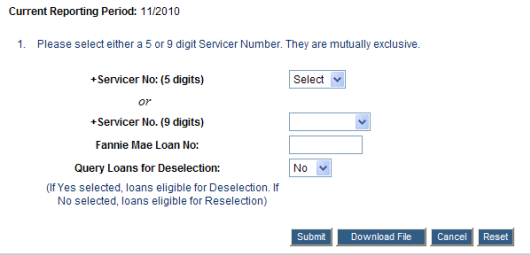
-
On the Deselect/Reselect Loans screen, enter the following data:
- Select or enter either your 5- or 9-digit Servicer No. either by selecting it from the applicable drop-down list or by keying it in manually.
- Enter a specific 10-digit Fannie Mae Loan No. to display the pool record of the selected loan. This field is optional.
- Select the Query Loans for Deselection option (Yes or No) by selecting if from the applicable drop-down list.
If you select Yes, the search will list all loans that are eligible for deselection in the current month.
If you select No, the search will list all loans that are eligible for reselection in the current month.
Note that at the top of this screen it will advise you on the Current Reporting Period date
Click Submit.
The Deselect/Reselect Loans Results screen appears.
If you click Download File, it will produce a Microsoft® Excel® file that lists the data that is displayed on the screen.
If you click Cancel, you will return to the HSSN main menu.
If you click Reset, it will clear the data you have entered.
- The Deselect/Reselect Loans Results screen lists all the MBS loans that are eligible for deselection or reselection in the current month (depending on whether you selected Yes or No on the previous screen).
To select the loan you wish to deselect or reselect, click on the Fannie Mae Loan Number hyperlink.
The Modify Deselected Loan screen appears.
- On the Modify Deselected Loan screen, enter the following data for the loan you selected:
- Select the appropriate Deselection Response by selecting it from the applicable drop-down list. If you select No, then you are “reselecting” the loan. If you select Yes, then you are “deselecting” the loan.
- Select the appropriate Deselection Reason by selecting it from the applicable drop-down list. Only enter a reason if you entered Yes for the Deselection Response.
Click Submit.
You will receive a confirmation message that your deselection/reselection loan request has been submitted successfully.