My web
Requesting an AMN Manual Reclass
![]()
Beginning April 16, 2022, AMN Manual Reclass is only allowed on Government Insured loans. Servicers wishing to modify a Government Issued loan should make a manual reclass request.
To reclassify the MBS loan in the current month, you must make the manual reclass request between the 16th calendar day of the previous month and the 15th calendar day of the current month. The MBS loan will be moved from scheduled/scheduled to actual/actual effective the 1st business day of the following month.
Note: The servicer must not make a manual reclassification request for Government Issued mortgage loans subject to a payment deferral.
Note: The servicer must not make a manual reclassification request for Government Issued mortgage loans subject to a COVID-19 payment deferral.
- Click Reclass Transactions/Reports from the menu within HSSN.
The Reclass Transactions/Report screen appears.
- Click Request for Manual Reclass on the Reclass Transactions/Report screen.
The Manual Reclass Request screen appears.
- Manual Reclass for non-conventional loans may be requested. Complete the request as shown. Use the corresponding table below the screen shot to complete the fields.

Field Description Fannie Mae Loan No
Enter the Fannie Mae Loan No by keying it in manually. This field is required. Servicer Loan No Enter the Servicer Loan No by keying it in manually. This field is optional. State Select the appropriate State from the State drop-down list. This field is required. Reclass Reason Select the appropriate Reclass Reason from the Reclass Reason drop-down list. This field is required. - The Manual Reclass Request screen requires attestation. Read the attestation message on the screen and check the boxes if you agree.
- Click Submit.
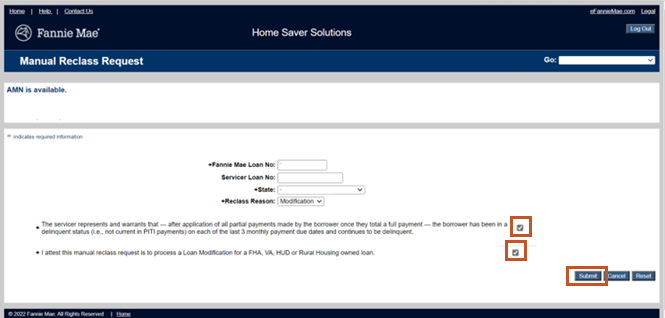
The Manual Reclass Request Success screen appears. The Manual Reclass Request Success screen displays the message “Loan 123456789 has been submitted for a manual reclass successfully.”
If you click Cancel, you will return to the previous screen.
If you click Reset, it will clear the data you have entered.
Click Return to Main Menu to return to the HSSN main menu.