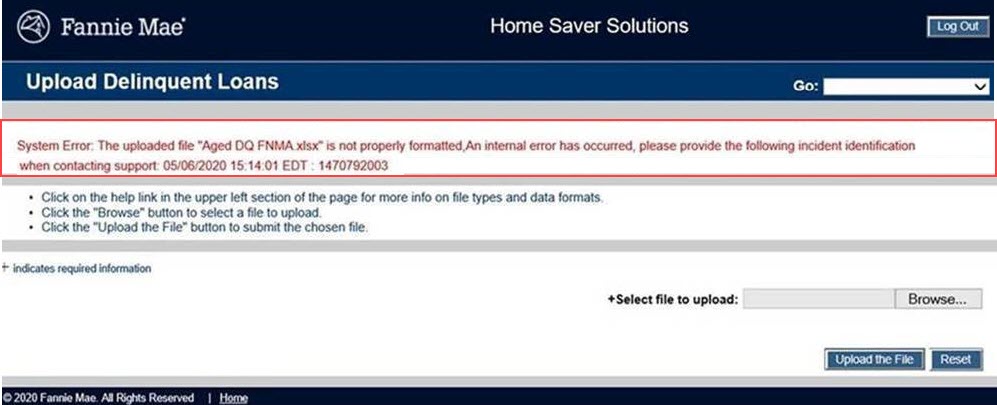My web
Reporting All Your Delinquent Loans at One Time by Uploading a File
![]()
HomeSaver SolutionsTM Network (HSSN) allows you to submit multiple delinquent loans to Fannie Mae in a single file rather than keying them in individually. Remember that you must submit your data by the second business day of each month; additions and/or corrections are accepted through the 10th of the month. You do not have to wait until the end of the month to report your data. You can submit data as you receive it throughout the month.
Note: It is a reporting best practice not to wait until the tenth business day to submit your data file in case there are issues when uploading your file. For example, if you are reporting your delinquency data for January you can start entering data on the eleventh business day in January and continue until the second business day in February at which point you must have submitted the delinquency data for all your loans that were delinquent in January.
Follow the steps to create and submit a multiple delinquent loans in a single file.
- Create the file that contains all the required data for your delinquent loans.
- The file must be created as a txt file using a basic text editor such as Microsoft® Notepad®.
- The file must use the format described below. Add a new row for each delinquent loan.
| Data Element | Position | Format | Description | For each delinquent loan, add the following data: |
| Servicer Number | 1-9 | 9(9) | Numeric | Enter your Fannie Mae assigned servicer number. |
| Space | 10 | X(1) | Space | |
| FM Loan Number | 11-20 | 9(10) | Numeric | Enter the 10-digit Loan Number. |
| Space | 21 | X(1) | Space | |
| Delinquency Status Code | 22-23 | X(2) | Character | Enter the appropriate Status Code. Refer to the Status Codes for the list of available status codes. |
| Space | 24 | X(1) | Space | |
| Reason Code | 25-27 | X(3) | Character | Enter the appropriate Reason Code. Refer to the Reason Codes for the list of available reason codes. |
| Space | 28 | X(1) | Space | |
| Default Effective Date | 29-36 | X(8) | Character | Enter the Effective Date using the YYYYMMDD format. This field is required for codes 09, 12, 15, 17, 33, 69, 71, 80, AW, BF, and H5. Refer to Effective Date Guidelines for assistance on how to complete this field. |
| Space | 37 | X(1) | Space | |
| Default Completion Date | 38-45 | X(8) | Character |
Enter the Completion Date using the YYYYMMDD format. This field is required for codes 09, 12, 15, 17, and BF. Refer to the Delinquency Status Codes for assistance on how to complete this field. |
| Space | 46 | X(1) | Space | |
| Forbearance Program Type Code | 47 | X(1) | Character | Enter the appropriate Forbearance Program Type Code. 0 = No Plan |
| Space | 48 | X(1) | Space | |
| Imminent Default Indicator | 49 | X(1) | Character | Enter the appropriate Imminent Default Indictor. Required when the Forbearance Program Type Code is a value other than 0. 1 (Yes) or 0 (No) or Space (Empty). |
| Space | 50 | X(1) | Space | |
| Forbearance Program Payment Amount | 51-61 | 9(8).99 | Numeric | The Forbearance Program Payment Amount is the amount agreed to, not the actual amount received. If the value is short of length, prefix with zeroes and suffix zeroes after the decimal. |
| Space | 62 | X(1) | Space | |
| Forbearance Program Payment Date | 63-70 | 8 AN / X(1) | Numeric | Date the forbearance payment was received during the last reporting month. |
| Space | 71 | X(1) | Space | |
| Ninety Plus New Layout Indicator | 72-75 | 4 AN / X(4) | Character | Enter 4 spaces. |
| Space | 76 | X(5) | Space |
- Click Upload Delinquent Loans from the menu within HSSN. The Upload Delinquent Loans screen appears.
-
In the Select file to upload field, enter the filename or click the Browse button to locate the file you wish to upload.
-
Click Upload the File. If you click Reset, it will clear the data entered in the Select file to upload field.
.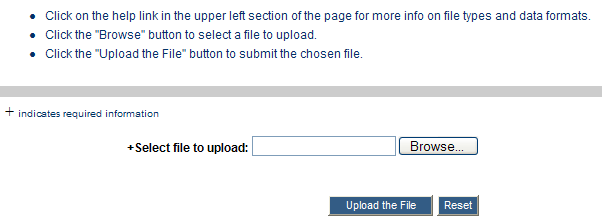
You will receive a confirmation message at the top of the screen confirming whether the file has been accepted. More subtle errors in the data will be identified and reported later during the processing of the file.
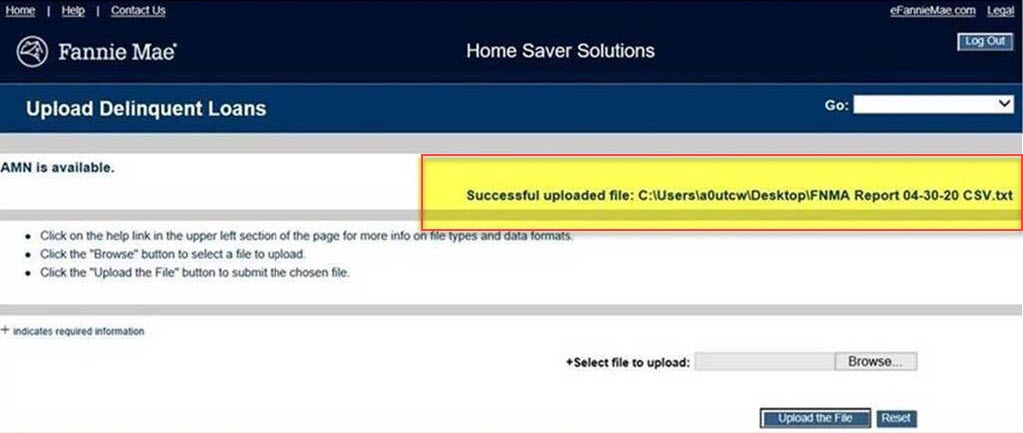 .
.
You will receive an error message at the top of the screen if the reporting was unsuccessful.