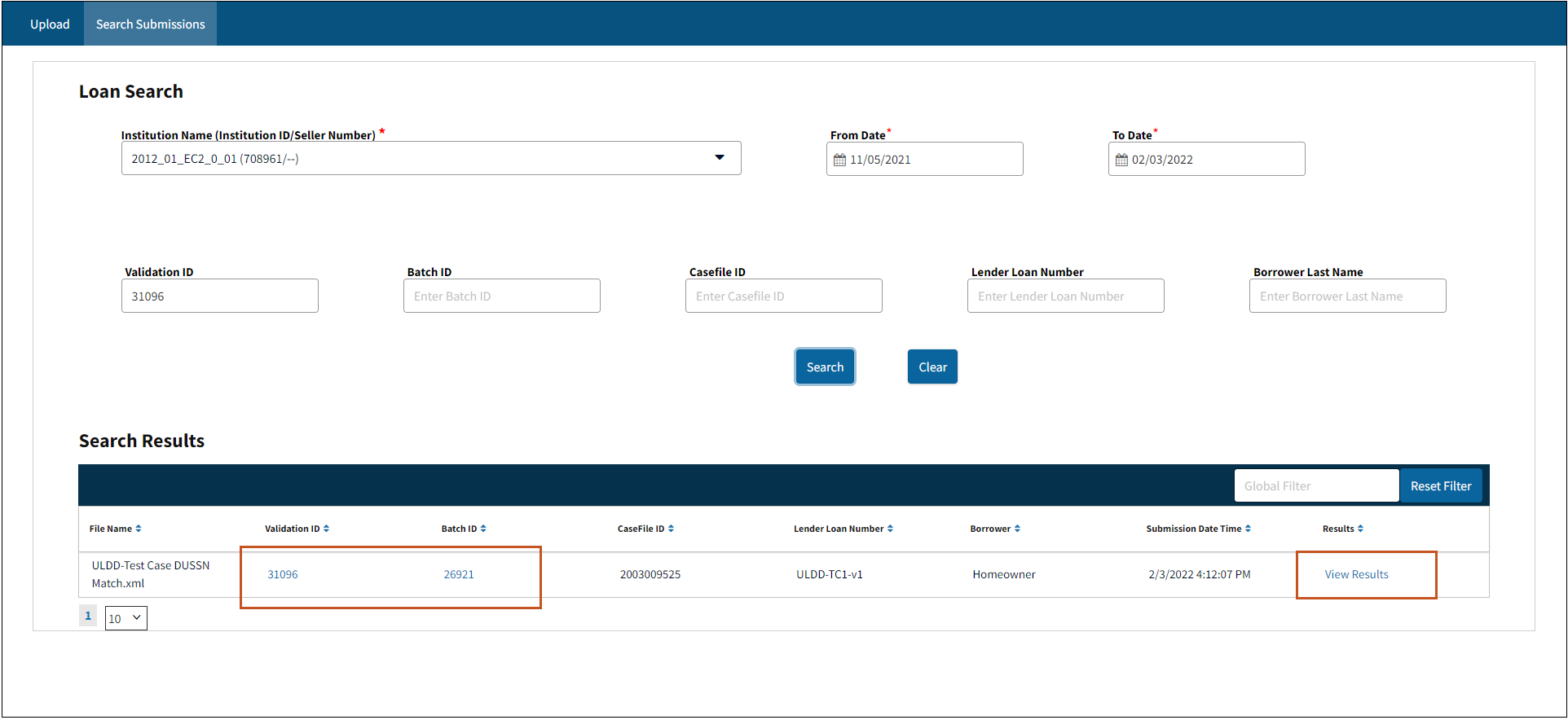My web
Searching for a Loan File Previously Imported into EarlyCheck™
![]()
The EarlyCheck™ service assists you in identifying and correcting potential loan delivery eligibility and/or data integrity issues anytime during the loan process-underwriting, pre-closing, post-closing, prior to funding correspondent loans and/or before shipping the loan for sale to Fannie Mae. The service is intended to help lenders identify potential issues prior to loan delivery. This allows you to view EarlyCheck results after the loan is initially imported and checked. For a description of the EarlyCheck results refer to the Importing and Viewing EarlyCheck Results job aids.
To search for a loan file previously imported into EarlyCheck, follow the steps below:
- Log into the EarlyCheck application.
- Click Search Submissions in upper left of the screen.

- Select and enter appropriate information in the fields.
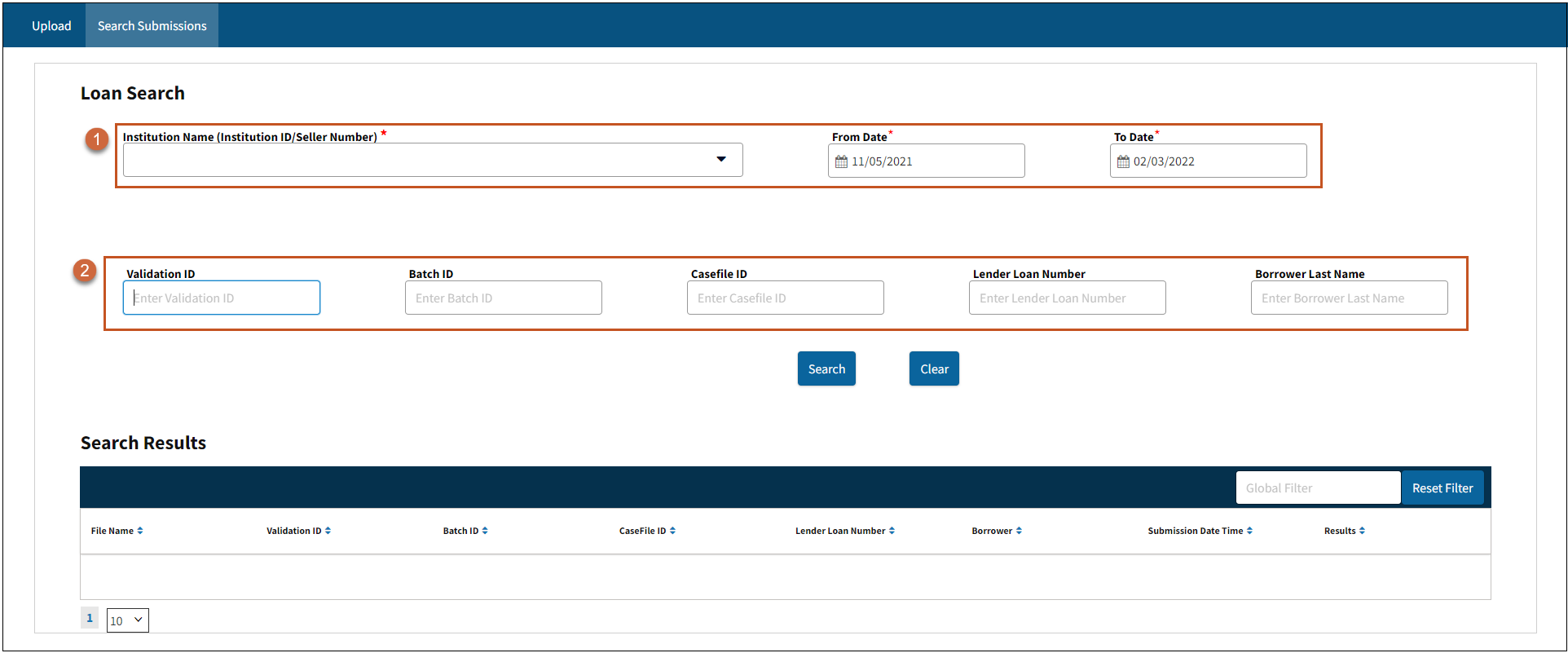
Note: The number 1 fields are required. The number 2 fields are optional.
- Click Search.
- Click on the following hyperlinks to view the associated data:
- Validation ID: to view EarlyCheck loan Level Results screen.
- Batch ID: to view EarlyCheck Summary Results screen.
- View Results: to view EarlyCheck Summary Results screen.