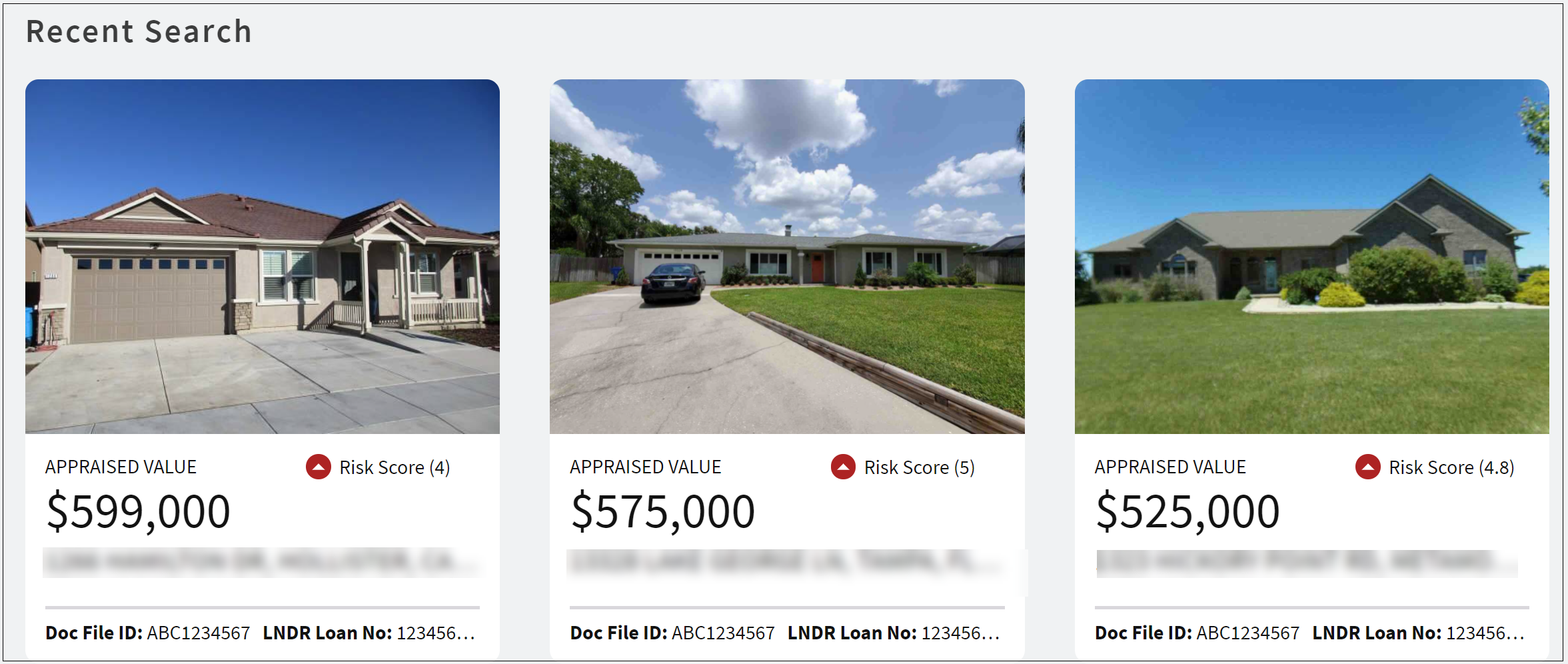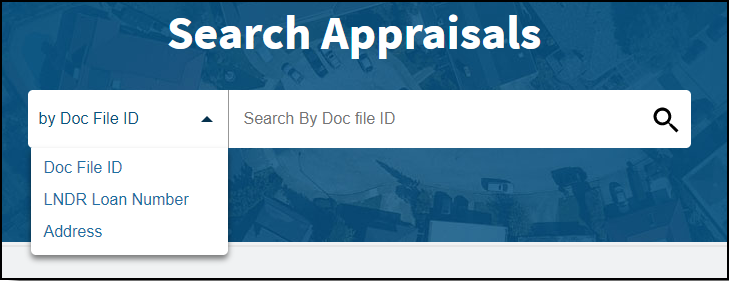My web
Navigation
![]()
The Home/Search Page allows a user to search for an appraisal by Doc File ID, Lender Loan Number, or Address. The logo displayed at the top left will bring the user back to the Home/Search page.
Header
- Fannie Mae logo® - clicking the Fannie Mae logo® from any page in the application will bring the user back to the Home/Search page.
- Help - allows the user to view the Fannie Mae Technology Support Center number (1-800-2FANNIE) and link to the Collateral Underwriter (CU) web page and User Guide.
- Logout - allows the user to log out of CU.
- Banner Message - provides information about upcoming maintenance and other important system related announcements.
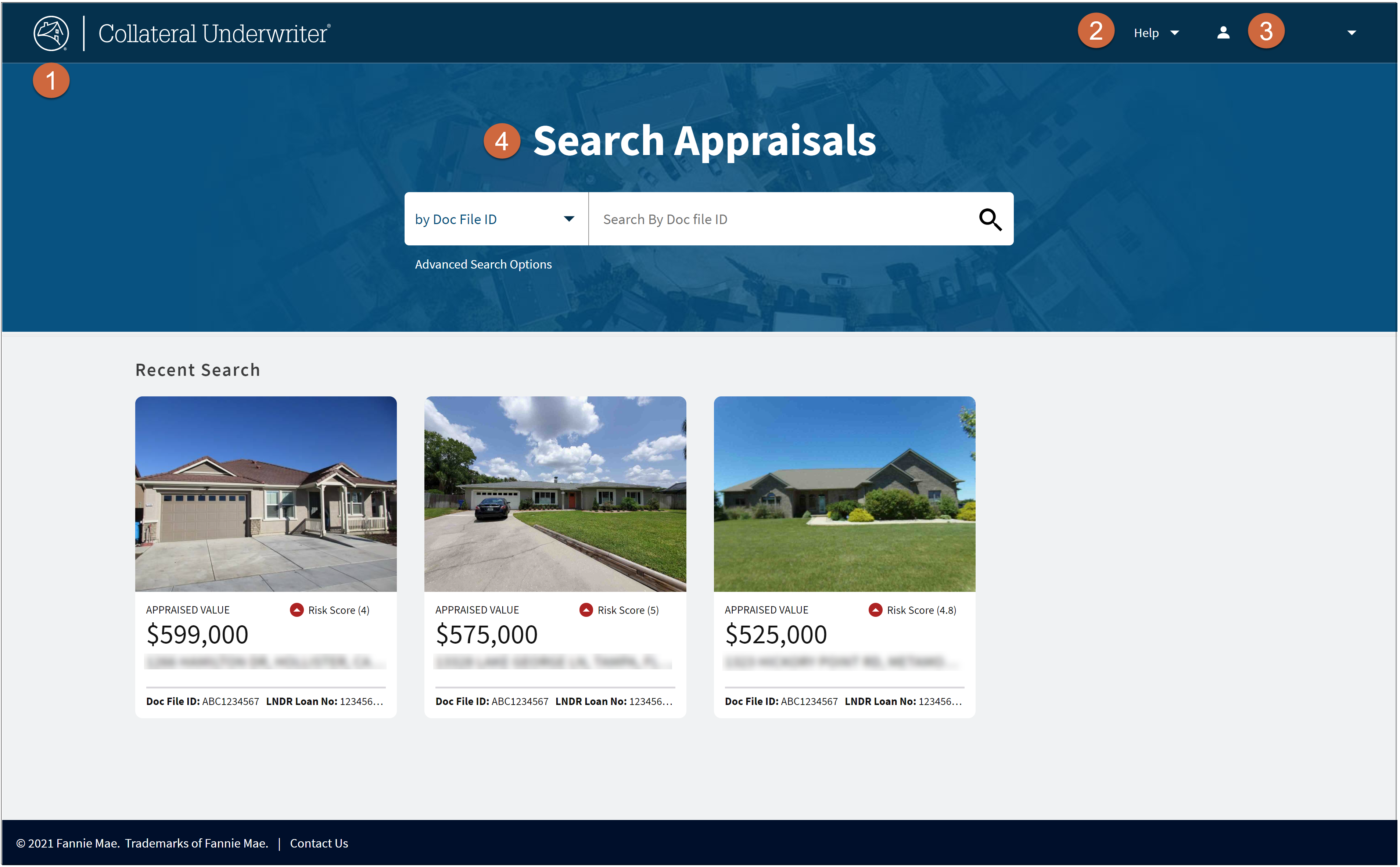
Search Fields
To find an appraisal enter the Doc File ID, the lender loan number, or the address and select the search icon. Appraisals entered into Uniform Collateral Data Portal (UCDP) by your institution or shared by one of your affiliates in UCDP are the only appraisals you will be able to view.
By Doc File ID
- Enter the Doc File ID.
- Select the search icon or press the Enter key on your keyboard.
-
Appraisal overview page is displayed.
By Lender Loan Number
- Enter the loan number.
- Select the search icon or press the Enter key on your keyboard.
-
Appraisal overview page is displayed.
By Address
- Enter the property address.
- Select the search icon or press the Enter key on your keyboard.
-
Appraisal overview page is displayed.
Recently Viewed
The Recently Viewed feature provides you with a list of appraisals that you have previously viewed within your browser session.