My web
Accessing Collateral Underwriter
![]()
The steps to get started are described in the sections below.
Supported Browsers
Collateral Underwriter(CU) supports Mozilla Firefox®, Internet Explorer®, and Google ChromeTM. For best results, use the following web browser version or higher: Mozilla Firefox 45, or Google Chrome 54.
For best view, browser settings should be:
1. Minimum screen resolution of 1280 X 720
2. Zoom – 100%
3. Text size – Medium
Sign On Page
- Open a web browser and enter the URL, https://collateralunderwriter.fanniemae.com, to access the Sign On page.
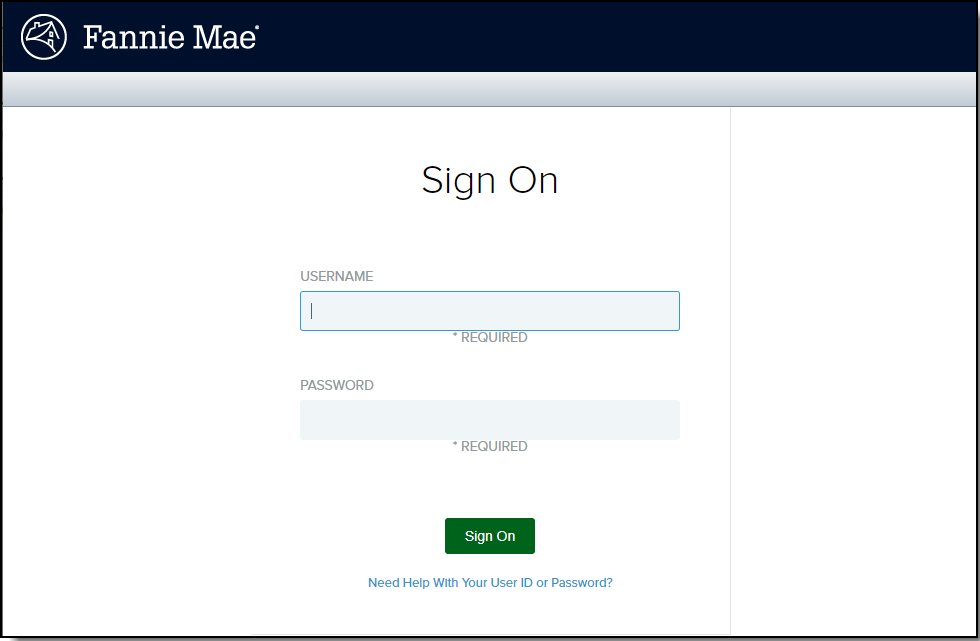
- Enter User Name and Password.
- Click the Sign On button to go to the Home Page.
- You can also open a web browser and enter the URL, https://www.fanniemae.com/singlefamily/collateral-underwriter, to access CU from the Fannie Mae Business website.
- Be sure to bookmark these pages for updates.
Time-Out Cycle
CU sessions expire after 15 minutes of inactivity. At 10 minutes of inactivity, the user receives a pop-up message offering options to "Continue Session" or "End Session." Pop-ups must be enabled in the browser in order for this functionality to work. If the system does not receive a response from the user before 15 minutes have elapsed, the user is logged out and the session is ended.